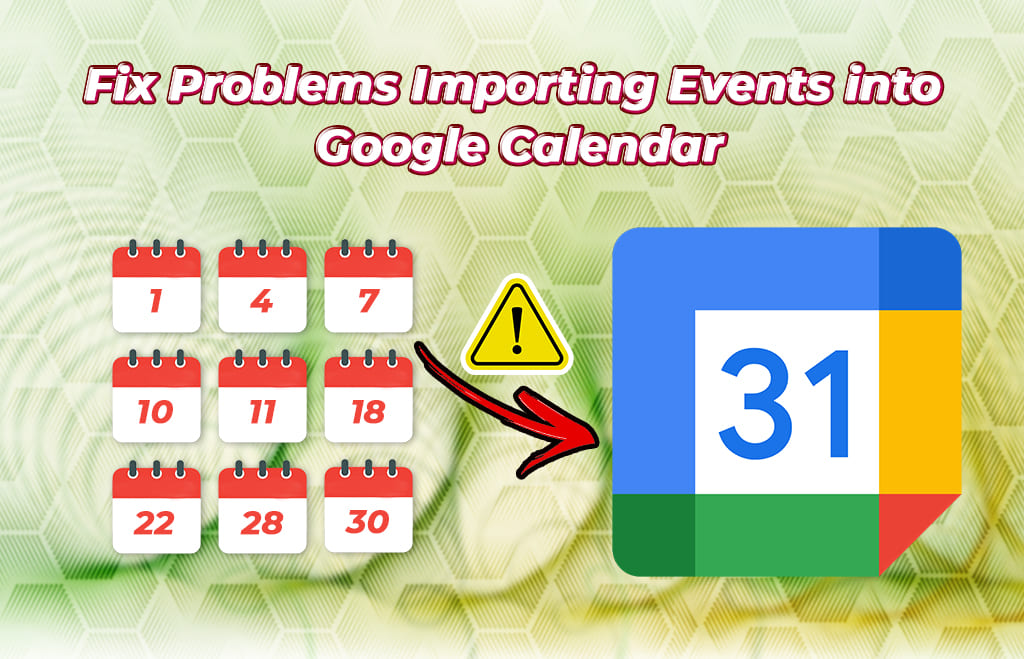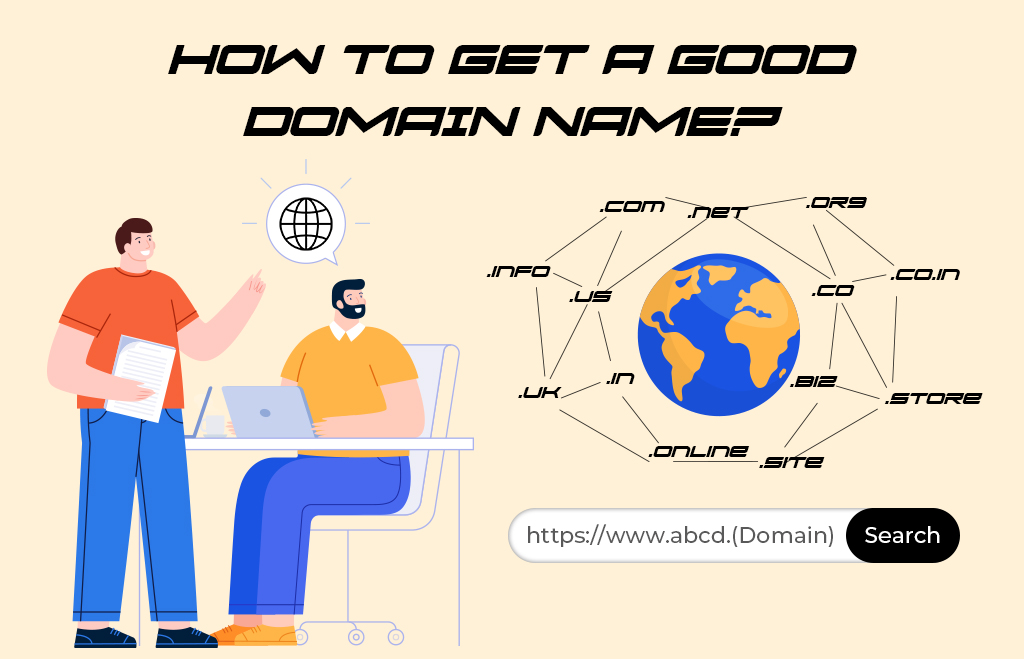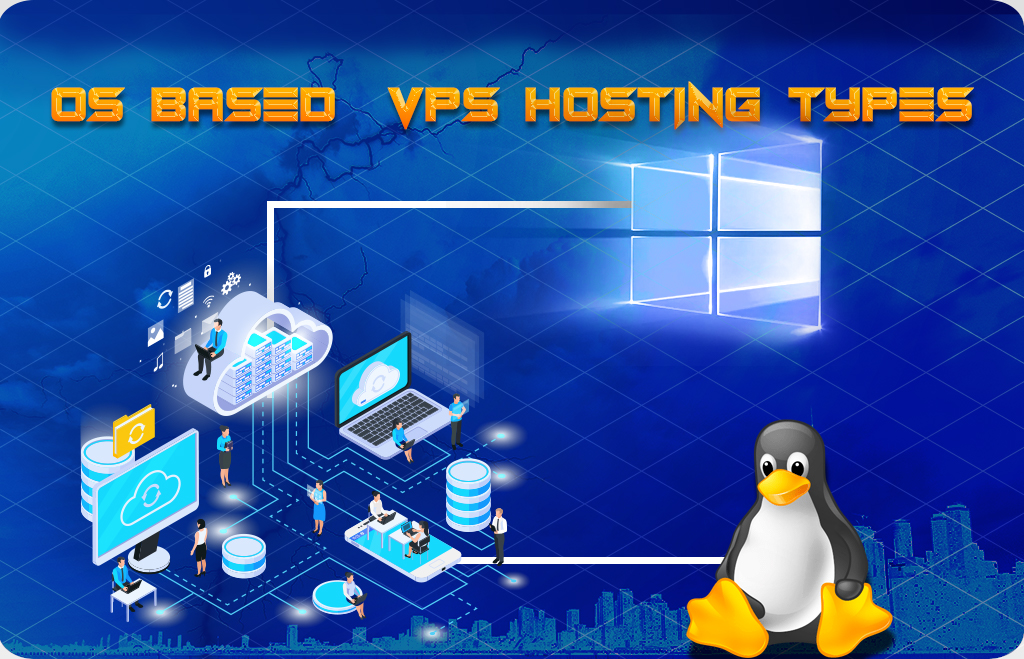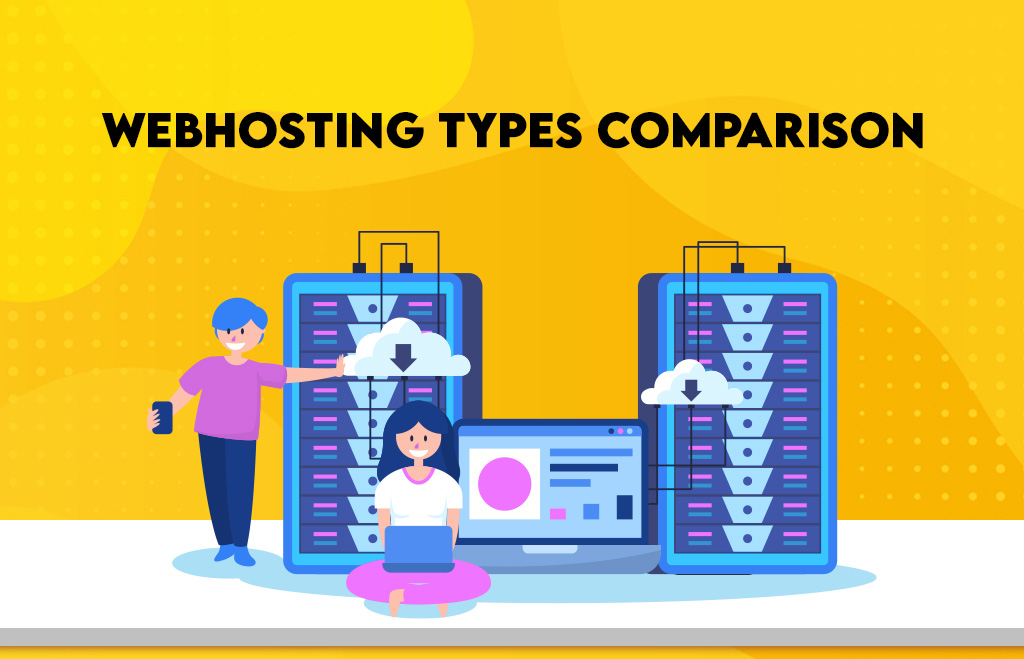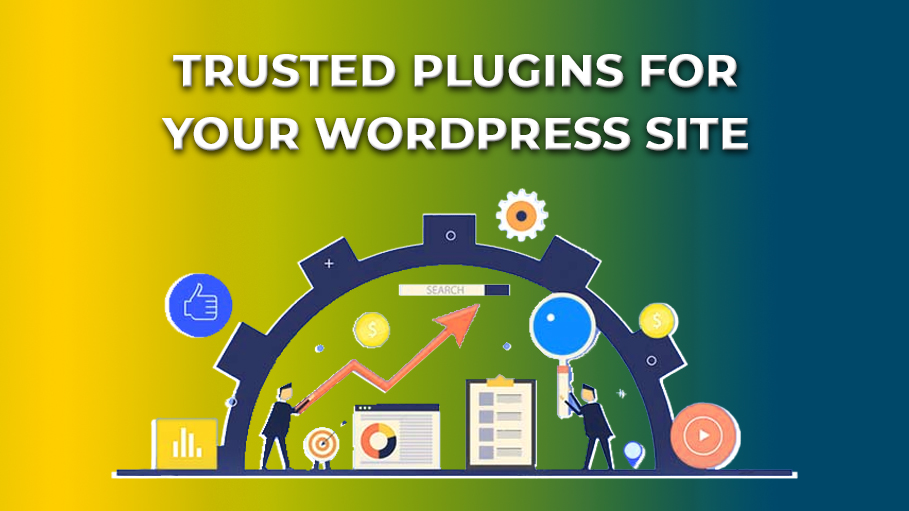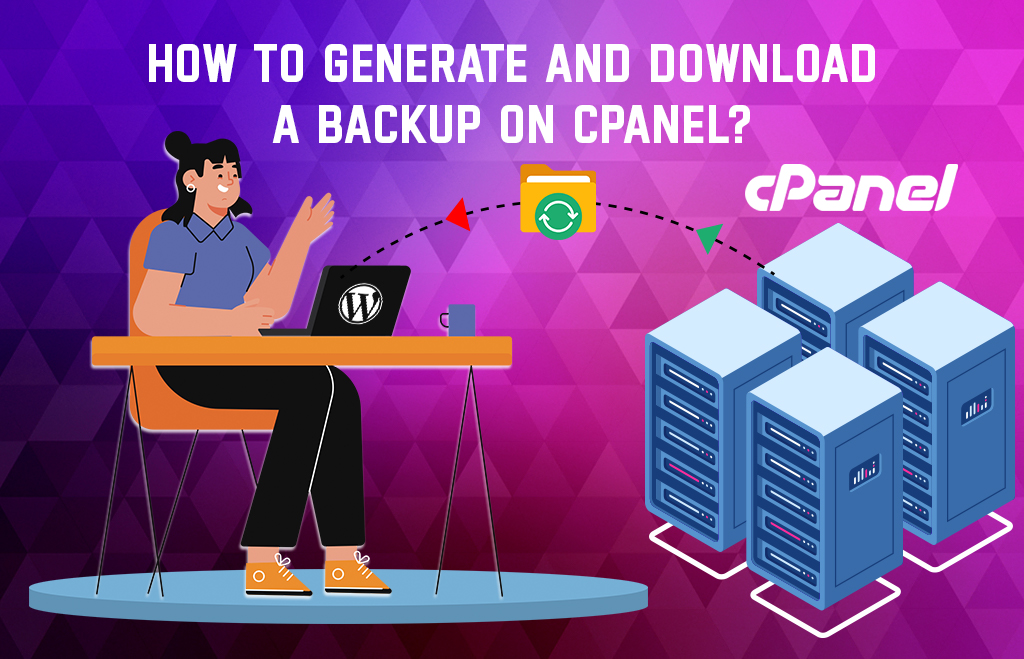Cloud Server Components and their usage
Cloud Server Components and their usage A cloud server components are part of the virtual server. It does not have any “physical components” in the

Who use cloud hosting the most in business?
Who use cloud hosting? Who use cloud hosting ? Cloud hosting is the best option for individuals and businesses. It is a fast-growing hosting service
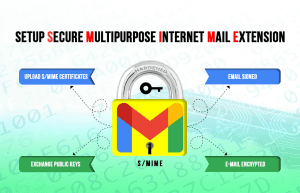
How to Setup S/MIME (Secure Multipurpose Internet Mail Extension)?
How to Setup S/MIME in Google Workspace? Setup S/MIME : Google Workspace offers a business version of Gmail. E-mails are used by business organizations for

New Digital Marketing Types Overview Updates
Digital Marketing Types Overview Digital Marketing: Digital Marketing promotes products and services to customers. Traditional marketing is expensive and requires more resources. To overcome this,

Gemini AI For Google Workspace Updates [Latest]
Gemini AI (Google Workspace Duet AI) Applications Gemini AI (Google Workspace Duet AI): Google Workspace allows users to collaborate in real time with colleagues. Artificial
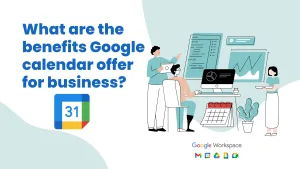
What are the benefits Google calendar offer for business?
Google Calendar Benefits To Manage Your Business Google Calendar Benefits: Calendar is a more useful tool for small businesses and enterprises than its ideal competitors.
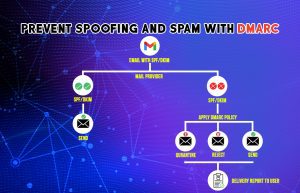
How to setup DMARC to Prevent Email Spoofing & Spam?
How to set up DMARC to Prevent Email Spoofing & Spam? Setup DMARC: Google Workspace uses mail standards like DMARC to prevent mail spoofing and

Digital Marketing Tools For Business
Digital Marketing Tools For Business Digital Marketing Tools: Digital Marketing is one aspect of marketing that uses digital platforms to promote products and services. It

Check New Google Workspace Healthcare Features
Google Workspace Healthcare Features Google Workspace Healthcare Features are useful for hospitals. Healthcare is a profession where the doctors treat the patients in a hospital.

Google Workspace Usage in Large Companies | New Updates
Google Workspace Usage in Large Companies Google Workspace Usage : Google Workspace has earned its fame over the decades among customers and businesses. It has

Duet AI Google Workspace New Office Productivity Improvement
Duet AI Google Workspace Office Productivity Improvement Duet AI Google Workspace is used for Office Productivity Improvement. Artificial Intelligence is changing the way people work.

Google Docs Tips & Tricks [Advanced]
Google Docs Tips & Tricks Google Docs tips & tricks help improve office productivity. Documents needed for office work. Office Suite is available on all

Check the Types of Website Design For Business | New Updates
Website Design Types For Business Website Design Types: A website is a collection of web pages regarding a particular topic. The website becomes a digital

New Google Workspace Updates For Photographers
Google Workspace for Photographers Google Workspace for Photographers: Google Workspace is a boon to Photographers. Photography is a profession known for capturing a person’s moment.

How to create Google Workspace Transfer Token?
Create a Google Workspace Transfer Token Google Workspace is a collection of cloud-based productivity and collaboration tools. If you want to transfer your subscription to
Cloud Server Components and their usage A cloud server components are part of the virtual server. It does not have any “physical components” in the same way. Cloud server’s components are virtualized resources. The software layers manage them, all running on the cloud provider’s underlying physical infrastructure. Let us see about them in order. Cloud Data […]
Who use cloud hosting? Who use cloud hosting ? Cloud hosting is the best option for individuals and businesses. It is a fast-growing hosting service and has a good future. It offers flexibility, scalability, and reliability to the users. Some of the companies use cloud hosting when they have fluctuating traffic, critical applications, a focus […]
How to Setup S/MIME in Google Workspace? Setup S/MIME : Google Workspace offers a business version of Gmail. E-mails are used by business organizations for their communication with clients. To improve the security of the google workspace emails your organization set up S/MIME. The secure multipurpose Internet mail extension improves email security. S/MIME encrypts messages […]
Gemini AI (Google Workspace Duet AI) Applications Gemini AI (Google Workspace Duet AI): Google Workspace allows users to collaborate in real time with colleagues. Artificial Intelligence is the ability of the digital computer to perform the tasks associated with intelligent beings. AI is known as machine intelligence which learns to make decisions autonomously and carry […]
Google Calendar Benefits To Manage Your Business Google Calendar Benefits: Calendar is a more useful tool for small businesses and enterprises than its ideal competitors. It’s useful to schedule your colleagues’ meetings and working hours all in one place. You can also join Google Meetings from Google Calendar. You can embed them into your official […]
How to set up DMARC to Prevent Email Spoofing & Spam? Setup DMARC: Google Workspace uses mail standards like DMARC to prevent mail spoofing and phishing. It prevents messages from being marked as spam. You can log in to your hosting service provider and find the DNS records. Workspace uses three email standards to prevent […]
Google Workspace Healthcare Features Google Workspace Healthcare Features are useful for hospitals. Healthcare is a profession where the doctors treat the patients in a hospital. Google Workspace is a productivity and collaboration tool. Various industries and businesses use it. Deploy the Google Workspace features by simply enabling them via a control panel. Nurses can use […]
Google Workspace Usage in Large Companies Google Workspace Usage : Google Workspace has earned its fame over the decades among customers and businesses. It has earned a name in the Search Engine Domain. As always stands by its customers, Google started to provide productivity tools to business persons too from early 2005. One such inclusion […]
Duet AI Google Workspace Office Productivity Improvement Duet AI Google Workspace is used for Office Productivity Improvement. Artificial Intelligence is changing the way people work. AI is used to benefit employees and businesses to increase productivity. Google Workspace is a productivity tool used by business customers all over the world. The continuous innovation led to […]
Google Docs Tips & Tricks Google Docs tips & tricks help improve office productivity. Documents needed for office work. Office Suite is available on all systems. Google Workspace is an online cloud platform. It helps to collaborate with colleagues to create, share, and edit files on the cloud. Google Workspace provides various cloud applications to […]
Website Design Types For Business Website Design Types: A website is a collection of web pages regarding a particular topic. The website becomes a digital identity for any business size. A website is a medium to interact with customers and educate them about your services. You can select the website design according to your business […]
Google Workspace for Photographers Google Workspace for Photographers: Google Workspace is a boon to Photographers. Photography is a profession known for capturing a person’s moment. Professional photographers help you to cherish your life moments in digital form. Photographers store their images in the inbuilt memory card. After capturing enough images, photographers make a copy and […]
Create a Google Workspace Transfer Token Google Workspace is a collection of cloud-based productivity and collaboration tools. If you want to transfer your subscription to Workspace reseller transfer token is required. The reseller’s public identifier code is required. Public Identifier Code is a 9-character code. You can create a Google Workspace transfer token by logging […]
Create Webmail in Cpanel Webmail: Web-based mail accessed using the standard web browser. The web-hosting email service included in cPanel is a common email hosting, which allows you to send emails, and manage email accounts through webmail and email clients. cPanel is web hosting control panel software developed by cPanel. It provides a graphical interface […]
Shared Web Hosting Advantages Shared Web Hosting: If you decide to start a website for your business or a blog you must get a domain and subscribe to a hosting plan. To run a website you need a web domain & hosting service. Web hosting service provider offers Web hosting. There are many plans available […]
Importance of Finding the Best Domain and Hosting Domain and Hosting: Let’s simplify by comparing our offline elements to understand these online technical terms, “Domain Name and Web Hosting” in a simpler way. Let’s look at an example, if you want to live on this Earth, (Offline World), you need to have a land or […]
Types of Domain Name List Types of domain name list: A perfect domain name will improve your online presence. The Internet connects computers worldwide into a global network. Each computer communicates with others, identified by unique web IP addresses. However, remembering IP addresses is challenging for users. To address this, domain names are introduced. These […]
WordPress Website Development Steps WordPress Website Development: Website development is the process of creating a website from scratch. The web development involves developing pages for a website. Three types of website development are present: front-end, back-end, and full-stack. Designers build websites in two ways: using HTML or website-building software. Building a website using HTML is […]
Inbound Mail Gateway Setup Guide The inbound mail gateway is the mail server that processes the inbound email before sending it to the recipient. The inbound gateway mostly checks for harmful attachments in emails, spam messages, archives, etc. The mail gateway performs the processing and makes the primary mail servers perform their duty. It is […]
Send Personalized Mail Merge in Gmail Mail Merge in Gmail: Business organizations send business emails to their clients. Gmail is included in the Google Workspace suite. The same content is sent to many clients. Send the same content to many clients is difficult. Mail Merge has applications for sending personalized email messages, newsletters, and announcements. […]
Enable Speedy Meetings in Google Calendar Enable Speedy Meetings: Google Calendar Speedy Meetings is a more useful tool for small businesses and enterprises. You can schedule your colleagues’ meetings and working hours in one place. Join Google Meetings from Google Calendar, and embed them into your official website to make your clients book meetings with […]
Manage Google Workspace Storage Google Workspace aka G-suite offers a business version of productivity applications. Storage is saving files or folders in an office environment. Google Workspace provides the advantage of storing files in cloud storage. The Google Workspace is used by small to medium businesses. Google Business Suite has many productivity applications. File storage […]
Migrate Data from Zoho to Google Workspace Migrate Data from Zoho: The work style also evolves as technology and infrastructure evolve. Remote work is available now and a collaborative office environment is more prevalent. Irrespective of the location and time people can work together simultaneously. Many service providers offer productivity and collaboration tools to businesses. […]
How to Choose A Good Web Designing Company? There are numerous website design companies around the world, ranging from small agencies to large corporations. There is a lot of confusion for startup companies to choose the best web designing agency. website design companies are known for their quality work and expertise. When choosing a website […]
New Google Workspace Integrations Google Workspace is a cloud platform created for collaboration work. Large and small organizations use this service as it’s a cloud service. All the data in the workspace is saved in a cloud, people can collaborate with the files created anywhere. Workspace made much integration in the workspace useful for the […]
Why Mail Delivered As Spam & How To Deliver Spam Free Mail To Inbox? Spam free Mail Delivery: How do you deliver spam-free mail to your inbox? Google Workspace is a cloud-based business solution that offers users productivity and collaboration apps. When you send messages from your workspace account some recipients will receive your mail […]
Upgrade G-suite Legacy Edition to Google Workspace Transition Upgrade G-suite: Google Workspace Free Edition is offered by Google. It includes the free version of the business apps. It has stopped offering free editions to new customers. The g-suite can be used for individuals and families. It can be used for non-commercial purposes. For businesses, the […]
Google Sites Appearance Improvement Tips Google sites are included in the Google Workspace suite. Sites is an online collaborative site creator. The sites are created without any programming language skills or expertise. Google Sites optimizes the content for all devices. It is billed for the collaborative process. Themes are readily available in the site builder. […]
New Google Workspace Contact Support Tips Google Workspace Contact Support Tips: Google Workspace is a business collaboration app that has a presence in the cloud. Millions of users use Google Workspace for their business. There are many apps included in the workspace. The workspace is available with Google as well as resellers. There are many […]
E-commerce Website Development Over the past few decades, E-commerce websites have become an indispensable part of our daily lives. Apart from socializing, working, infotainment, and research, one of the fields where the Internet has turned the tables is shopping. An E-commerce website is the order of the day. We currently have a generation of young […]
Google Chat Collaboration Tips guide Google Workspace includes the chat app in its tools. Chat is a communication service designed for teams & business environments. Use chat for direct and group conversations with colleagues. Send direct messages and group conversations. It is a secure chat app for messaging and group collaboration. Chat is directly used […]
Optimize Gmail Inbox Gmail Inbox Optimization: Mail sent from one person to another person. Gmail is the business collaboration mail app included with the workspace. Create more users for your business and collaborate using Gmail. It has slightly more advantages than individual Gmail apps. Storage-wise, it has more storage than Gmail individual. Here we are […]
Business Email Hosting Plans with Navohosting Navo Hosting offers business email hosting services to clients. Email is the most used medium in the Starting from small to large companies can use our email hosting services. Apps included in the Google Workspace are Mail, Meet, drive, Docs, Sheets, and Slides. Google Workspace is previously called GSuite. […]
Gmail Daily Life New Usage Tips Gmail Daily Life New Usage Tips: Mail is an integral part of a business and an individual’s work. Daily thousands of emails are sent between colleagues and clients through their office. Individuals are also sending emails to their friends and family. Emails have day-to-day life applications. Google Workspace offers […]
How do you think you could create a Free Google Sites Website? Google Sites: Business people who run small or medium businesses can create a professional website. To create a website, you need a website builder and other professional tools. But Google Sites offers to create a website without any coding knowledge. Sites created are […]
Google Slides Tips and Tricks Google Slides Tips: Google Workspace includes the application Google Slides to create presentations offline/online. Google Slides is a presentation about a project, scheme, business proposal, or any topic made to clients or colleagues. The slide helps present a topic. You can add notes to the slides using the voice typing […]
Increase storage limit in Google Workspace.. Increase storage limit in Google Workspace: Unlimited storage is available in G-suite / Google Workspace. For your business get unlimited storage from Google Workspace, which comprises useful professional web apps including Gmail, Google Docs, Google Sheets, Google Slides, etc. You can create wonderful documents and visually edit them anywhere. […]
How to Install the Google Workspace Marketplace app? Google Workspace Marketplace app: Gsuite / Google Workspace Marketplace is where administrators and users search and install third-party applications integrated with Google Workspace. There are more than 5000+ apps on the Google Workspace marketplace. Google marketplace apps and add-ons help to maximize productivity. Automate tasks by installing […]
New Google Docs Tips & Tricks You Don’t Know Google Docs Tips & Tricks: Google Docs is a word processing tool available online using your browser. No software is required for installation. Many people work on a single file at a time. You don’t need to update the changes every time. The changes made to […]
Forward Gmail Messages automatically in Gmail Forward Gmail Messages automatically: Gmail is the application used to send mail from one computer to another. Compose and send the email to the users. Forwarding the email is mailing the messages to another person by sending an already sent message. Mail forwarding is the option where you send […]
Get Google AI Free in Google Workspace Google AI Free in Workspace: Google announced that Google AI is included free in the Google Workspace business and enterprise plans. In a move to bring AI features to all business users, AI features were added to the workspace plans. Google Workspace tools now get the much-needed AI […]
New Google Calendar Beginner Tips Google Calendar is a time management and scheduling calendar service offered under google workspace. Create calendars to keep track of different events. It allows users to create and edit events. Set a reminder for the event. Add locations to the calendar. Add notes and birthdays to the calendar. Google Calendar […]
Google Workspace Business Standard Plan Business-standard plan: We offer a G Suite / Google Workspace business-standard plan that includes Google collaboration and productivity tools. The plan consists of a business version of Google tools. Navo Hosting is one of the best resellers of Google Workspace in India. You can get the business tools at a […]
Top Google Drive Useful Features Google Drive Features: Google Drive is an online cloud-based file storage platform. Google Workspace provides many cloud apps like Drive. Drive stores files on the cloud and syncs them to any device. Files are shared to any device from anywhere. It also works offline. Google Workspace consists of Drive to […]
Google Forms Quick User Guide Forms are fillable documents that are physical or Online. Google Forms are to fill in the required information. Forms helpful in recruitment, government services, schools, and colleges to get feedback forms. Google workspace offers google forms to users. Forms are created based on the google form templates as new forms. […]
Google Workspace New Prebuilt Administrator Roles Prebuilt Administrator Roles : Google Workspace is the business version of the applications. The Google Workspace applications are controlled by an administrator. Manage the Google Workspace by assigning administrator roles to the other users. Each of the roles granted functions to each of the functions. The administrator controls everything […]
Add a New Domain to Google Workspace: For a Google Workspace account, a domain is registered with a workspace account for your business. If you’ve purchased a new domain for a business, you can add it to your Google Workspace. For Managing multiple businesses or brands, each with its domain. Depending on your needs, you […]
Are cloud storage and backup the same? Cloud storage and backup are the same? Cloud hosting is one of the fastest-growing hosting options. Many businesses and individuals are shifting to cloud server hosting, which offers many advantages over traditional web hosting. In cloud hosting, there are terms like Cloud backup and cloud storage, which may […]
Google Docs Tips & Tricks Google Docs, along with Google’s Workspace Products can make your business easier. Google Docs, Google Sheets, and other office products of Google have come in handy for you with Google’s Workspace plans. You can create documents, spreadsheets, slides, and more. Unlike word processing software, you can use Google Docs and […]
Google Meet Layout Customization The Google Workspace includes the video meeting app in its suite. Google Meet is a video conferencing application offered by G-suite. Attend video conferences anywhere in the world. Use Meet to connect with people in video meetings seamlessly. Google Workspace constantly updates features to Google Meet. You can improve productivity by […]
Create Notes Using Google Keep Google Keep: Notes are necessary for the people who work in an organization to record information regarding their work. Notes are used to recall things about their work. Physical notes are used by people earlier and now online note-taking apps are available for them. Google Workspace provides a note-taking app […]
Migrate Data from Box to Google Workspace Suppose you want to move your organization’s data, such as email, calendar, contacts, folders, files, and permissions, to Google Workspace use the steps. Follow the steps given to Migrate the data to Google Workspace. You can migrate data from Box with Google Workspace Migrate. The box is a […]
Enhance Google Slides Presentation Looks Google Slides is the online spreadsheet editor created by Google. The presentation conveys the information to the audience from the speaker. It uses the visual medium to tell the info that is understandable to the audience. The information is simplified into images, tables, audio, video, and charts. Much complex information […]
Google Sheets Beginners Tips Guide Google Sheets: Google Workspace includes many apps online. Documents created using the office editor. The sheet is an online spreadsheet editor used to create & collaborate in real time. The document includes Google Docs, Google sheets, and slides. Sheets are used to perform many tasks in spreadsheets. The sheets can […]
Google Workspace Guide For Starters Google Workspace Guide For Starters : Google Apps or GSuite modernly known as Google Workspace is a cloud-based online enterprise product that can be very handy for business organizations. If you don’t know, Google Workspace is already used in many schools, governments, and in big enterprises like hubspot, uber, Salesforce, […]
How to Enable GMAIL IMAP Settings? Enable GMAIL IMAP Settings : IMAP, or Internet Message Access Protocol, is a protocol email clients use to retrieve emails from a mail server. It allows users to access their emails from multiple devices while keeping them synchronized with the server. If you face a security issue in your […]
Google Workspace Updates For Productivity & Collaboration Tool Google Workspace Updates: Google Workspace works in a cloud setup and collaborates with teammates. Innovation and updates are available to workspace apps. The productivity of people working in the workspace improves after many new features come into the fray. Artificial intelligence helps people to improve their work. […]
Unknown Google Drive Search Features Files are stored in a hard disk that occupies memory. To reduce memory usage, use the cloud platform. Google Drive is a cloud storage platform for storing files on the cloud. It is included as part of Google Workspace. The Google Drive space varies according to the workspace plan. Google […]
Google Classroom Video Meeting Guide Google Workspace for education provides tools to learn in a secure environment. Educational institutions use these tools for educating students and collaboration. Many tools were present in Google Workspace Education. Google Classroom, Assignments, meet, docs, sheets, slides, drive, forms, and email are important tools used in the education sector. There […]
Why is the indian server best for Indian users? The Indian server is best for Indian users because it offers many advantages for users within the country. The world is connected through a worldwide network. In data centers, computers are networked in a way that stores and distributes data to help companies’ IT departments maintain […]
How to Fix Sync Errors in the Gmail Android app? Fix Sync Errors: Google Sync synchronizes emails to the email app installed on your mobile device. If you do anything in the email app on a mobile device, it is synchronized to Gmail on the web. If the Gmail app isn’t syncing automatically, problems will […]
Security Investigation Tool in Google Workspace The security investigation tool identifies, assesses, and takes action on the security issues in the domain. Super administrators can use the Google Workspace premium edition. Other Google Workspace basic editions can use the Audit and Investigation page in the admin console. Administrator uses the investigation tool for a subset […]
How to attend Google Meet from Google Calendar? [Tutorial] Google Meet is predominantly one of the pioneers in online remote video meeting campaigns. Adding to the vast number of features it has, it has gained popularity amongst the enterprise and startup arenas. In the last few years, Google has been working to integrate its Google […]
Effective Ways of Using Google Calendar For Business Google Calendar for Business: Calendar applications are software tools designed to help individuals and organizations manage and organize their time effectively. These apps allow users to schedule, track, and receive reminders for appointments, events, meetings, tasks, and other important activities. Calendar applications can be used on desktop […]
Share Files from Google Drive Google Drive: Nowadays people work mostly on the system and store the files they created. Google Drive is an online cloud storage platform most widely used to store files on the cloud. Drive offers many services like creating and editing, documents online and seamlessly sharing them with the team. All […]
Google Workspace Email Routing Google Workspace Email Routing offers routing settings to administrators for managing email delivery. Organization administrators can customize how the email is routed, delivered, and stored. Google Workspace delivers all incoming emails to Gmail by default. As an admin, you can set up other routing methods to deliver incoming messages to meet […]
Manage Sensitive Emails In Gmail Manage Sensitive Emails: Google Workspace includes the cloud-based Gmail application in a package. Sending a business email is confidential email. Gmail has many options to Manage Sensitive Emails in confidential mode. It provides security to protect sensitive information from unauthorized access. Protect your mail in a confidential mode. Add an […]
Log in to Gmail on iPhone using IMAP Gmail in iPhone Mail: We have discussed the usage of Gmail IMAP settings and how to enable Gmail IMAP settings on the iPhone to access Gmail on your iPhone. Today, in this blog post, we discuss how to log in to Gmail email addresses effectively. These instructions […]
How does Sites Help Your Business Growth? Google Sites for Business: It is the web page creation tool offered by Google. Sites help users create, edit, and share files online when collaborating. Using sites you can make a site with no programming or coding skills. Sites allow you to display your team’s work, with easy […]
WordPress Plugins: Introduction WordPress Plugins: tools that can enhance the functionality of your WordPress website. Whether you need to improve SEO, add social media sharing buttons, create contact forms, or optimize site speed, there’s probably a plugin. We have already mentioned the top 4 plugins for wordpress. Email is the premium way to connect with […]
Create Looker Studio Report in Sheets with 9 Steps What is Looker Studio Report? Create a Looker Studio Report: Google workspace released latest updates where you can create a looker studio report in sheets. Want to convert your data into customizable reports? The Looker Studio (formerly Google Data Studio) turns your data into informative, easy-to-read, […]
Make Gmail as Your Professional Identity Gmail is the mail application used by all people to communicate with each other. If you are a business owner you communicate with your client using email. Creating a website based on the business domain is the first step to starting a business. But, the job is not yet […]
Why is disaster recovery important for businesses? Technology plays a very important role in business. Business operations are carried out online, and important files are stored online. If the IT infrastructure of the business is affected by a disaster, it will affect the business. Disasters may be natural, manmade, or system errors. You cannot prevent […]
Steps to Increase Storage in Google Workspace Increase Storage in Google Workspace: Google Workspace Storage Space increased using the admin console. A small business / large business needs storage to store files and media. Businesses like photography, construction drawings, Media, etc., need more storage. People use high-resolution images and videos for their business. It is […]
POP / IMAP Enabling on Google Workspace POP / IMAP Enabling: Electronic mail transmits and receives messages using electronic devices like desktops and mobiles. It is a widely used communication medium among companies of all sizes. Gmail is one of the applications available in the workspace for business users. Send and receive electronic mail using […]
How to add a Google Workspace New User Account? Google Workspace is an online collaboration suite available for businesses of different sizes. Google Workspace productivity tool includes many business apps. To enjoy the Google Workspace services, users need an account. The administrator has the right to add or remove users from Google Workspace. Log in […]
Setup Google Drive Desktop App Setup Google Drive: Google Drive is a cloud-based application that helps save files on the cloud platform. Here you can learn how to set up Google Drive for Windows and Mac desktops. The Google Workspace comes with cloud-based collaboration apps for business and individual users. Google Drive for Desktop is […]
Google Workspace Account Login Protection Controls Account Login Protection Controls: Google Workspace offers many business versions of applications. Login to the Gmail account needs protection. There are many steps available to protect the user account. Google Workspace administrators control the user’s access to Google services such as Gmail on the web without having to sign […]
Manage Incoming Emails in Google Workspace Manage Incoming Emails: Follow our steps and manage incoming emails to your organization. Google Workspace is a business suite application that improves productivity and collaboration. The Google Workspace consists of applications like Gmail, Meet, calendar, sheets, docs, and Slides. Google Workspace is administrated by an administrator using the admin […]
How to Clean Google Sheets Data? Google Sheets is used to enter datas in the spreadsheet cells. The Google Workspace offers office automation tools for all business users. Google Sheets is used to create and format spreadsheets online. Sheets can be used to work anywhere and collaborate online and offline. Data entry can be made […]
Work From Home Google Workspace Solutions Work From Home: Remote working is the order of the day in the post-pandemic situation. Offices around the world offer remote / work-from-home jobs to many staff. Many workers used to work from distant locations apart from the office. Workspace offers many solutions to work-from-home candidates. Many features help […]
Assign Task from Google Chat Message Assign Task: Google chat is a chat application introduced by Google’s previous hangouts. As a member of the chat application, you can create a task and assign it to members. You can gain some clients while chatting in Google Chat. In that scenario, you may need to assign some […]
Google Sheet New Features Google Sheet is the online collaboration spreadsheet application offered by Google in Google Workspace. It is an online collaborative spreadsheet used from anywhere. Sharing a spreadsheet is easy and is edited in real time. Features such as smart fill and formula suggestions are available. Sheets are connected seamlessly with other Google […]
Manage Google Chat Spaces Google Chat Spaces are managed using the Space Management Tool. The tool manages the Google chat spaces directly from the Admin console. Use the space management tool to check the chat spaces in the organization, add the users to the chat spaces, and change the roles of the members and managers. […]
Google Workspace for Banking / Finance: Google Workspace is Helpful for Banking / Finance also. The primary function of the banking industry is to provide financial services to its customers and lend money to businesses. Customer service is a key aspect of banking and finance institutions. The user data, bank transaction information, and other data […]
How to build a good website for a Business? Website for business: A website design is necessary in this digital world. If you are a small business owner, you could wonder how to create a business website. A website for your business to communicate with your potential leads and loyal customers is very important. Website […]
Retrieve data from the Exchange Server Using GWMME GWMME data Recovery: Google Workspace is a business application suite available to users. People use different web mail servers for their businesses. They can subscribe to Google Workspace and migrate their data. If the business users already have their data on another mail server, it can be […]
Google Vault Data Retention Google Vault is the information governance and eDiscovery tool coming with Google Workspace. Users can retain, hold, search, and export their Google Workspace data using Google Vault. The Google Vault was able to keep the following data like Gmail messages, Drive files, Google Chat messages (history turned on), Google Meet recordings […]
Fix Problems Importing Google Calendar Events Google Calendar: A calendar is used to schedule meetings and important days. There are many calendar applications available for users. It is available on more platforms like Windows, Mac, and Android. Google Calendar is a time management and scheduling calendar service. The calendar is used to schedule tasks, invites, […]
Internet Entrepreneur: Online Business Internet Entrepreneur: Online Business has made a revolution in today’s ecosystem. We can see many individual entrepreneurs are booming with the power of the internet. Many YouTube content creators have transformed their lifestyle from creating content to starting up a company. But, when they build a startup, they require many things […]
How to get a Good Domain Name? Domain name: A domain is your company’s internet address in the digital age. Building a website allows you to add services and information about your company and verify your firm. A domain is a text string that is used by client software to visit websites on the Internet. […]
VPS Hosting Types VPS Hosting Types: Hosting is necessary for individual users and businesses to run a website. Many types of hosting are available to users. Types are Virtual or shared hosting, dedicated hosting, and colocation hosting in Virtual Private Server hosting, which shares a single web server with multiple users. Every user has root […]
How to Manually Install WordPress on cPanel? Manually Install WordPress on cPanel: Website design is an important part of creating a business identity. WordPress is an open-source CMS available on the internet. It is designed for people to manage the website. Designing a website using wordpress is easy, as this is based on plugins. WordPress […]
SSL Certificate Types SSL Certificate Types: Visiting the website is necessary for users who do bank transactions, online store purchases, payment gateways, and others. Hackers can steal information from an unsecured website. Even if the user visits a site and enters his details for a subscription, the data must be safe. The browser and server […]
Top Benefits of Website Design for Business Website Designing: A website Designer is needed to build a good website. The business world is transformed into a digital world to build websites. Every size of business from all over the world has found the importance of having a professional online presence by having a website to […]
VPS Hosting Beginners Guide VPS Hosting Guide: After months of designing and developing brainstorming sessions, your website is finally running. Well, this is when you would be looking to buy web hosting. If it’s your first-hand experience with making a website live, then these can be tricky waters for you to navigate with new terms […]
Web Hosting Types Web Hosting Types: Every business needs a website to establish its presence online. First, purchase the domain and hosting service from a service provider for your business. A website is a collection of pages identified by the domain name. The website is published on a web server. Website hosting is the place […]
Importance of Website Importance of Website | Gateway for Your Digital Success. For running a business, it’s inevitable to have an online presence. Website is your digital address to run a business effectively. But, before thinking about designing a website, you need to think about having a professional web hosting service. Many of the startup […]
Best Essential WordPress Plugins WordPress Plugins: As we discussed earlier, WordPress is the most wanted CMS for creating websites when it comes to business. One of the main factors for this huge demand is that there are so many (more than 50,000) free plugins as well as paid plugins available in WordPress. You can create […]
Download Website Backup On Cpanel Website Backup On Cpanel download: Cpanel is where the web hosting is managed. The database stores information like username and password. PHP is the server-side language for accessing the database. The website backup is available in the cPanel. When you have any issues with the site you can download the […]



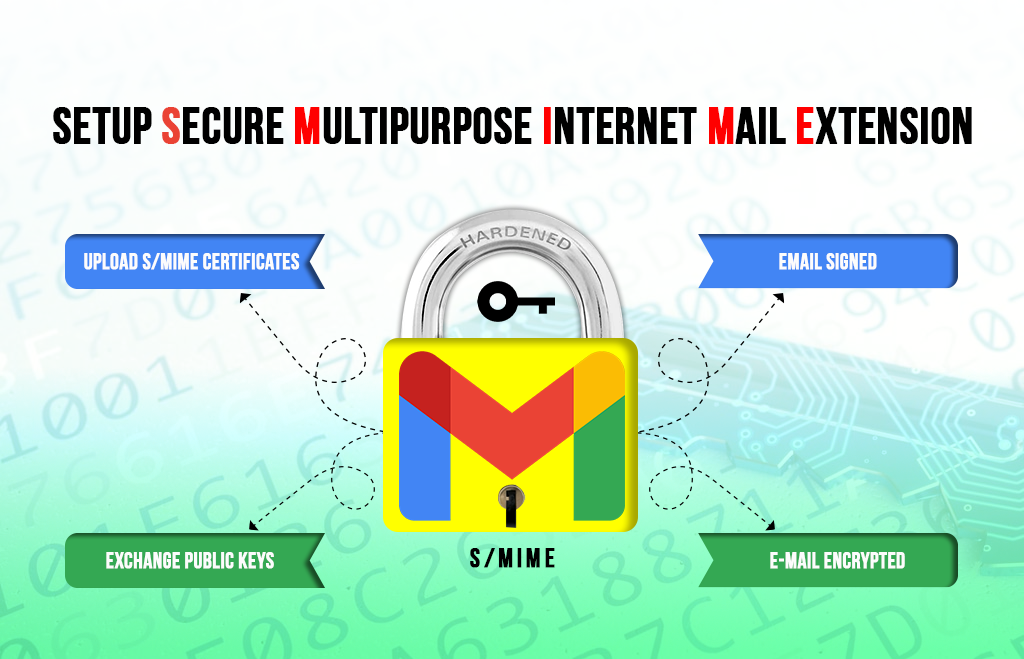
![Gemini AI For Google Workspace Updates [Latest]](https://www.navohosting.com/wp-content/uploads/2023/05/Thumbnail-84.jpg)

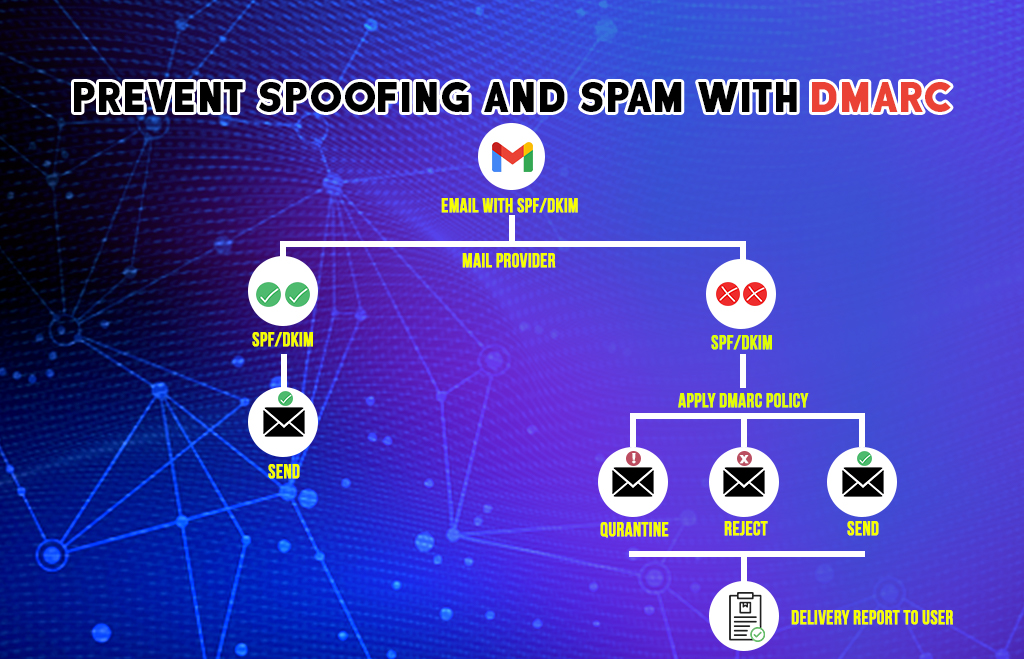
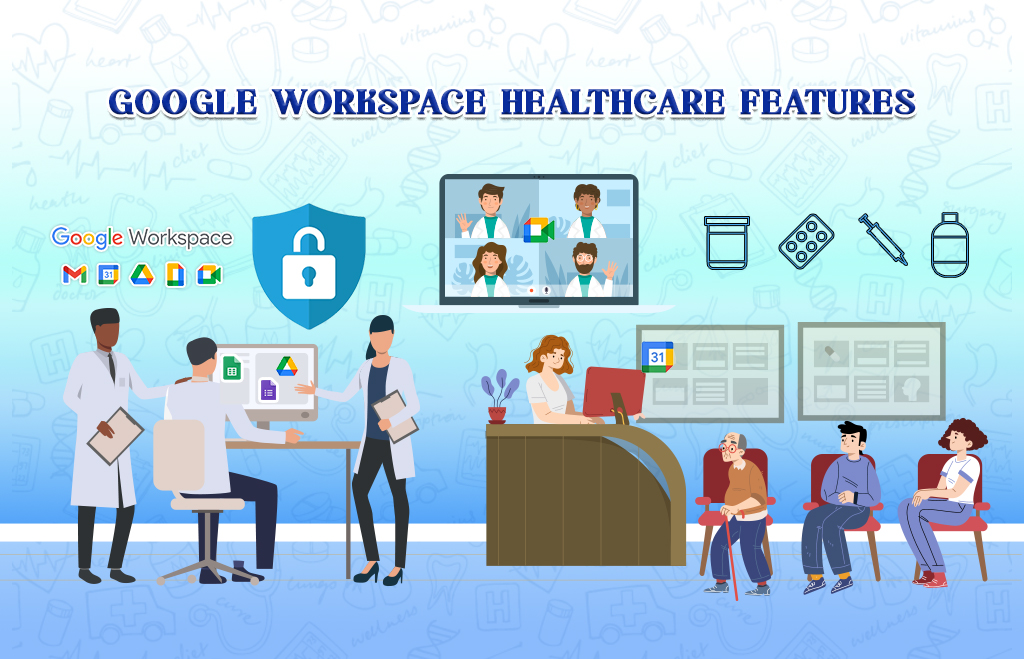

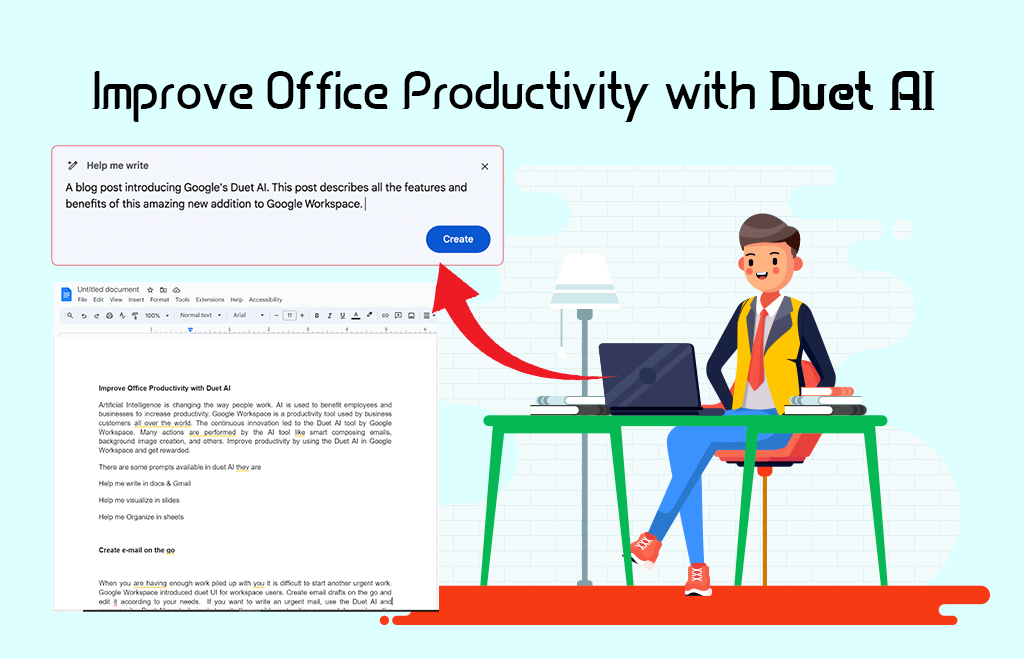
![Google Docs Tips & Tricks [Advanced]](https://www.navohosting.com/wp-content/uploads/2022/11/Thumbnail-25.jpg)


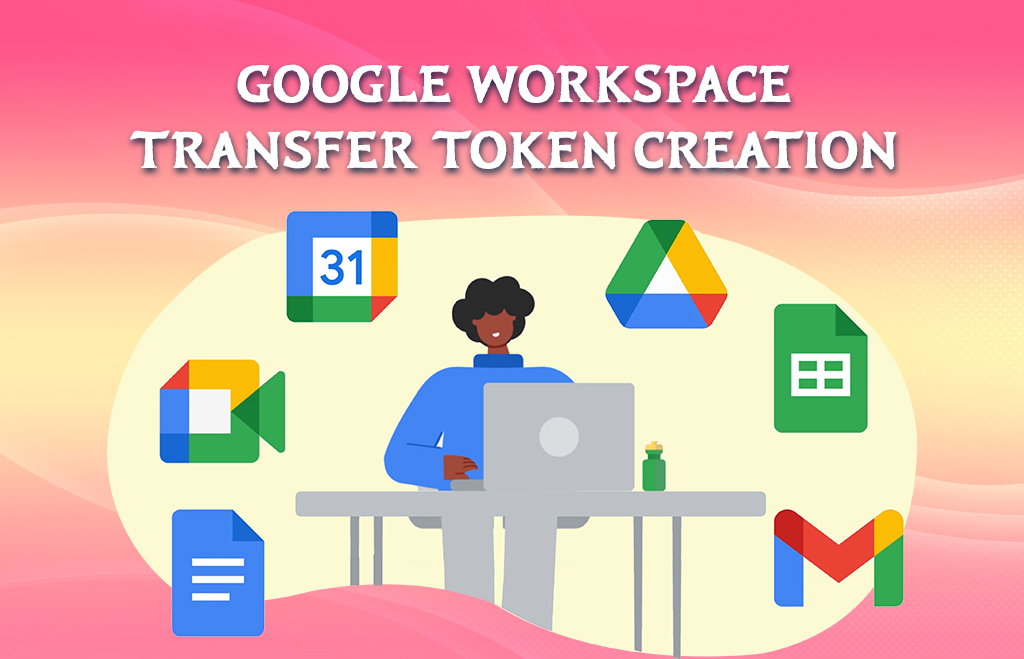
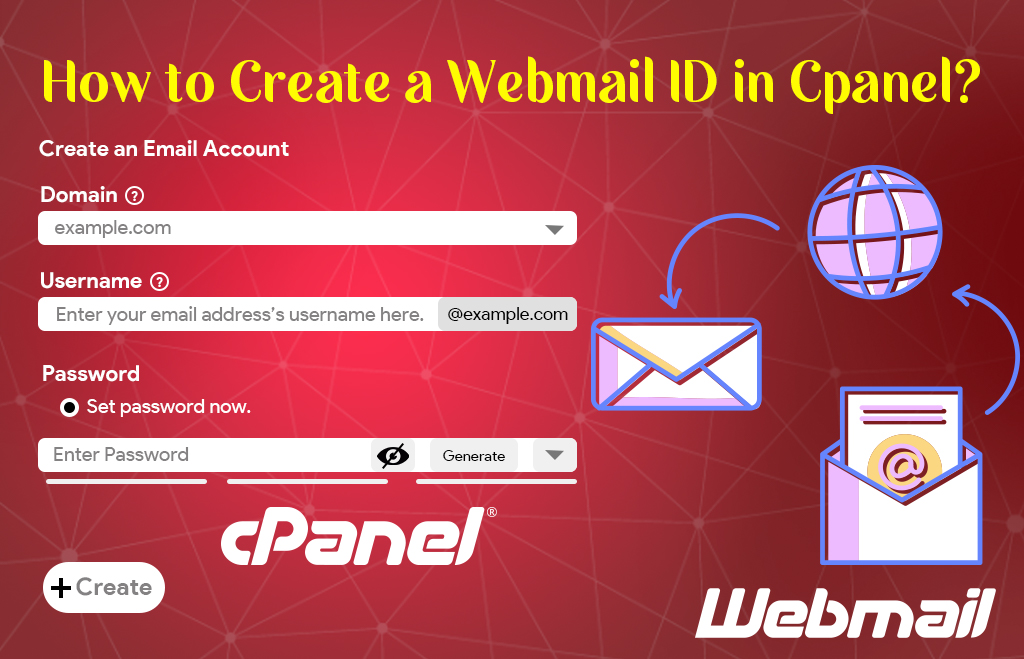


![Types of Domain Name [List]](https://www.navohosting.com/wp-content/uploads/2023/04/Thumbnail-72.jpg)

![How to do Inbound Mail Gateway Setup in Gmail? [Steps]](https://www.navohosting.com/wp-content/uploads/2025/05/Gray-Green-Illustration-Business-Blog-Banner-1024x576.webp)
![How to Enable Mail Merge in Gmail / Google Workspace? [Steps]](https://www.navohosting.com/wp-content/uploads/2023/07/Thumbnail-91.jpg)

![How to Manage Google Workspace Storage? [Steps]](https://www.navohosting.com/wp-content/uploads/2023/06/Thumbnail-87.jpg)



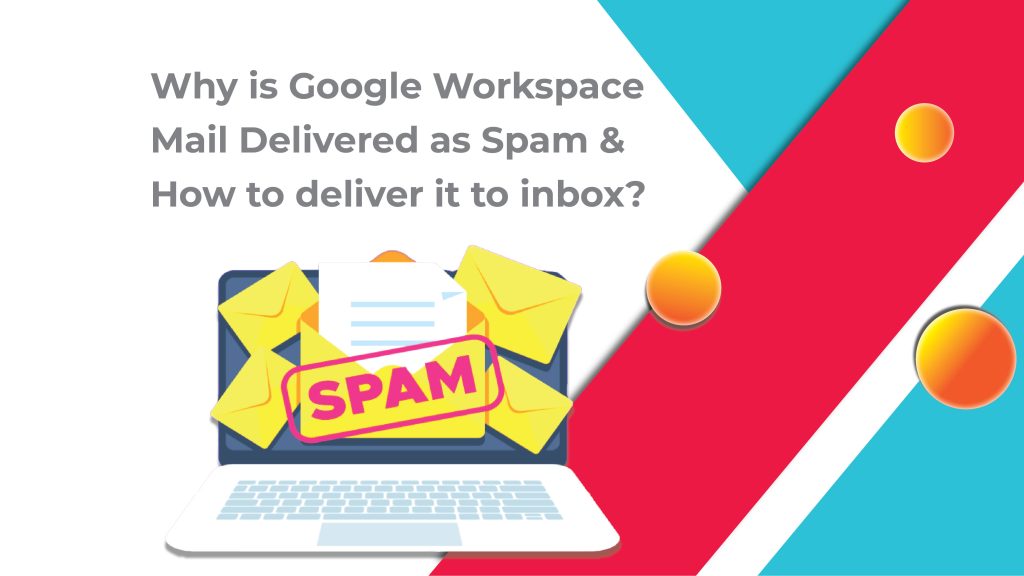
![G-suite Legacy Edition to Google Workspace Upgrade [New Steps]](https://www.navohosting.com/wp-content/uploads/2023/01/Thumbnail-49.jpg)





![New Business Email Hosting Plans Navohosting [Guide]](https://www.navohosting.com/wp-content/uploads/2024/07/Thumbnail-3.jpg)
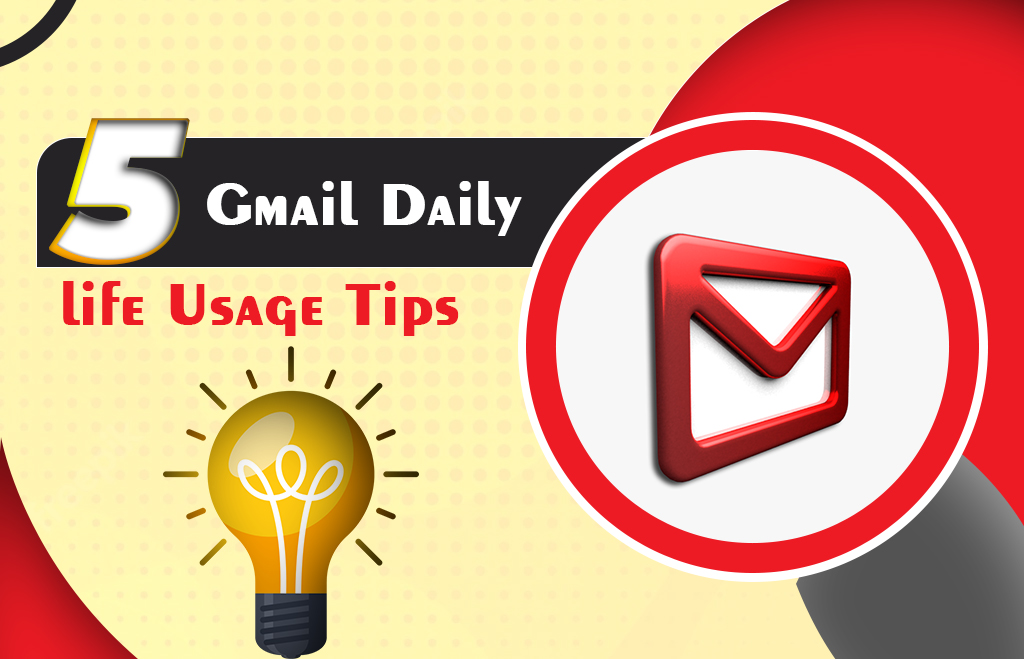
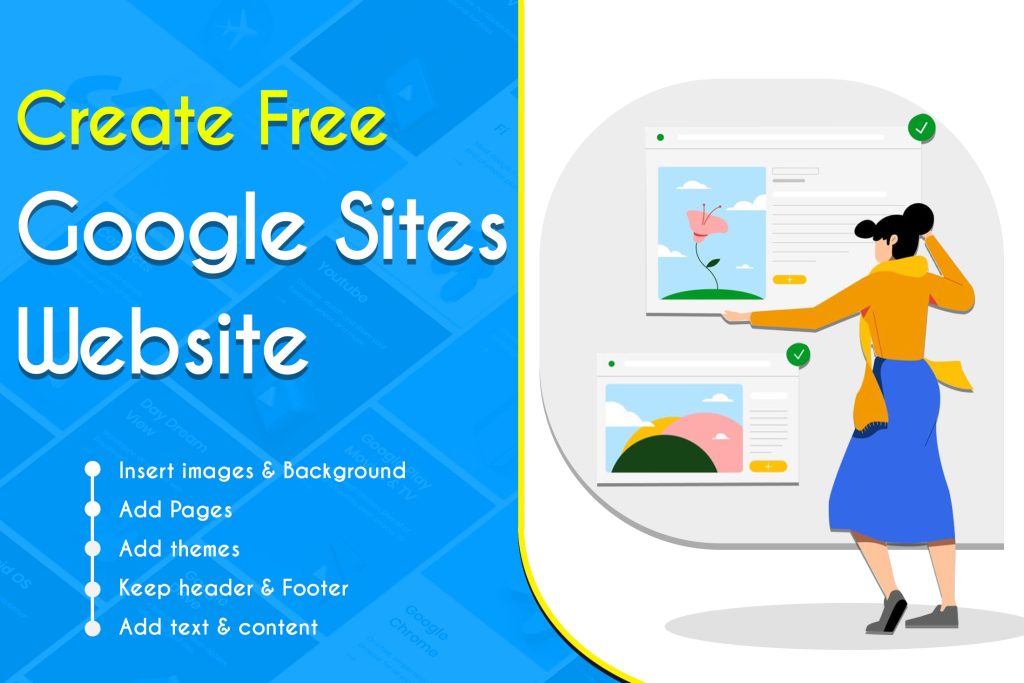
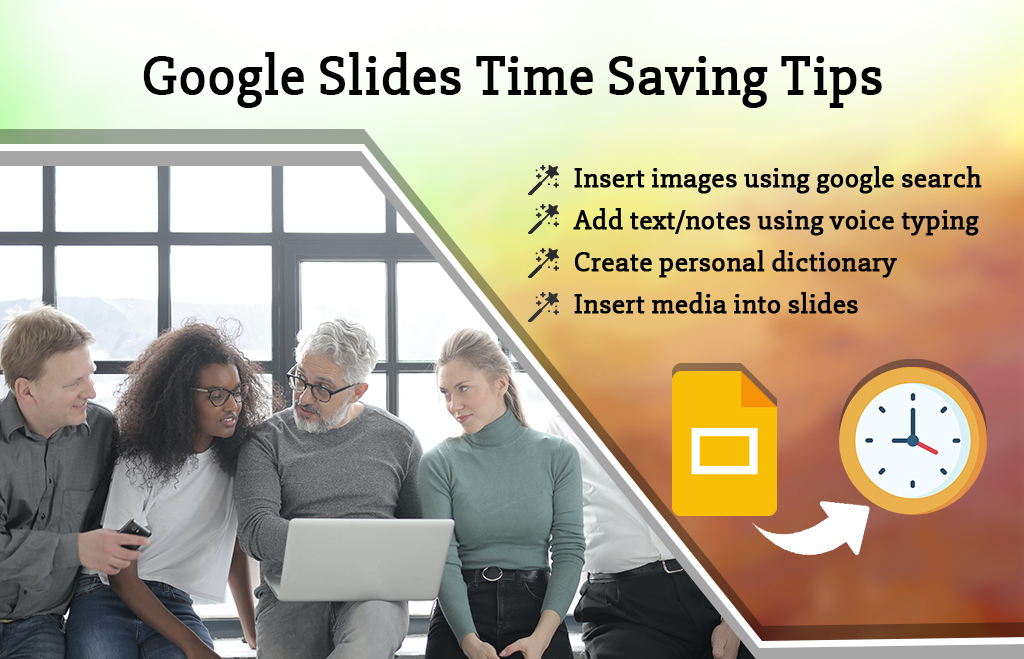

![How to Install Google Workspace Marketplace app? [Steps]](https://www.navohosting.com/wp-content/uploads/2023/12/Thumbnail-2.jpg)
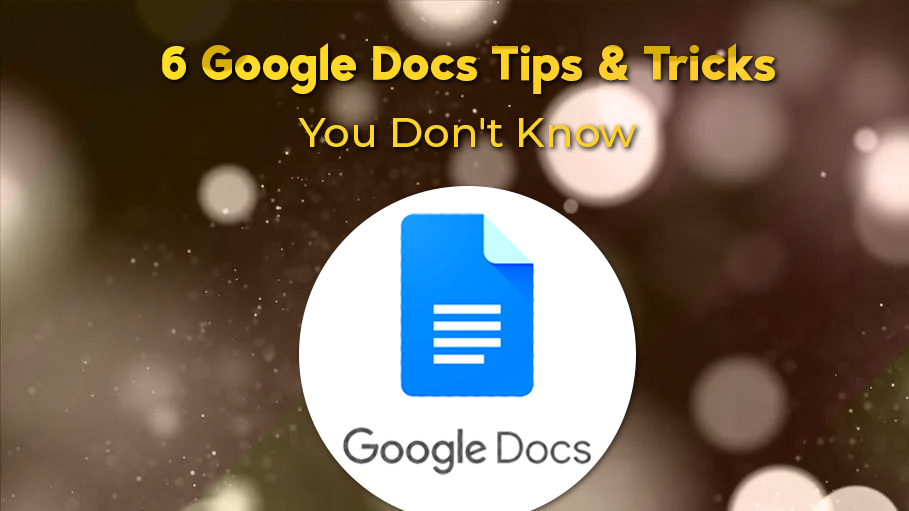


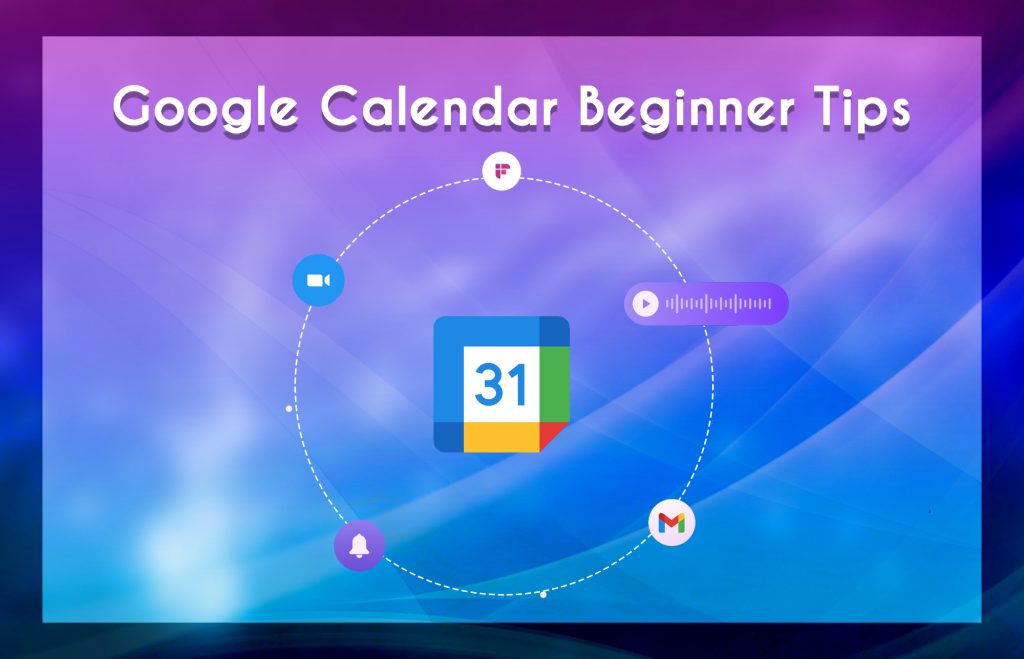


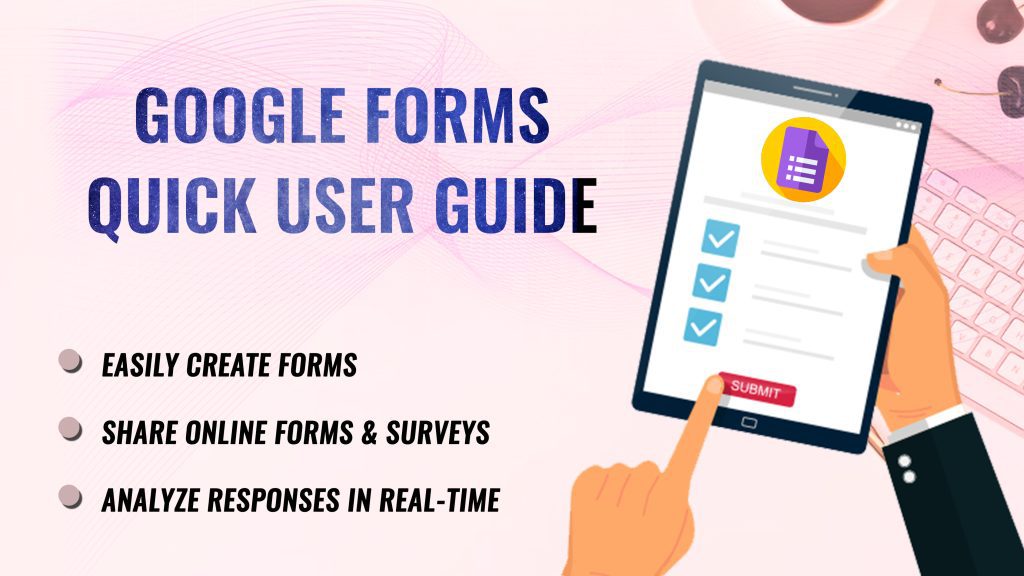

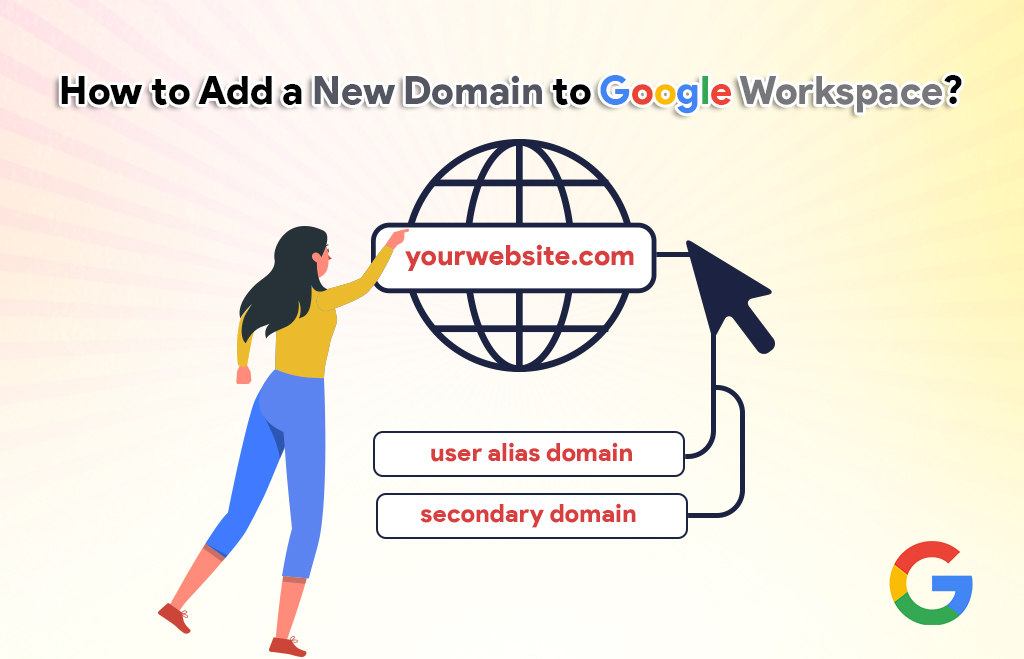

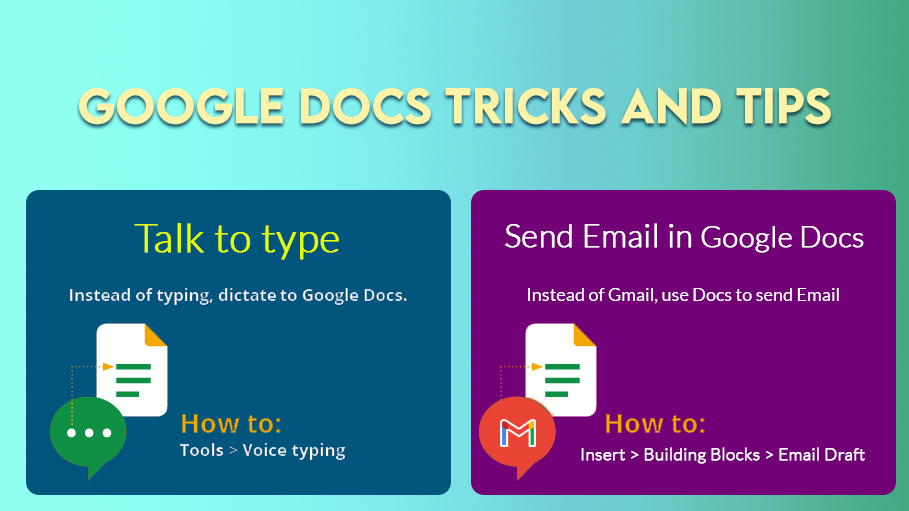

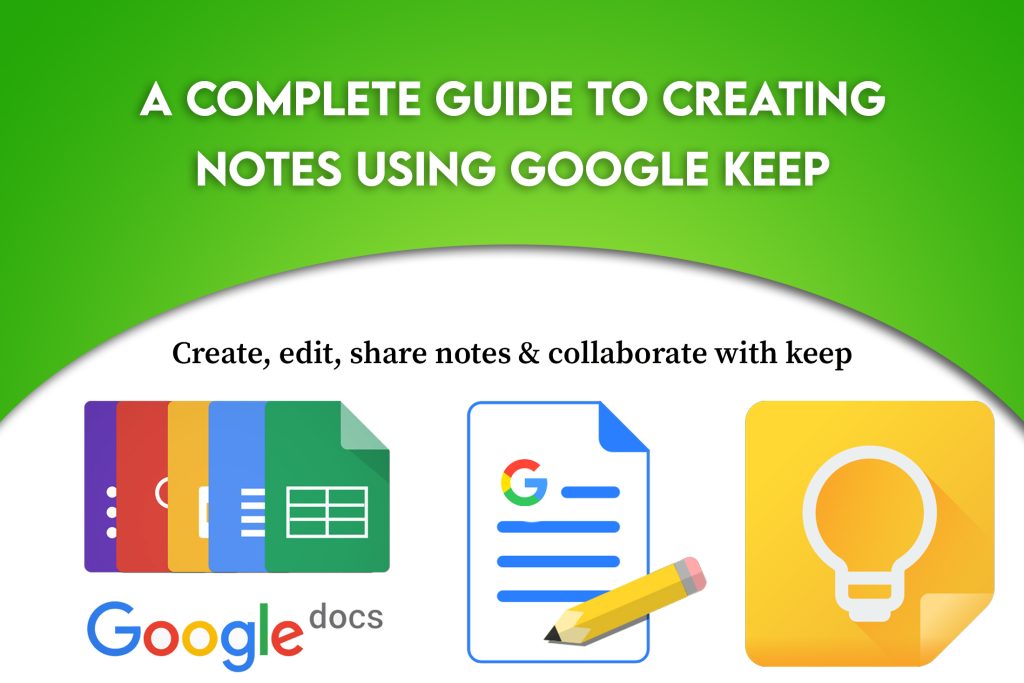

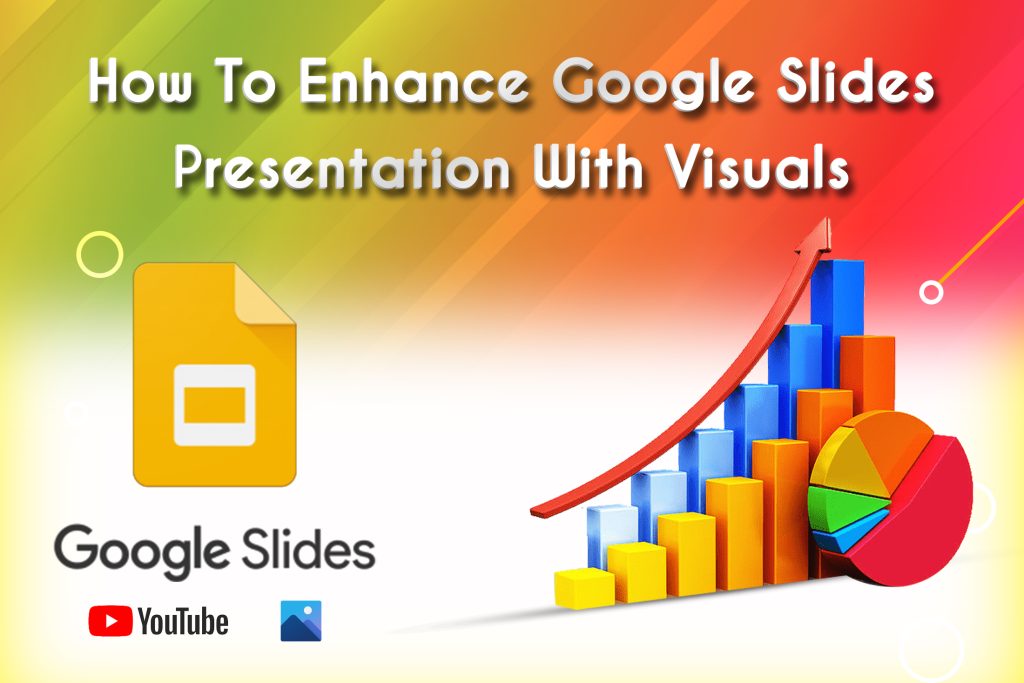
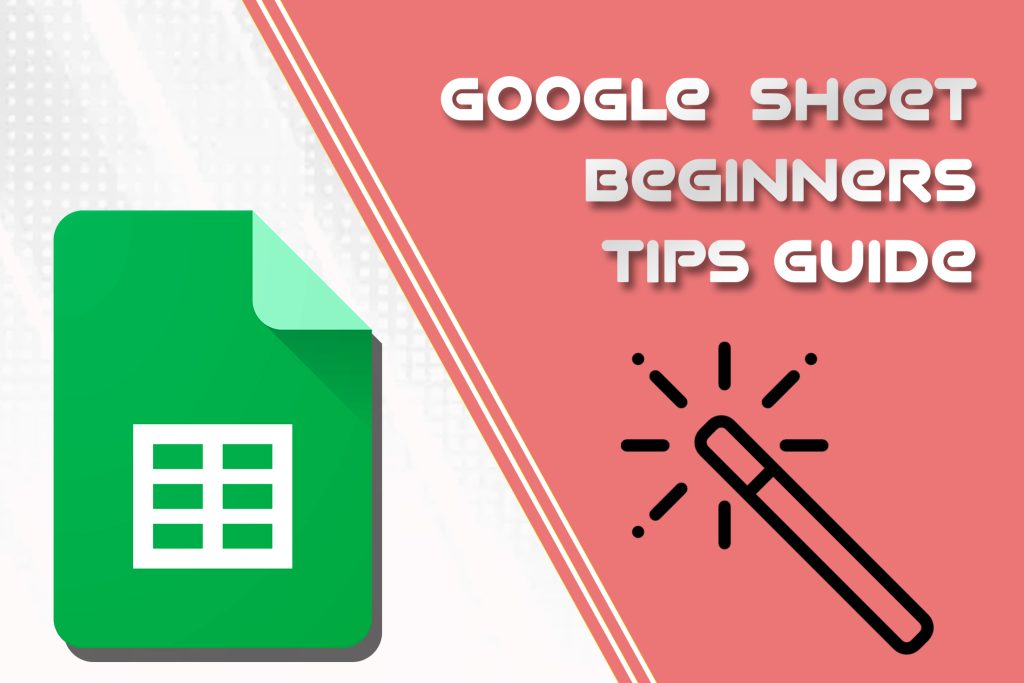
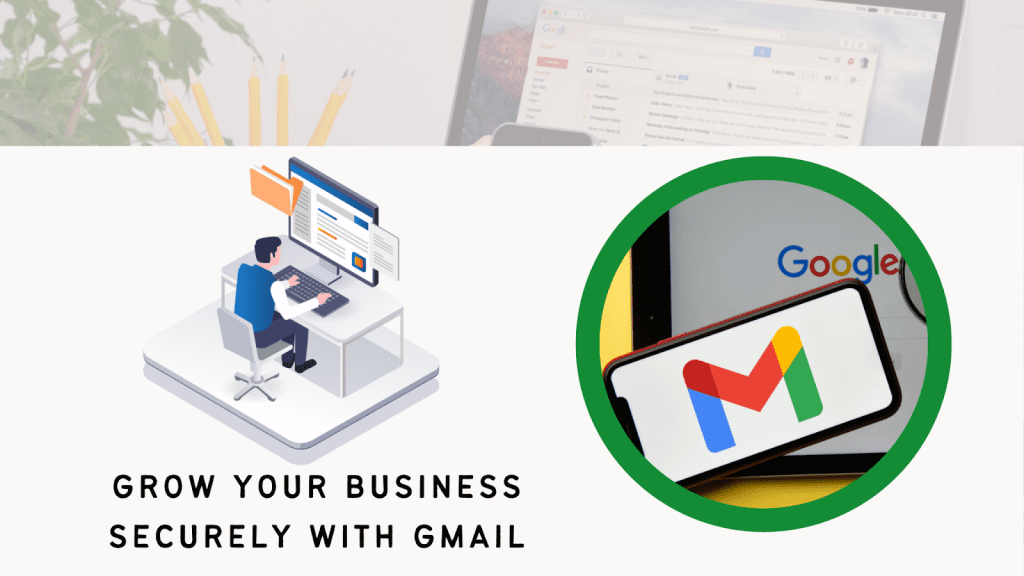
![How to Enable IMAP Settings in Gmail? [Update]](https://www.navohosting.com/wp-content/uploads/2022/09/Thumbnail-4.jpg)




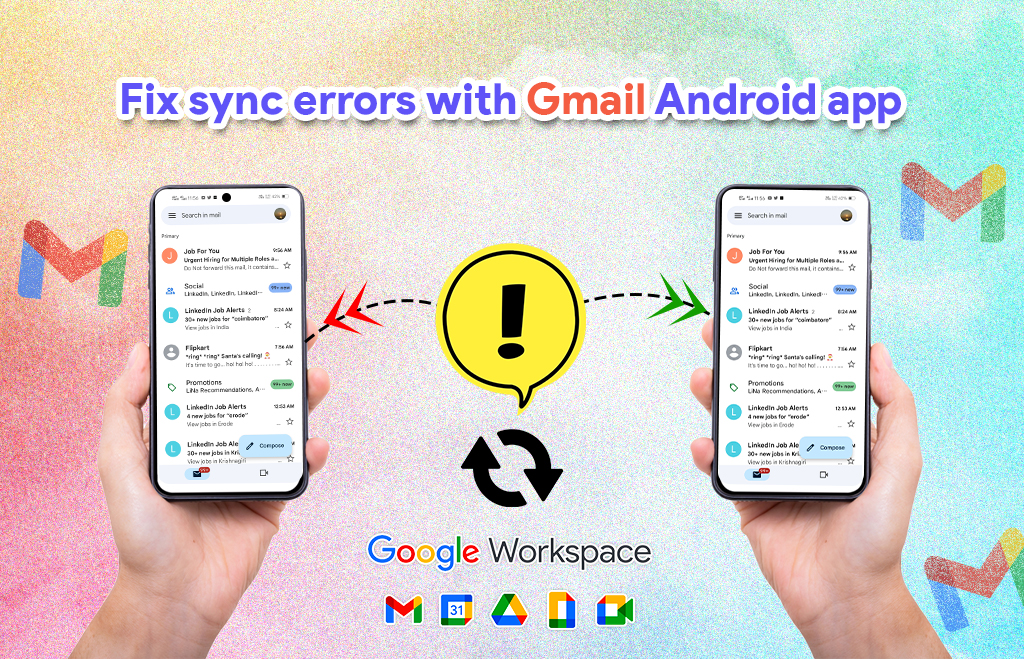



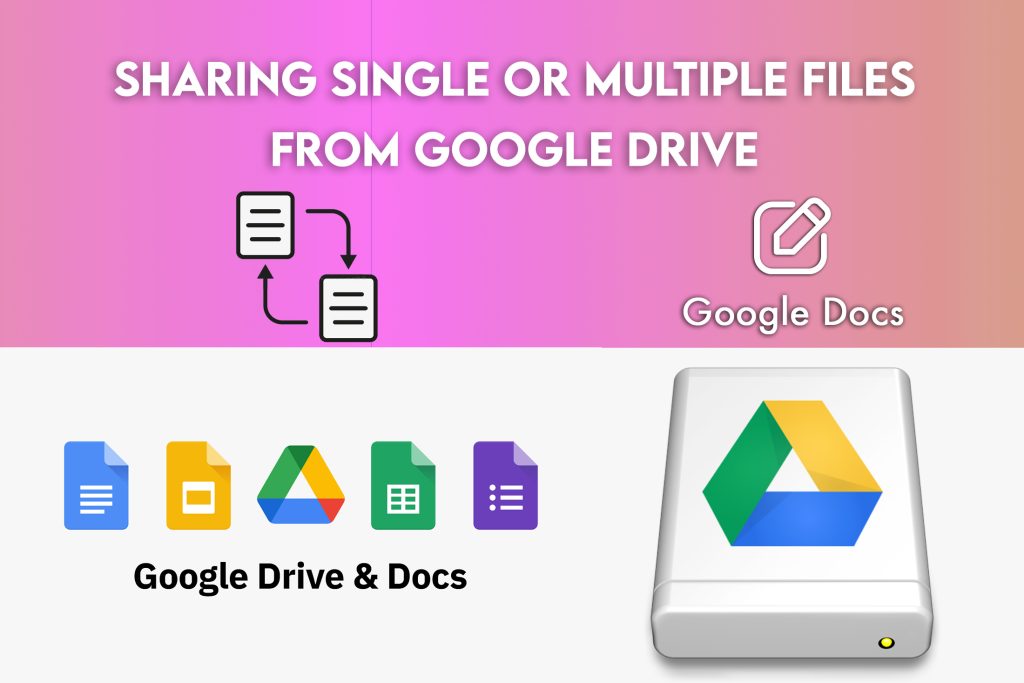








![Steps to Increase Storage in Google Workspace [Steps]](https://www.navohosting.com/wp-content/uploads/2023/08/Thumbnail-99.jpg)
![POP / IMAP Enabling on Google Workspace [Steps]](https://www.navohosting.com/wp-content/uploads/2023/04/Thumbnail-76.jpg)




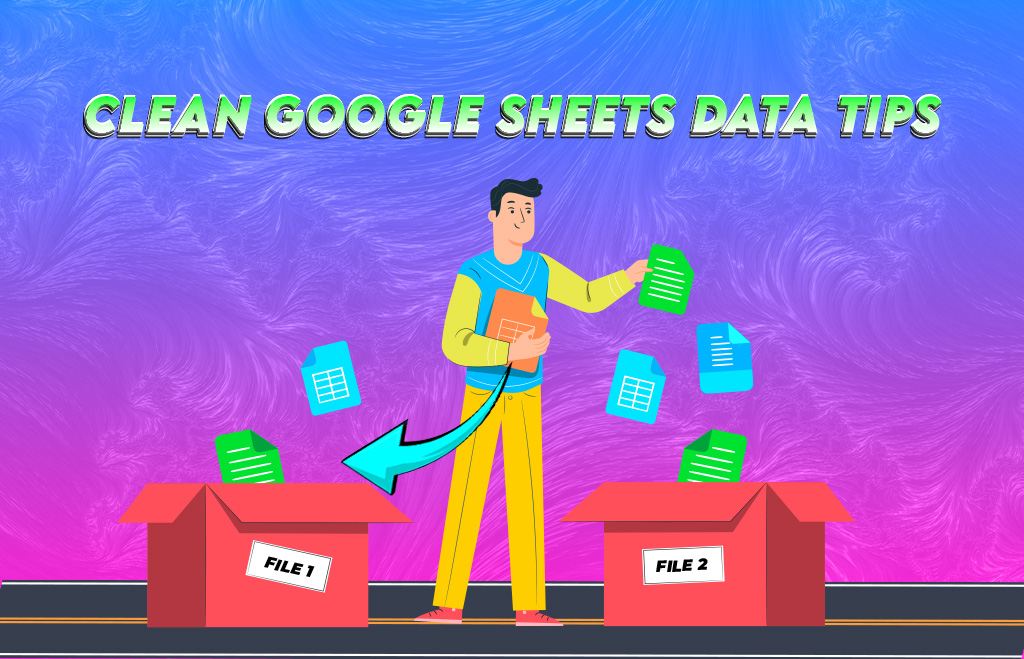
![Google Workspace Work From Home | Remote Work [Tips]](https://www.navohosting.com/wp-content/uploads/2022/11/Thumbnail-19-1024x683.jpg)
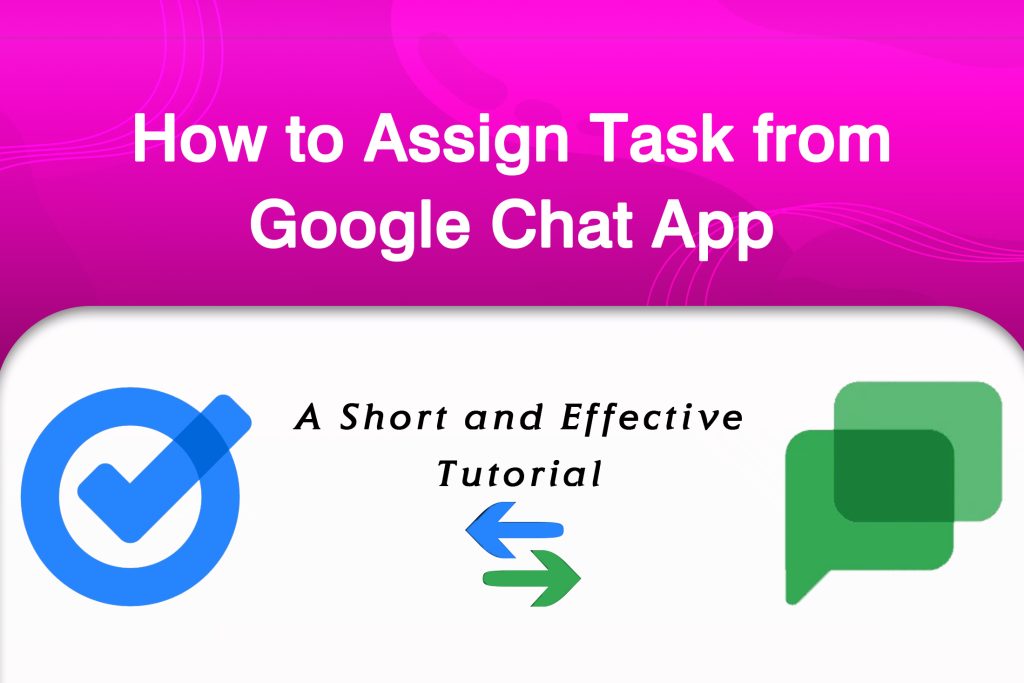
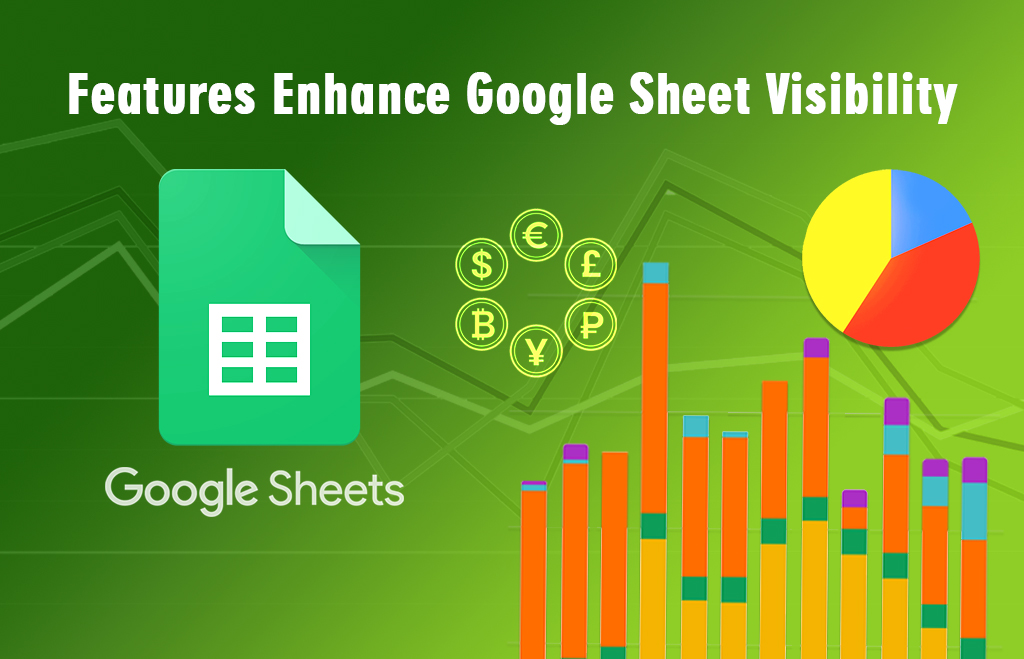
![How to Manage Google Chat Spaces? [New Update]](https://www.navohosting.com/wp-content/uploads/2023/11/Thumbnail-2023-11-04T113254.446.jpg)
![Google Workspace for Banking / Finance [Updates]](https://www.navohosting.com/wp-content/uploads/2023/10/Thumbnail-2023-10-28T162743.808.jpg)


![How Google Vault preserve your data in Workspace? [New Updates]](https://www.navohosting.com/wp-content/uploads/2023/05/Thumbnail-81-1.jpg)