Upgrade G-suite Legacy Edition to Google Workspace Transition
Upgrade G-suite: Google Workspace Free Edition is offered by Google. It includes the free version of the business apps. It has stopped offering free editions to new customers. The g-suite can be used for individuals and families. It can be used for non-commercial purposes. For businesses, the G-Suite legacy editions are not available. The account automatically transitioned to a paid Google Workspace subscription. Google Workspace has more additional features for the company. To complete the G-suite upgrade, set up the Google Workspace billing. After upgrading to Google Workspace, the premium tools were enabled for the account.
Setup Google Workspace billing
To continue using Google Workspace, upgrade to the Google Workspace. Then, please set up workspace billing. Follow the steps to start the billing setup.
Start Billing Setup
- Login to the admin console.
- Go to Menu.
- Billing.
- Subscriptions.
- Click start paid services /Setup Billing.
- Follow onscreen instructions to set up billing.
Choose your Billing options.
Choose the Country and currency in the payment method. Once the billing country or currency is chosen, it cannot be changed.
- Payment plan
- Account type
- Payment method.
Upgrade to a paid subscription to Google Workspace
- To upgrade the suite’s free edition to a paid description, follow the steps below.
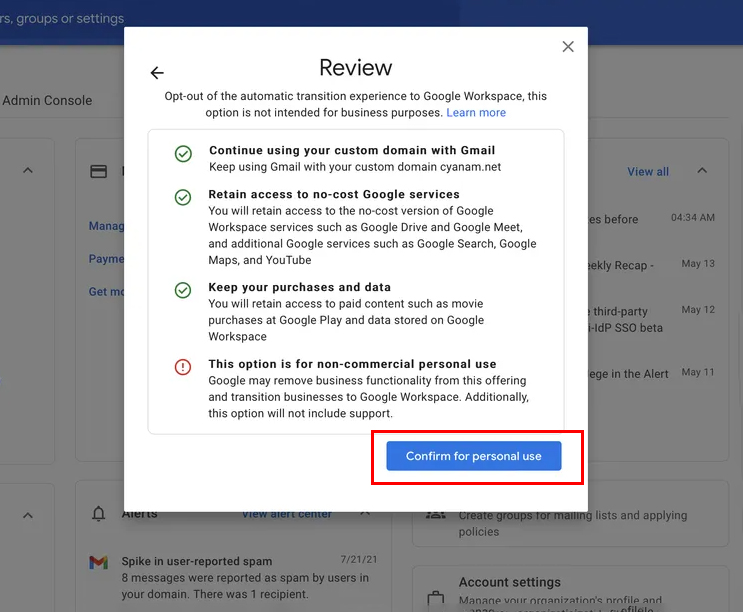
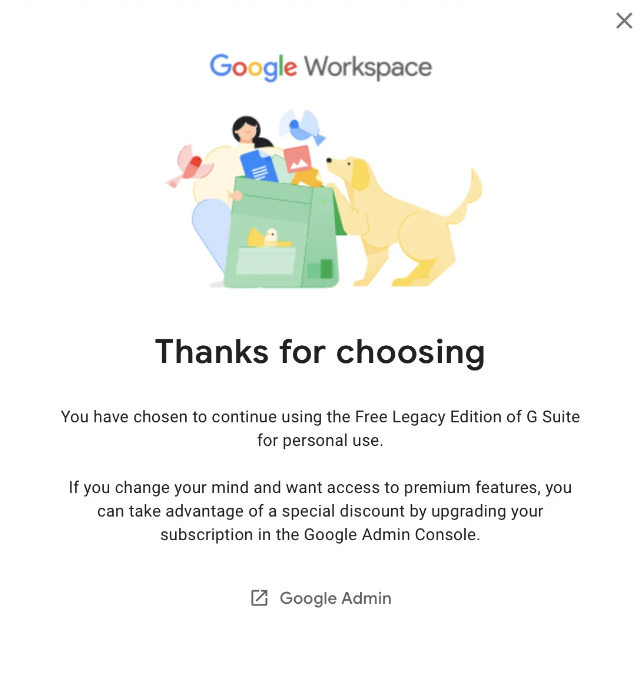
- Sign in to the admin console.
- Go to the Home menu.
- Find the Billing menu and click it.

4. Click the Manage option.
5. Go to the subscriptions option.
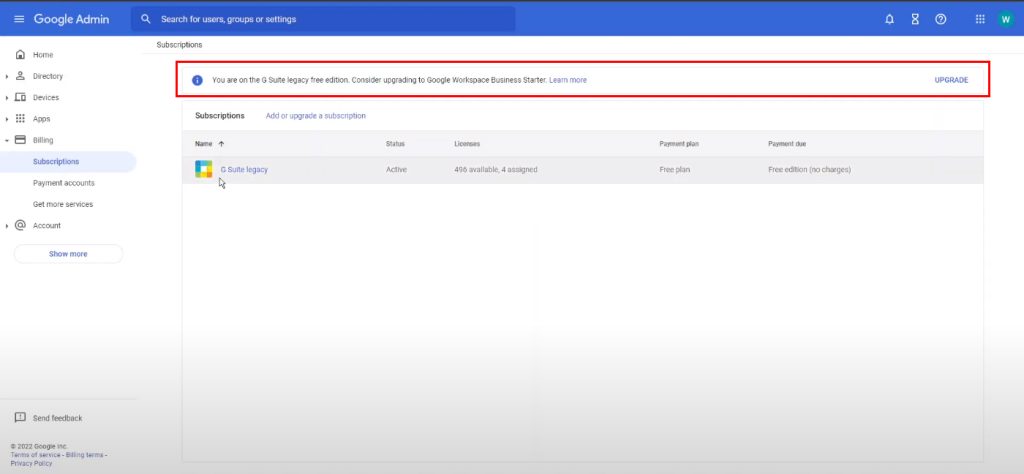
6. Click the upgrade button.

7. Choose the edition you want and click Switch.
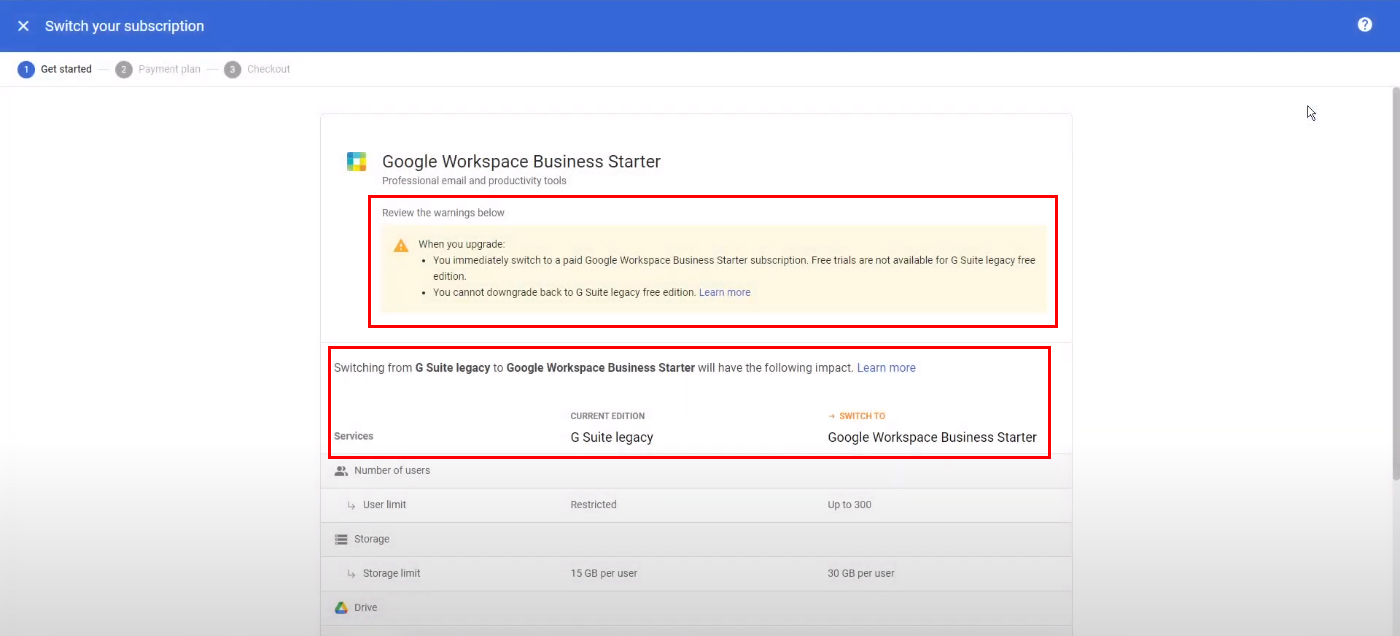
8. Review the impact and click get started.
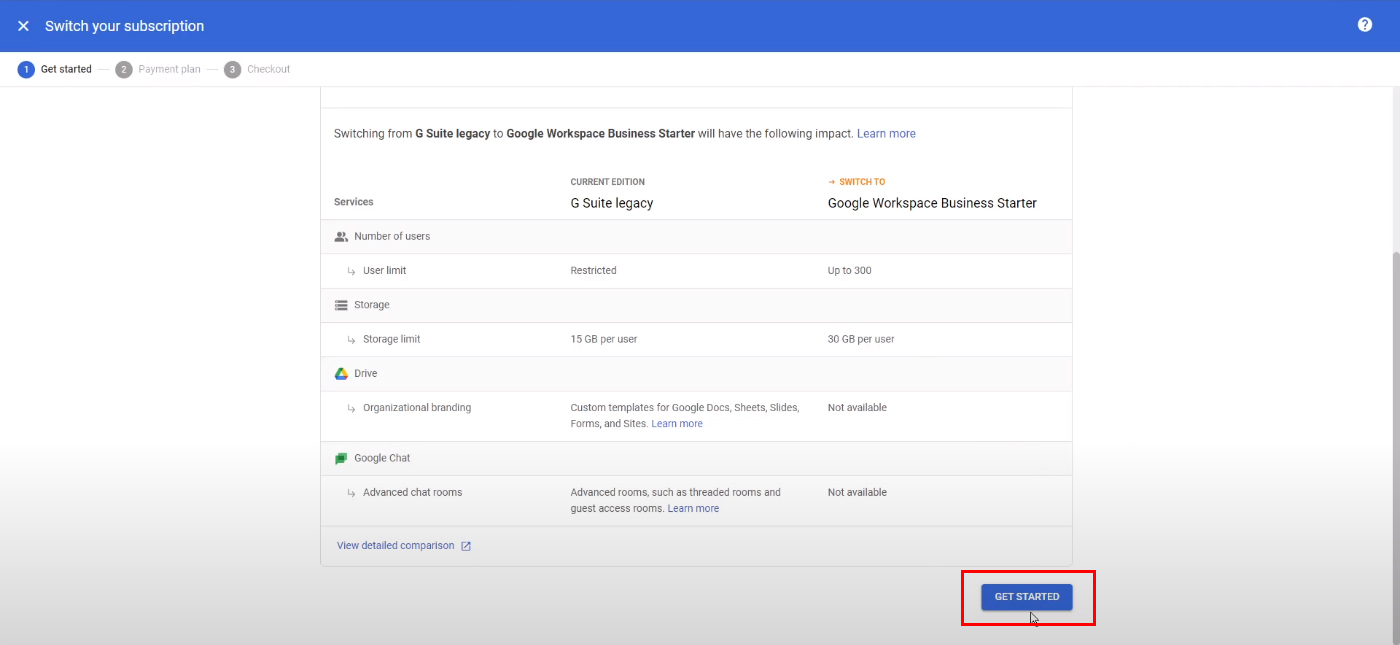
9. Select a payment plan, Flex plan / Annual plan.

10. Select the country name and the currency from the list.
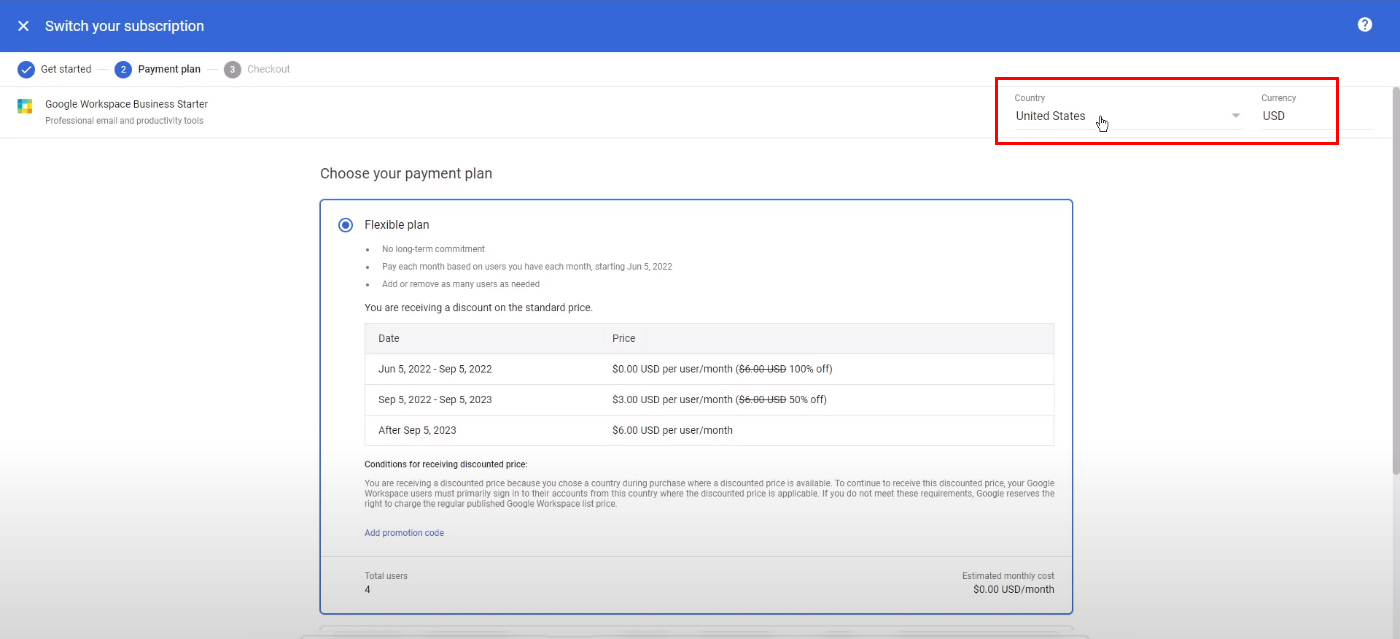
11. Hit the checkout button.
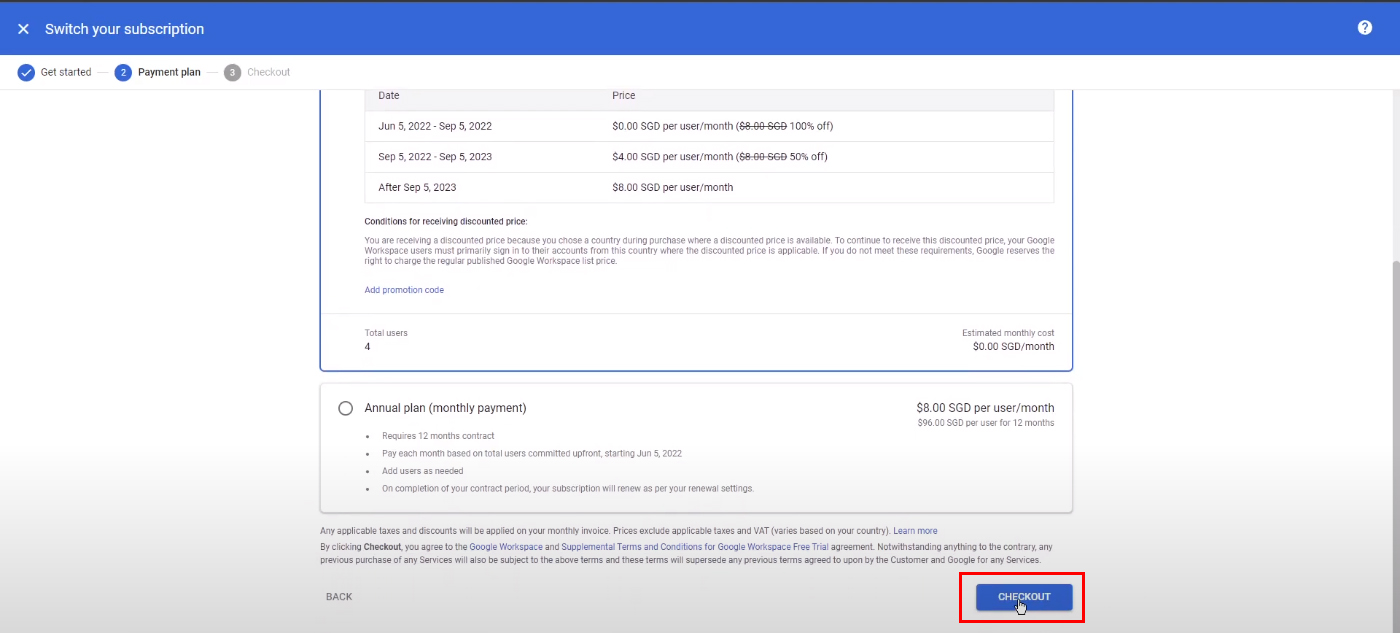
Flexible Plan – Pay for the users you have each month and add or remove uses as per your need.
Annual Plan – It requires a one-year contract. You can increase the number of users in the users needed field.
How to restore a subscription
If your subscription is canceled, you can restore the subscription. During the first 60 days of suspension, the admin can access the admin console. Admin must set up the billing in the account to lift the suspension / export your data. During the suspension, access to the main core is denied. Messages will display when you are trying to access the workspace account. An administrator can revert it to a no-cost subscription, which requires a super administrator account. If you do not restore the subscription within 60 days, the subscription will be canceled.
To restore the suspended account, complete the account recovery form.
Steps to fill out the recovery form
- Enter your domain name.
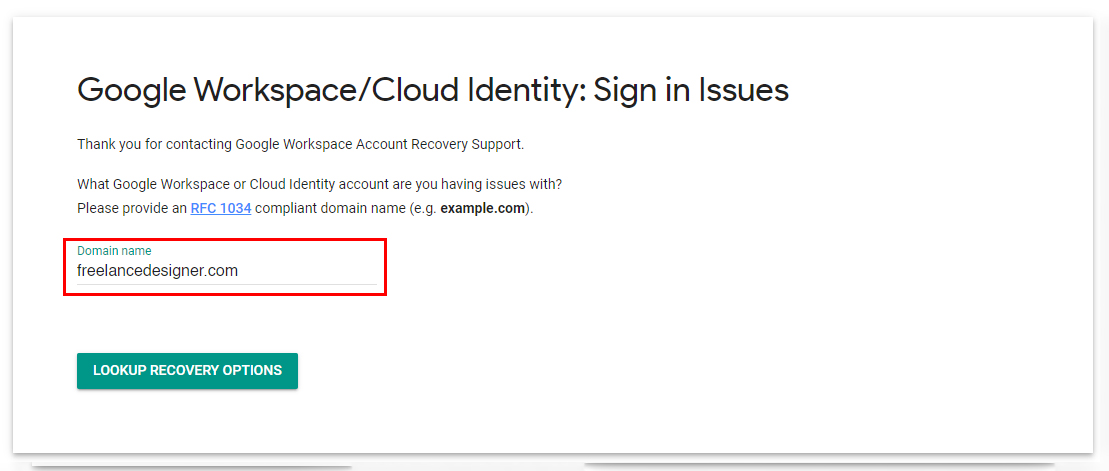
2. Enter your mail id.
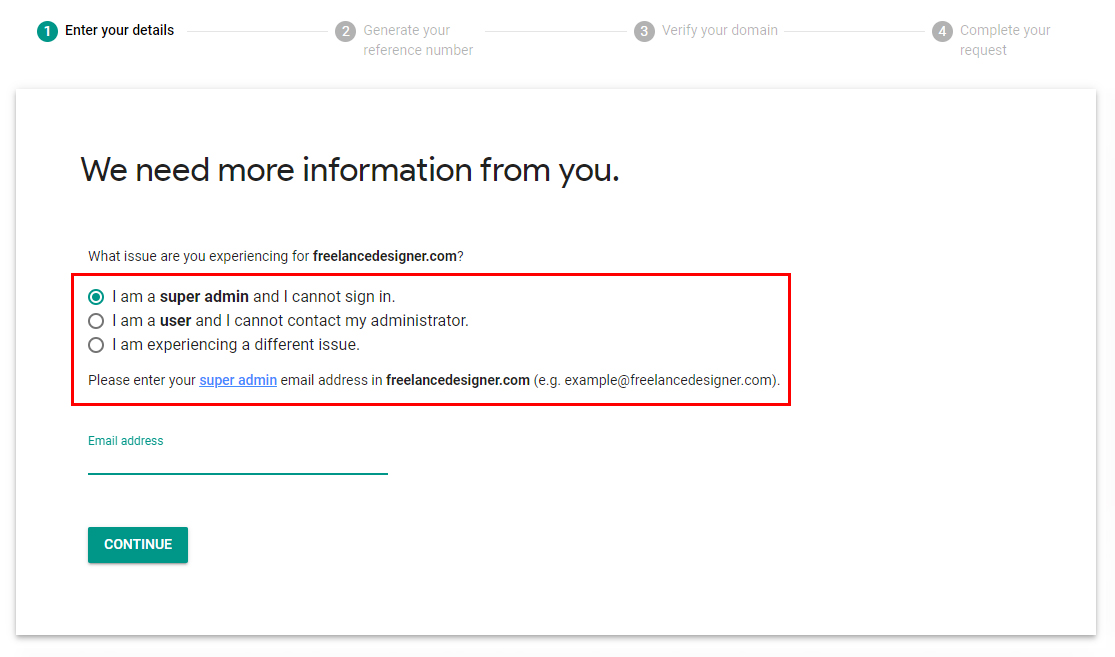
3. Generate reference number.
4. Complete your request.
Options to upgrade to a paid workspace subscription
When you are upgrading from the g-suite legacy free edition, choose the Google Workspace edition below. The factors you can consider while upgrading to an edition are the number of users, features used now, and features that will be used in the future.
- Business starter
- Business Standard
- Enterprise standard
How to create a Google Workspace Transfer Token?
Gmail Email Sending Limit In Google Workspace
How to Increase the Storage Limit of Google Workspace?
To know about the sending limit in Google Workspace, check here Get more updates from our blog. We offer services in the following areas.
- Google workspace
- Domain & Web Hosting
- Website design

