Install the Google Workspace Marketplace app
Google Workspace Marketplace app: Gsuite / Google Workspace Marketplace is where administrators and users search and install third-party applications integrated with Google Workspace. There are more than 5000+ apps on the Google Workspace marketplace. Google marketplace apps and add-ons help to maximize productivity. Automate tasks by installing apps available on the marketplace Administrators can install apps for all users or some of the users in your organization. The administrators can install apps for the users or allow them to install the apps themselves. To make an app available only to some users, first put their user accounts in an organizational unit or an access group. After that, you can distribute the app only to those organizational units and groups.
How to install apps for marketplace users
- Log in to the Admin console.
- Go to the Home Menu.
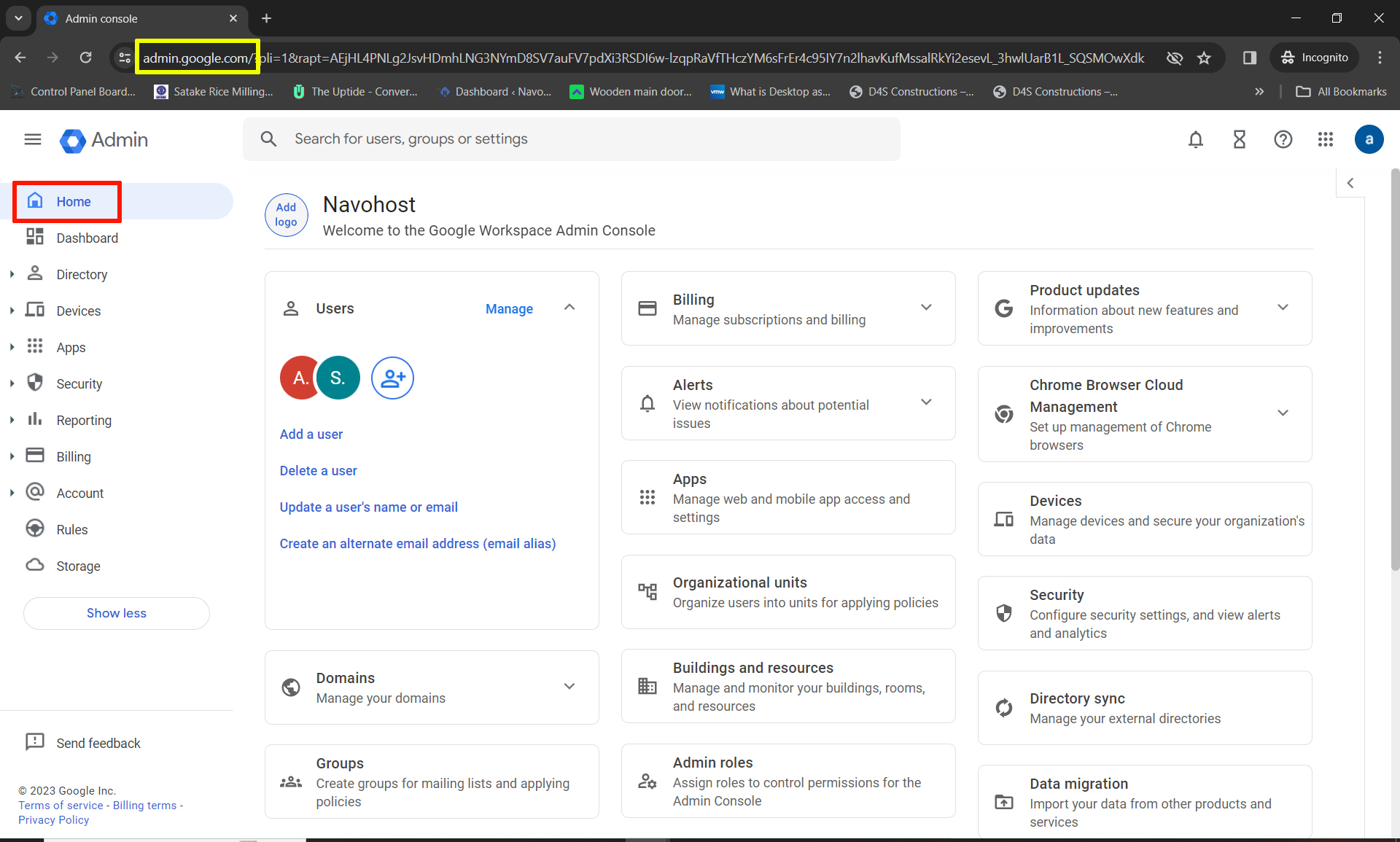
- Hit the Apps menu.
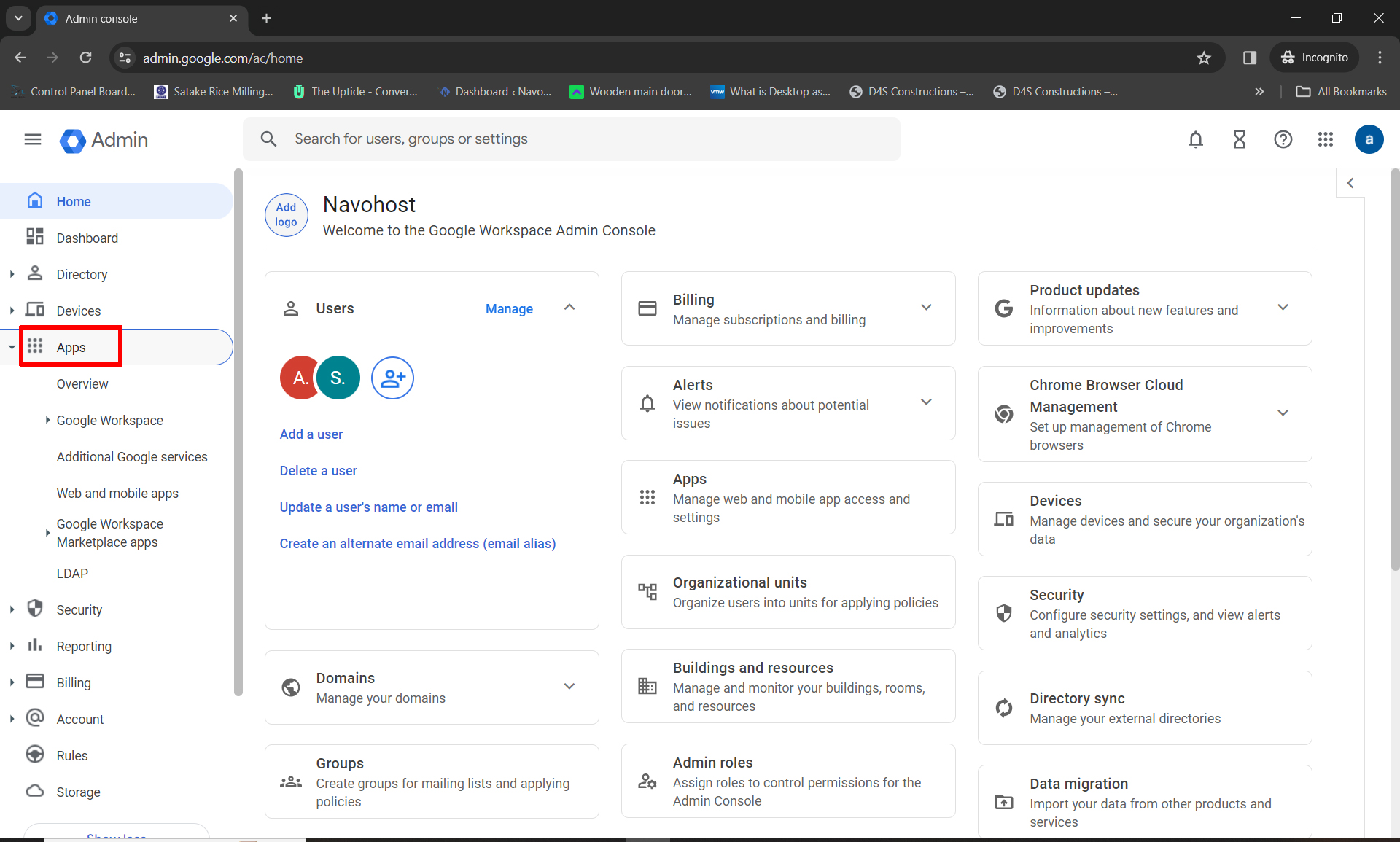
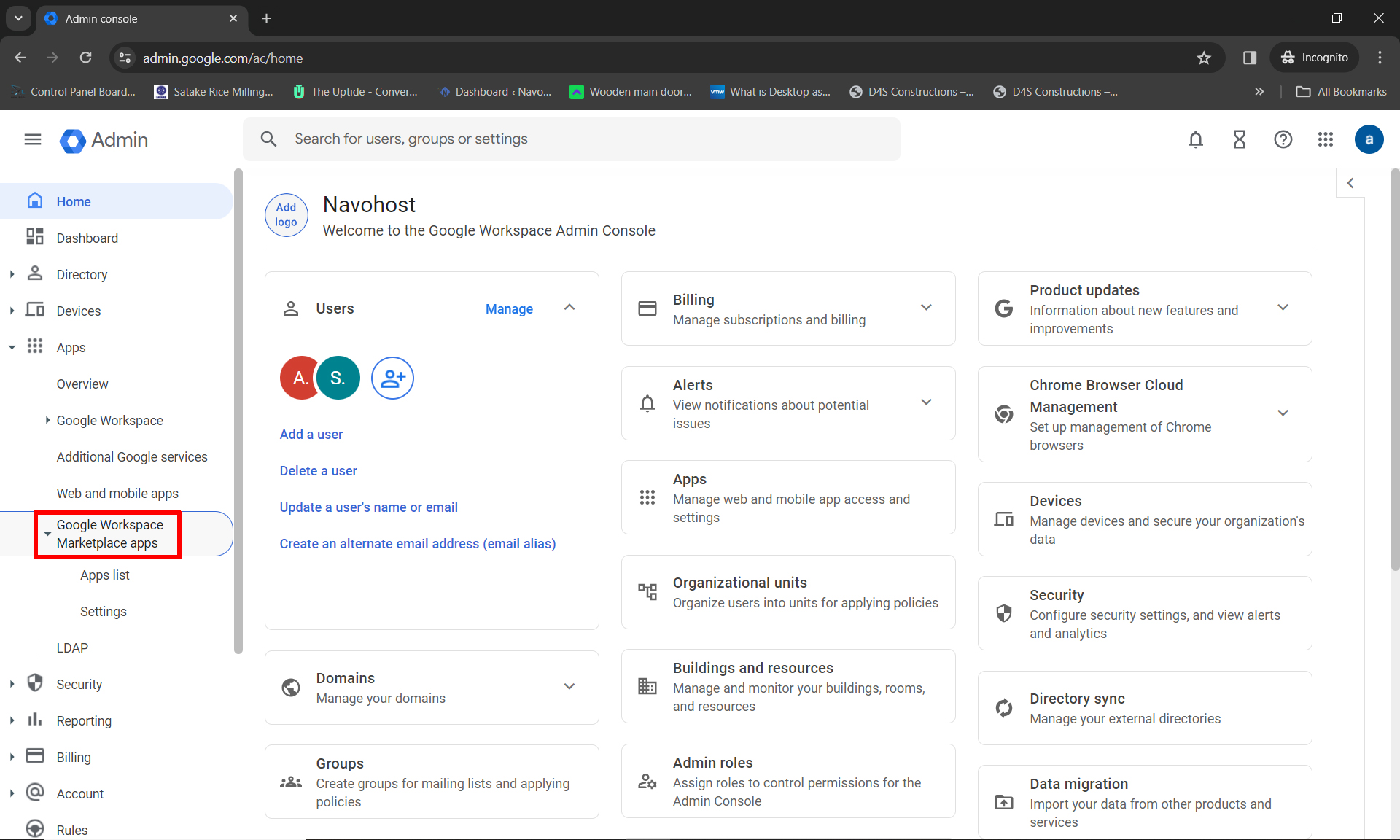
- Go to the Apps list.
- Select the app from the list.
- Click Install app.

- Browse Google Workspace Marketplace.
- click the app you want to install.

- Click the Admin install button.

- Hit the Continue button.
- Click the Finish button.
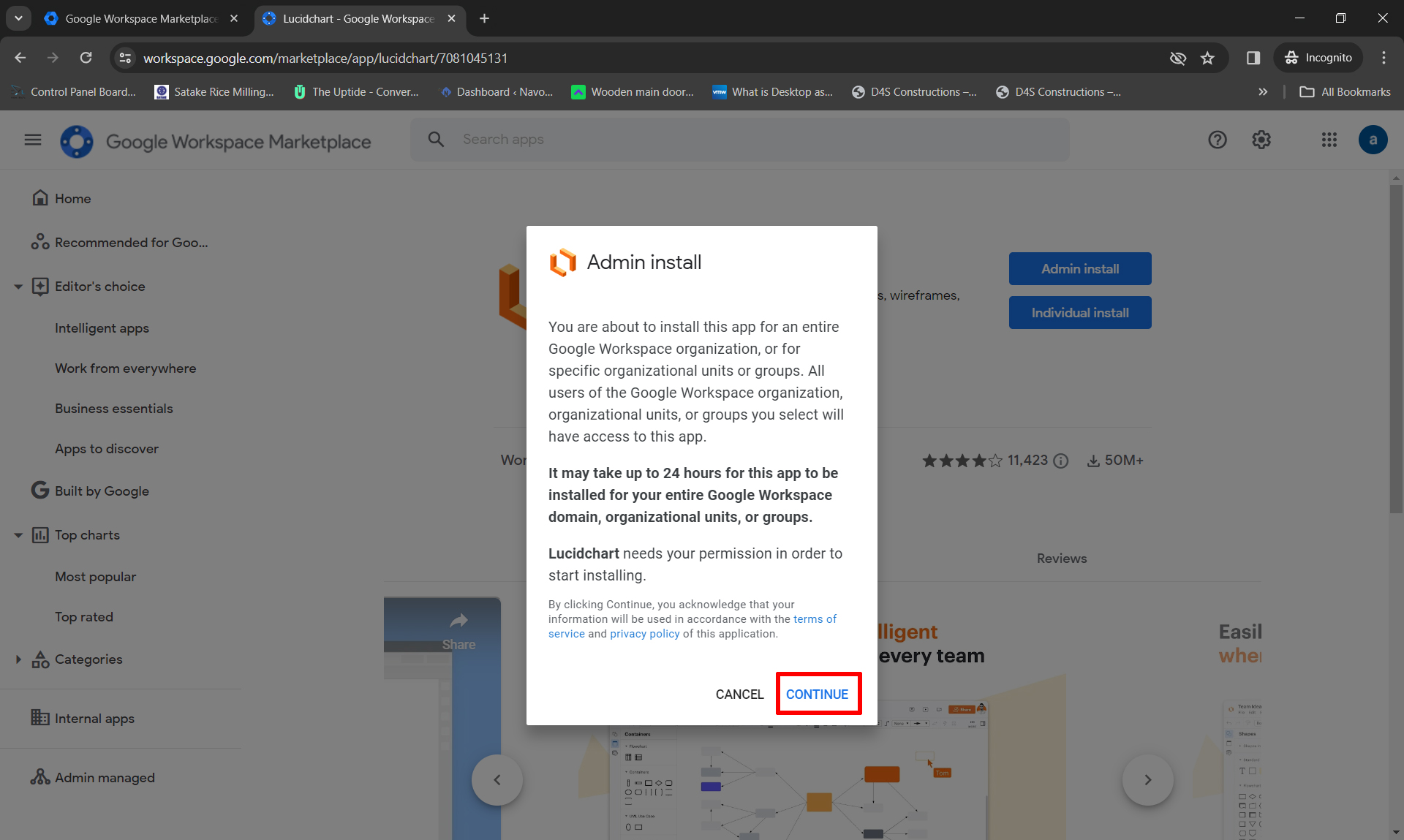
Note: Individual install is for when you want to install an app for your administrator account only.
Review the data access requirements, developer terms, and developer policies.
Note: Only grant data access if you trust the app and its developer. Providing access to a malicious app can compromise your organization’s data
To install the app for everyone in your organization:
- Select everyone in your organization.
- Click Finish.
To install the app only for certain users:
- Select certain groups or organizational units and click next.
- Select the organizational units and groups that you want to install the app for.
- Click Select.
- Click Finish.
The Warranties and support for third-party googleworkspace marketplace apps are provided by the app developers, not Google Workspace Support. Changes made in the settings can take up to 24 hours but typically happen more quickly.
How to uninstall an admin-installed app?
- In the Admin console, go to Menu > Apps > Google Workspace Marketplace apps > Apps list.
- In the Domain Installed Apps list, click the app name.
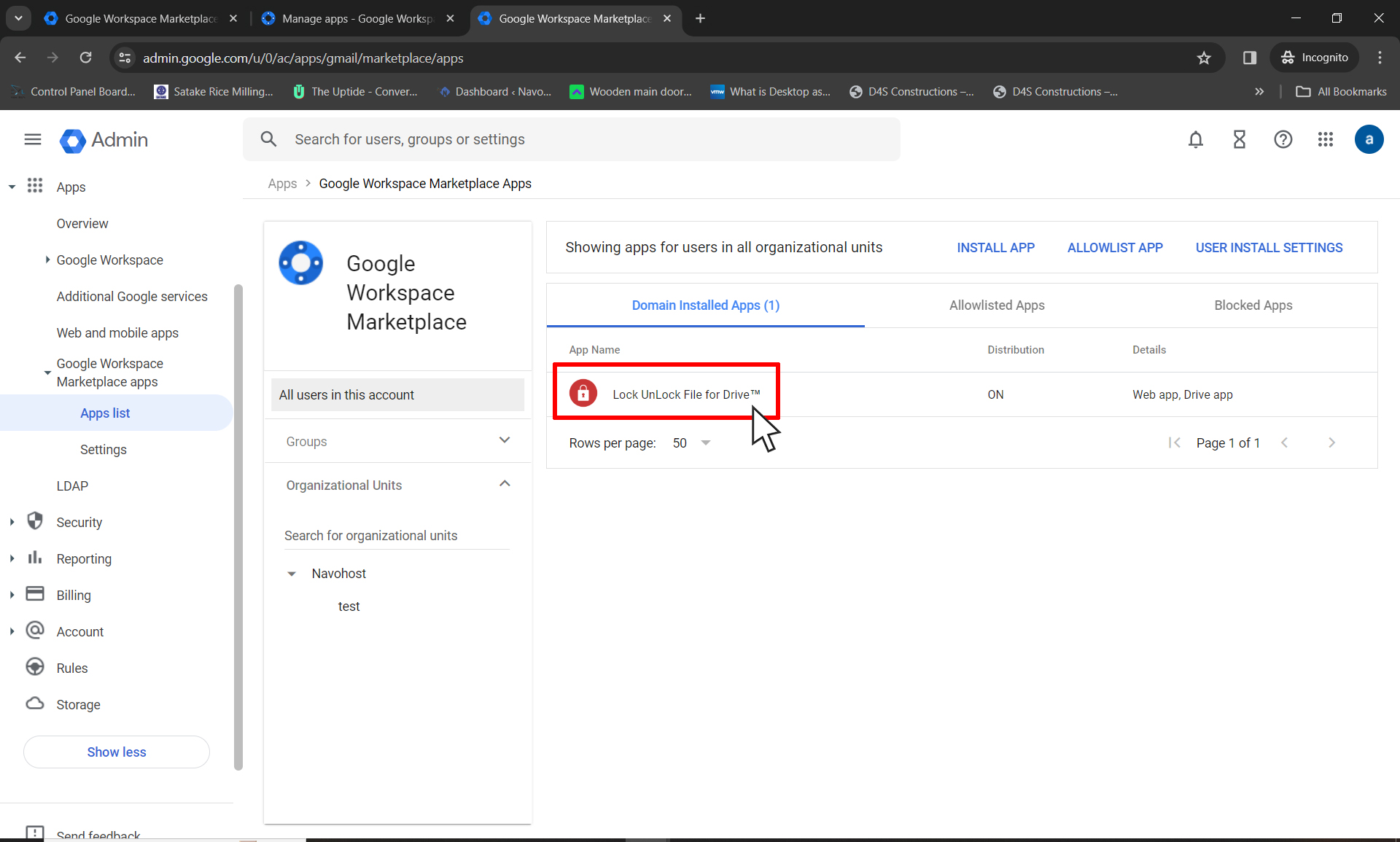
- On the left, click Uninstall App.
- To confirm, click Uninstall.
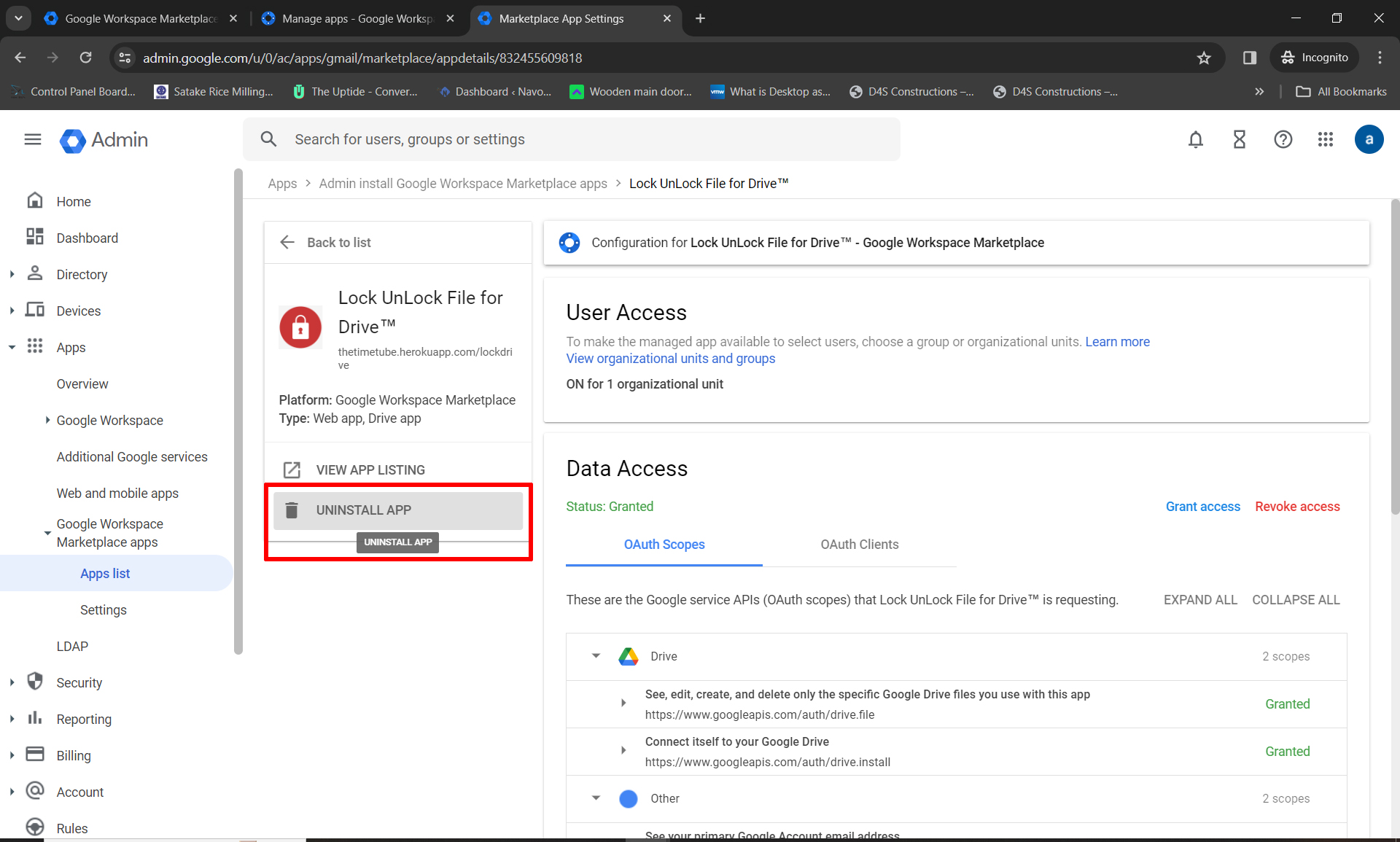
The application is uninstalled for the users. Users who installed the app individually aren’t affected. The app developer will delete your data according to their data retention policy.
Download google workspace marketplace apps here
Navohosting is one of the authorized Google Workspace reseller/ service providers in India. We also offer web hosting service and website design services to the clients. I hope you’ve been able to learn about how to install Google Workspace applications and add-ons. To know more about troubleshooting topics like this check our blog. If you have any queries about our service check here.
Our Services
- Google Workspace
- Domain and Hosting
- Website Design
Email Sending limit in Google Workspace
How to activate imap in Gmail?
Google Workspace Email routing settings
If you want to know more about us please contact us!!


2 Responses