Enable Speedy Meetings in Google Calendar
Enable Speedy Meetings: Google Calendar Speedy Meetings is a more useful tool for small businesses and enterprises. You can schedule your colleagues’ meetings and working hours in one place. Join Google Meetings from Google Calendar, and embed them into your official website to make your clients book meetings with you. Organize your to-do tasks and upcoming appointments in Google Calendar. It is your one-stop digital destination for all your business appointments. It’s human nature to fill time in meetings even when you don’t have to. That’s why allocating the right amount of time for a conference call is important.
Google Calendar
Calendar is one of the scheduling application made by Google. Google Workspace offers the office productivity tools to all the users. when you book a meeting, be realistic with the time you block. Calendar gives you the option to choose 15-minute, 30-minute, or 1-hour long time slots for meetings (as well as add custom times). For example, if your meeting can be completed in less than 15 minutes, consider sending a chat or email instead. You can change your Calendar settings to shorten the default length of your meetings. You can also choose the “Speedy meetings” option in your Calendar settings. This shortens whichever preset meeting time you’ve designated by 5 or 10 minutes. So if you have 45-minute meetings as your default, it will block 40 minutes each time you schedule a call.
Steps to Enable Speedy Meetings in Google Calendar
1. Then, from the drop-down menu, select “Settings” and then select “Event Settings” and then select Speedy Settings to enable it.
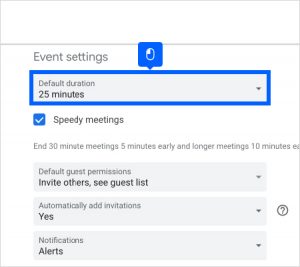
2. Select the Event Settings and Select Default Duration Settings
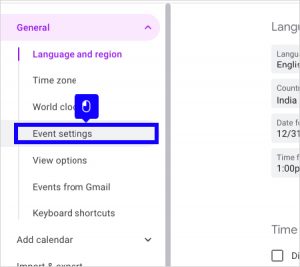
If you stick to your time, speedy meetings would be your ideal solution. You can even close 30-minute meetings, 5 minutes earlier; and long hour meetings, 10 minutes earlier. You can enable this Speedy Meetings in Your Google Calendar App and tap the Gear icon. You can select your preferred meeting duration such as 20 minutes, or 25 minutes. So, this is the tiny process to enable Speedy Meetings in Google Calendar App, Google calendar desktop.
Navohosting is one of the best Google workspace service provider in india. We are one of the web infrastructure provider in the country. We offer following services to our clients
Our Services
- Google Workspace
- Domain and Hosting
- Website Design
How to attend Google Meet from Google Calendar?
Google Classroom Video Meeting Guide
Google Meet New Layout Customization Options
If you are an entrepreneur looking for Google Workspace Plans for cheaper prices higher support and Google-certified features, contact us.


2 Responses