New Google Workspace Contact Support Tips
Google Workspace Contact Support Tips: Google Workspace is a business collaboration app that has a presence in the cloud. Millions of users use Google Workspace for their business. There are many apps included in the workspace. The workspace is available with Google as well as resellers. There are many plans available for the users. According to the need, the business plan varies. If you bought Google Workspace from Google, you get support directly from the support team for technical and billing issues.
Google Workspace Contact Support has 3 offerings Google Workspace standard support, Google Workspace Enhanced support, and Google Workspace Premium support. Google Workspace support is available with Google and resellers. Only admins can get contact support from Google using the admin console. Users can ask for help from their admin.
Where to get support for Google Workspace?
There are many ways to get help for Google Workspace online. Users get solutions from the Administrator help center, Google Workspace status dashboard, Google Workspace community, Google Workspace for Admins community, and social media. Administrators can use the customer care portal The customer care portal is available to Google Workspace users. Admins can enable access to the users through the admin console.
Things you need to know before you contact
Before you contact the support team gather the required information. Don’t send confidential information while asking for support like passwords, government IDs, and cardholder data. Remove the sensitive information in HTTP Archive HAR File recording while recording and submitting HAR capture.
Things you must have before asking for contact support
- Before asking for support, you must gather information about your issue. Make them ready before asking for help. The following things are necessary to look into the workspace issue.
- Description of your issue.
- Date, time zone, and troubleshooting steps done.
- You ensure that the problem is consistent/ intermittent and reproducible on different devices, browsers or networks, and operating systems.
- A clear screenshot showing the URL and error message /condition you took in Guest mode or Incognito mode.
- Affected username, google product, and version.
- Include the version and type of browser, OS, running extensions, internet security, firewall, anti-virus, /popup blocking software.
Steps to contact support regarding issues in Google Workspace
- Sign in to your Google Workspace administration account.
- In the Admin console, find the get help button.
- Hit the get help button.
- The help window opens.
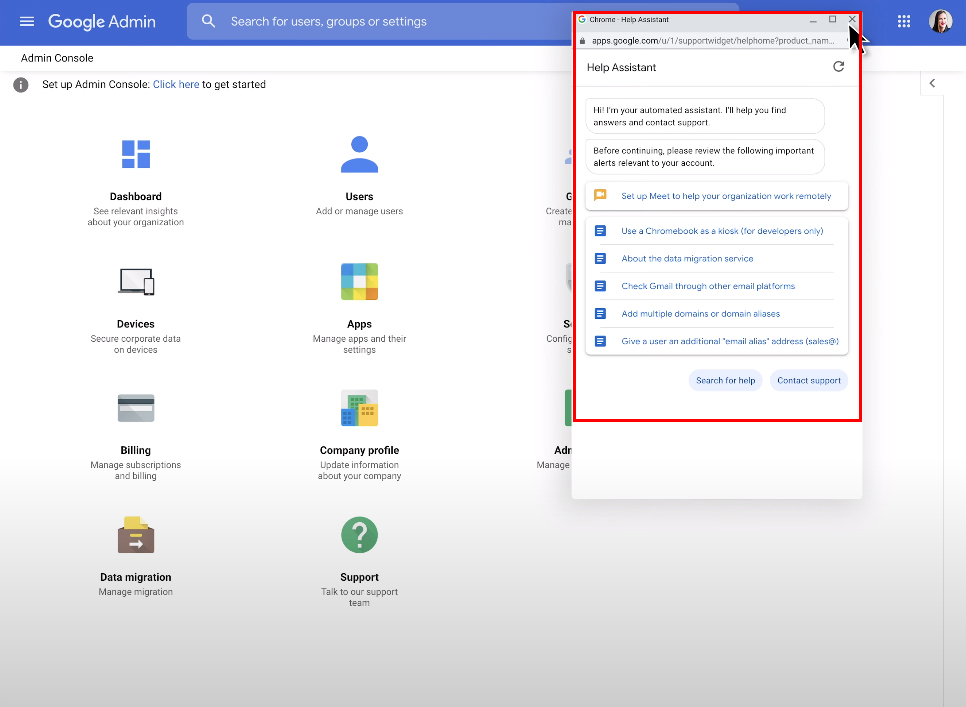
5. Click the contact support button.
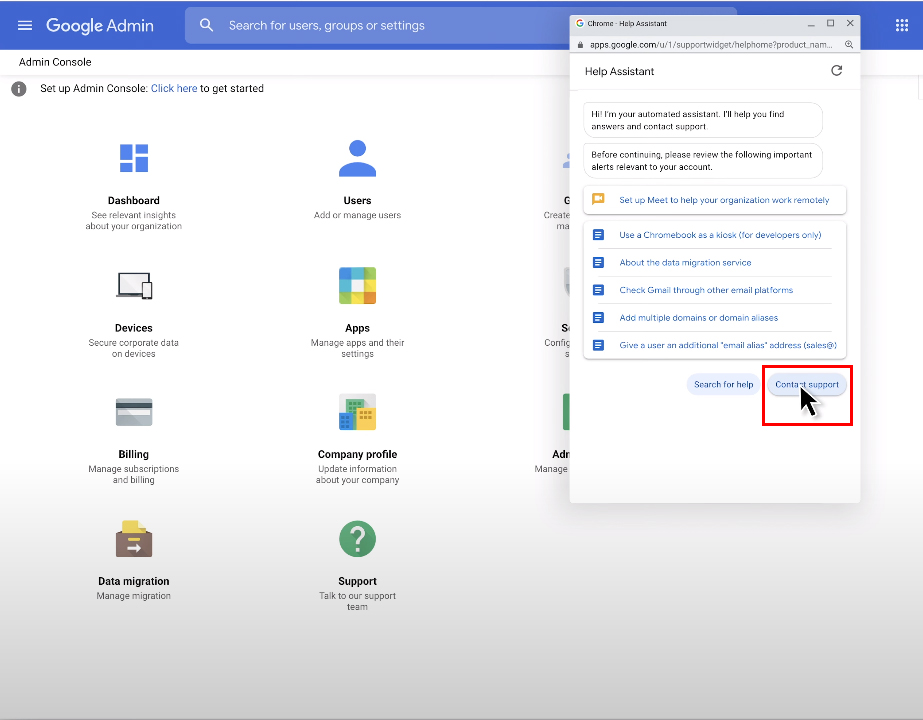
6. Describe the issue at the bottom of the help window.
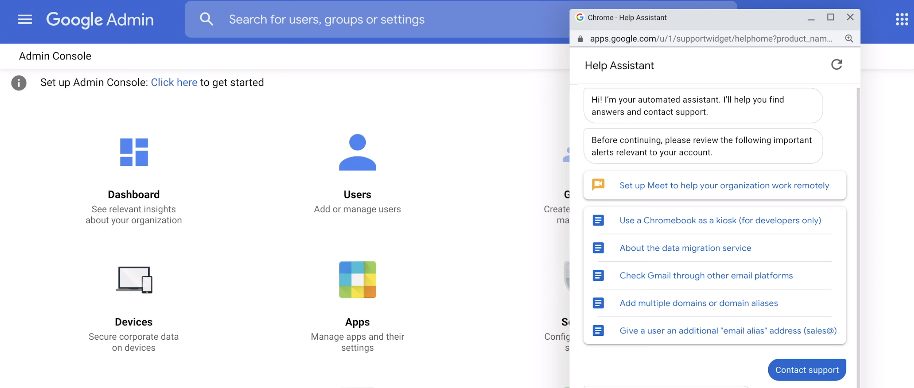
7. Click the send button.
8. The default help article will be listed.
9. Click the help article solutions to review.
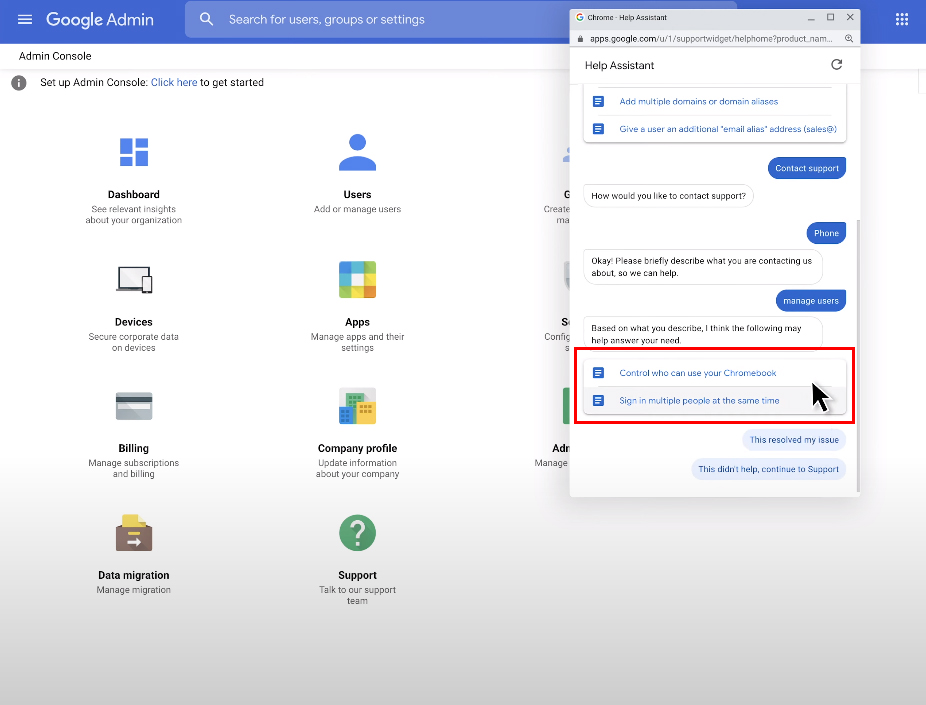
10. If you still need help, click This didn’t help and continue to type issues in the support box.
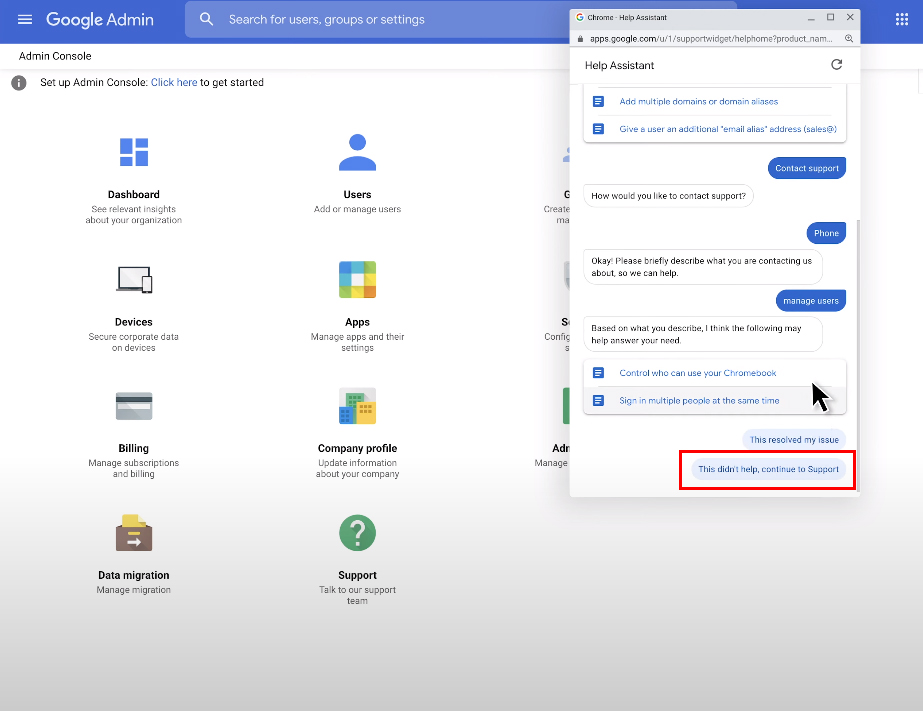
11. Click This is not my issue.
12. Chat is enabled.
13. Select your language and enter your details.
14. Get solutions for your issues.
Ask for support from the Google Workspace Reseller
The Google Workspace is available through an authorized Google Workspace reseller. The reseller set up your workspace account. You can request a username and password for your Google Workspace admin account. If you have any issues related to Google Workspace, you can get support from a reseller you bought Google Workspace. You cannot directly ask for any help from Google. The reseller can help with issues regarding Account, Access issues, Domain settings, and Billing. Resellers asked for billing and payment issues like Changing a payment method, Purchasing licenses, and Adding services.
How to contact the phone support team?
If you want to contact the phone support team provide the Google administrator PIN. After you chat with the contact support if you don’t get the desired solution click This didn’t help and continue to support.
1. Click the phone and continue.
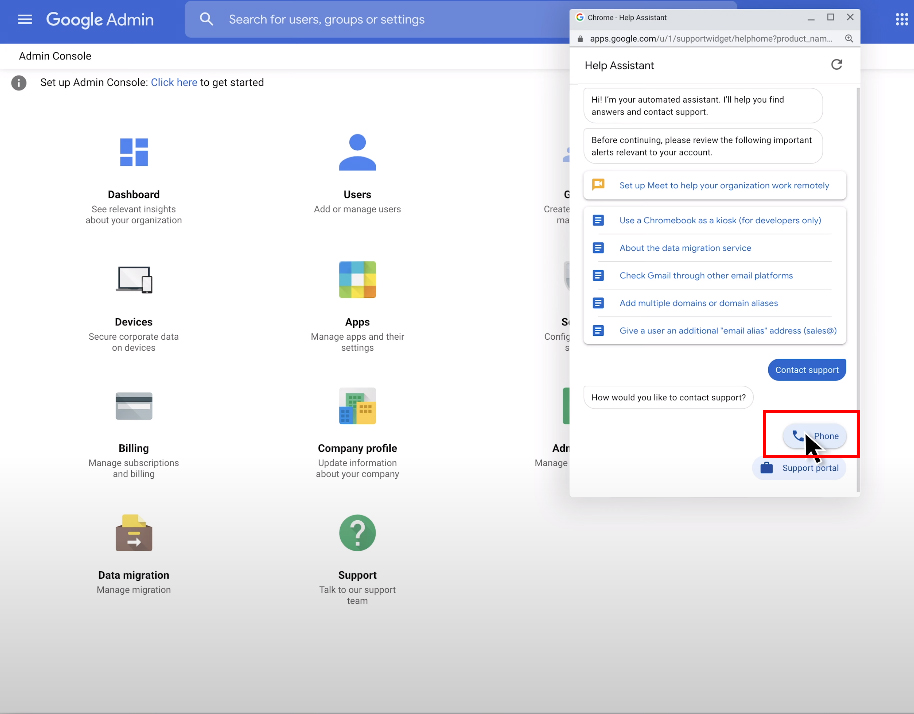
2. If you want to call support click looking for PIN or direct phone number.
3. Get a PIN and directly call Google.
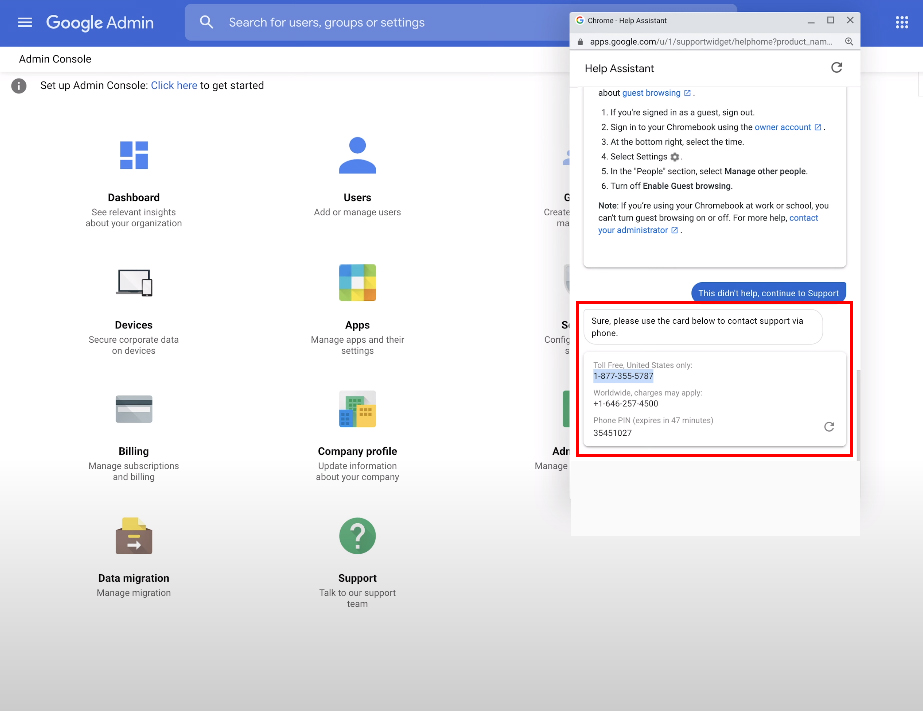
4. If the phone number field is not available type the phone number and the PIN will be displayed.
Google Workspace Contact support is available via email, and chat. Hope you learned about Google Workspace Contact Support Tips here.
About us
Navohosting offers many services to our clients. Navohosting is one of the best Google Workspace resellers.
We provide the following services to clients.
- Google Workspace
- Website design
- Domain & Hosting
Why is Google Workspace Mail Delivered as Spam & How To Deliver it to Inbox?
How to Manage Admin Console from Android?
Other Google Workspace updates are available here. If you need any details about our services contact us.


One Response