Unknown Google Drive Search Features
Files are stored in a hard disk that occupies memory. To reduce memory usage, use the cloud platform. Google Drive is a cloud storage platform for storing files on the cloud. It is included as part of Google Workspace. The Google Drive space varies according to the workspace plan. Google Drive offers speed, reliability, and collaboration. The drive works with MS Office files without the need to convert the files. The drive can store different file types. Searching for a file in the drive is very easy. Files shared by you and shared with you can be searched and viewed in Google Drive. To optimize your drive search, use the Google Drive search features.
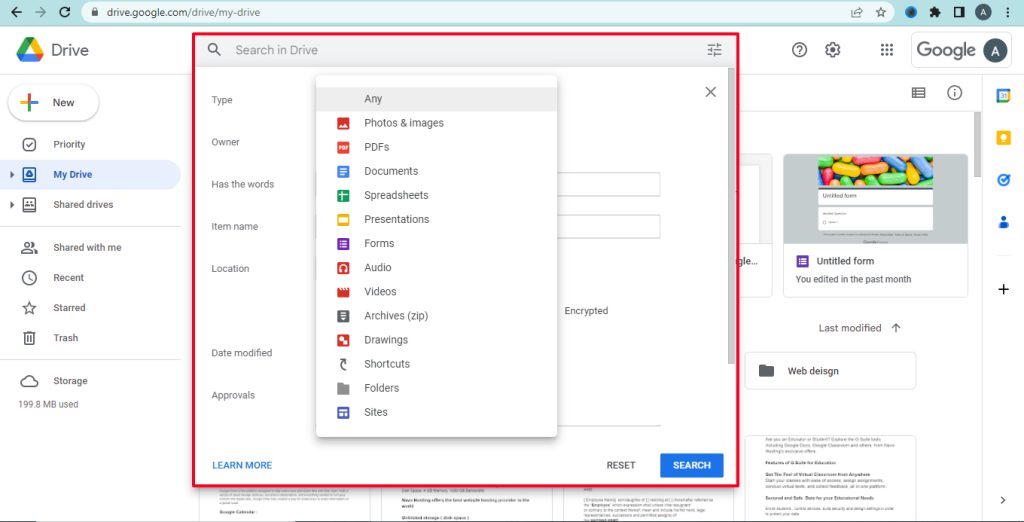
Google Drive search using OCR
Drive uses Optical Character Recognition (OCR) technology to recognize the texts on PDFs and images. Search the text within the image or PDF and get the text. Google Drive supports seven file formats Scanned PDF, JPG, GIF, PNG, BMP, and handwriting image. Google Drive runs optical character recognition on PDFs and photos. You can search for the text within it. Copy and paste the search text into the text processor.
Search with Image Recognition
Google Drive uses image recognition in search. Upload a photo from your device drive that recognizes the image. Upload a moon photo, search box identifies and displays the moon image. The word ‘moon’ appears on the google drive search bar. Even if a screenshot of an image is uploaded, the drive will recognize it. Copy the text from the image and search for a file.
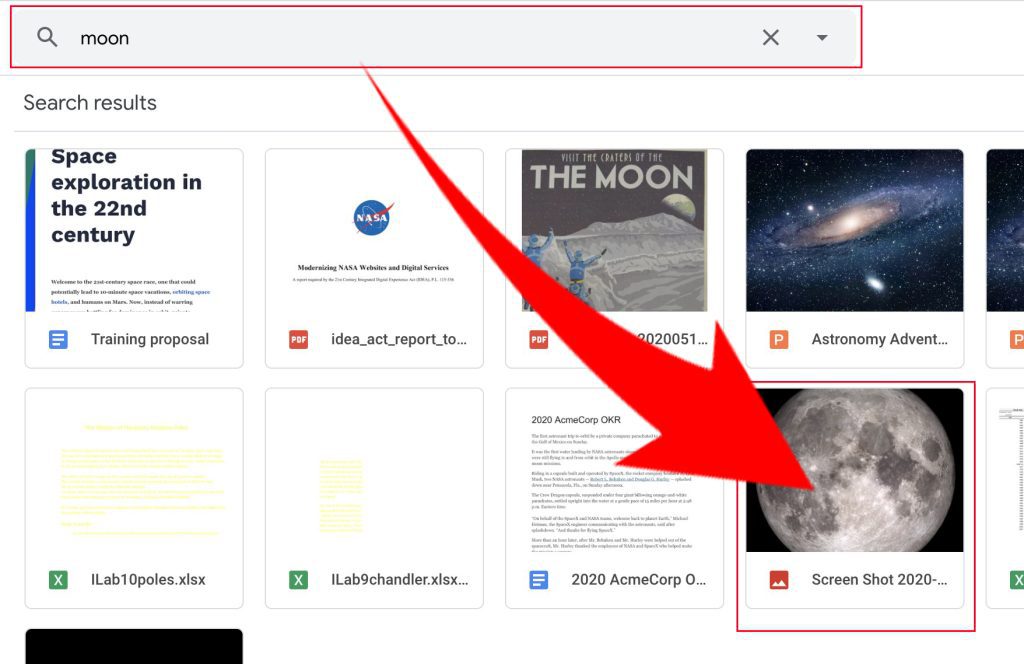
File indexing is fast
It is the process by which a search engine organizes information before a search to enable a super-fast response to search queries. After adding a file to google drive, is added to the index. Search after uploading the file to google drive. Google Drive indexing is fast. Upload a file in google drive and then immediately search for the file.
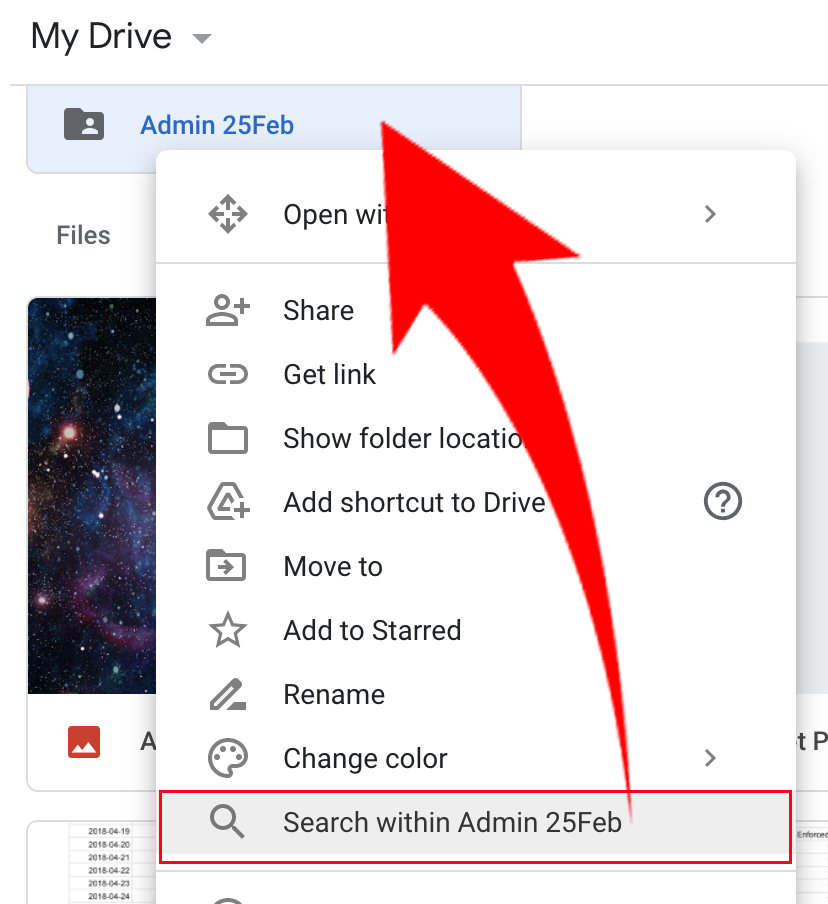
Search files within or in a shared folder
You can search for files within a folder or a shared drive. It’s handy because sometimes you remember a file was somewhere in the folder. You don’t remember the file. To find the file go to the folder you want to search. Right-click on the folder and search within it.
Provide suggestions
Machine learning is used in google drive to provide suggestions. Enter the year or any word in the search list in the search bar. Suggestions lists in the search box. If you type a query with a mistake, the drive display word suggestion to improve it. If the suggestion is correct use the suggestion.
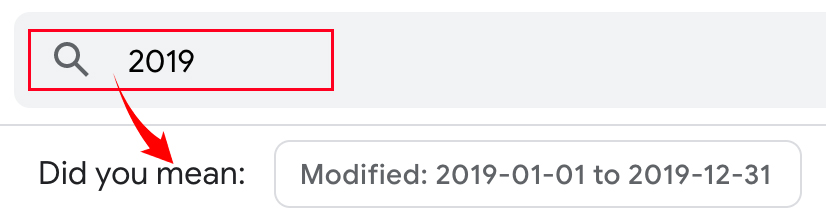
Google Drive Search from chrome browser
The google Drive is also searched from Google Drive from the Chrome URL bar without using “drive + TAB”. Google workspace users know this option. Type a few words and get Drive files that you can open directly. It Works with operators like “type: spreadsheet” in chrome.
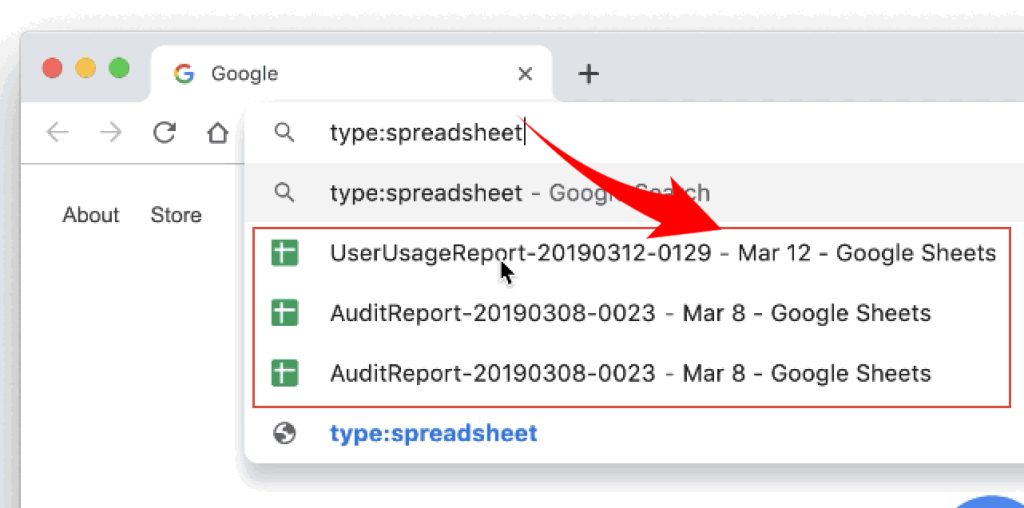
Public index & Private index
Drive search is more complex than Google Web or Gmail. Google Drive consists of a public index (search files shared with you) and a private index(files shared by you). Drive search across both and re-rank them. The drive works more like a personalized Google Web search.
Search Google drive for own & shared files
Before you search for a file by opening Gmail and check the sent item. Search a file sent by you and files shared by others with the drive. Simply by searching google drive to get the desired files. Hope the above tips for google drive are helpful for the users.
Navohosting is one of the best google workspace reseller in india. We also offer webhosting and website design services to our clients on PAN India basis.
- Google workspace
- Website design
- Domain & Hosting
To know more about google drive and workspace you can follow our blog. The latest updates about workspace and web & domain hosting are available here.
Know the Top Google Drive Useful Features
How to Share Files from Google Drive?
How to Setup Google Workspace Drive For Desktop?
Check the Google workspace plans available with us. If you need google workspace for your organization contact us.

