Restore Permanently Deleted Workspace Emails
Restore Permanently Deleted Mails: Google Workspace users have the Gmail app as a bundle. The Gmail app sends business emails to clients. If a user accidentally deletes the mail, their emails stay in the trash for 30 days. For 30 days after deleting a message, users can recover the deleted mails from the trash box. After 30 days, the email is removed from the trash. Users need help to recover.
After 30 days, admins have 25 days to restore deleted messages from the admin console. Even though mail deleted from your inbox, you can recover the mail. Data is restored even if you use an application like CC Cleaner to delete the data. So there’s no need to worry about data loss. Permanently dumped emails restored. After an additional 25 days, the email is deleted from the admin console. The admin cannot recover the deleted mail.
Who can recover and Restore Permanently Deleted Mails in your inbox?
Admins have access to recover deleted emails even after they are deleted from the trash. Login to the admin console and follow the steps to recover the emails. After the emails are recovered, they are sent to a user.
Steps to restore permanently deleted mail
First, enter your administrator username and password to log in to your Google Workspace admin account.
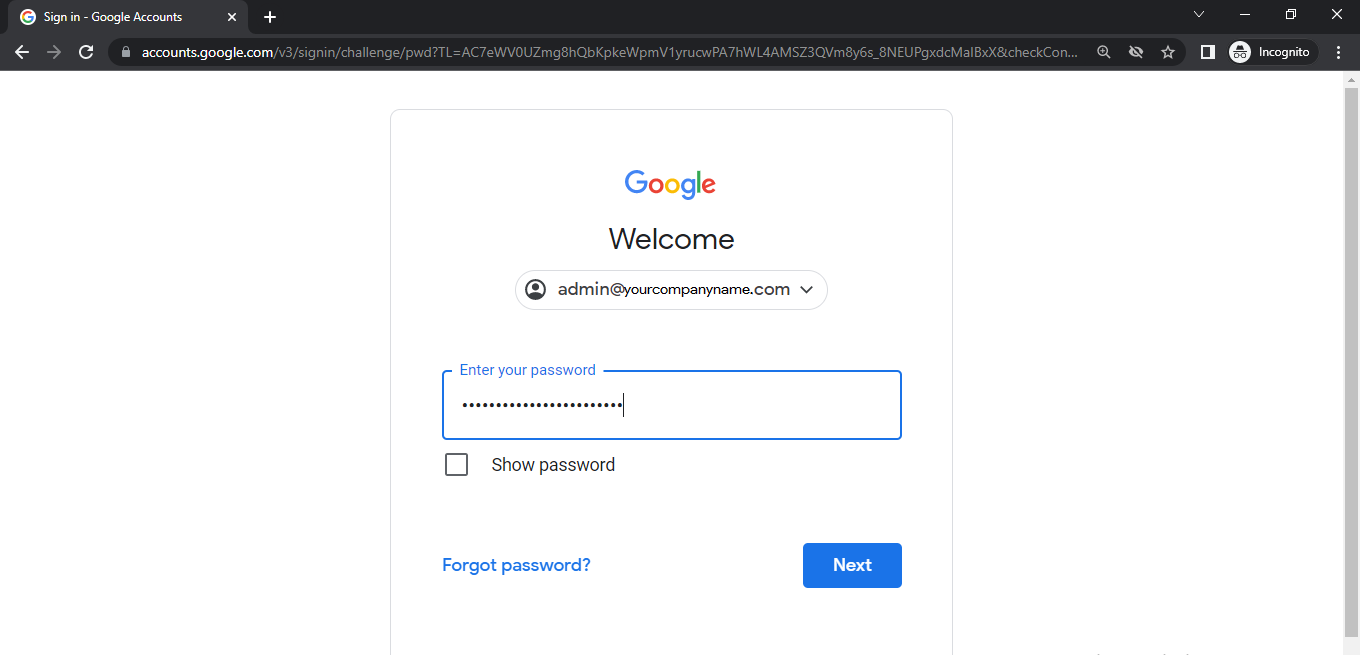
- On the home page, go to the admin console.

2. Find the user menu. Click on the menu users.
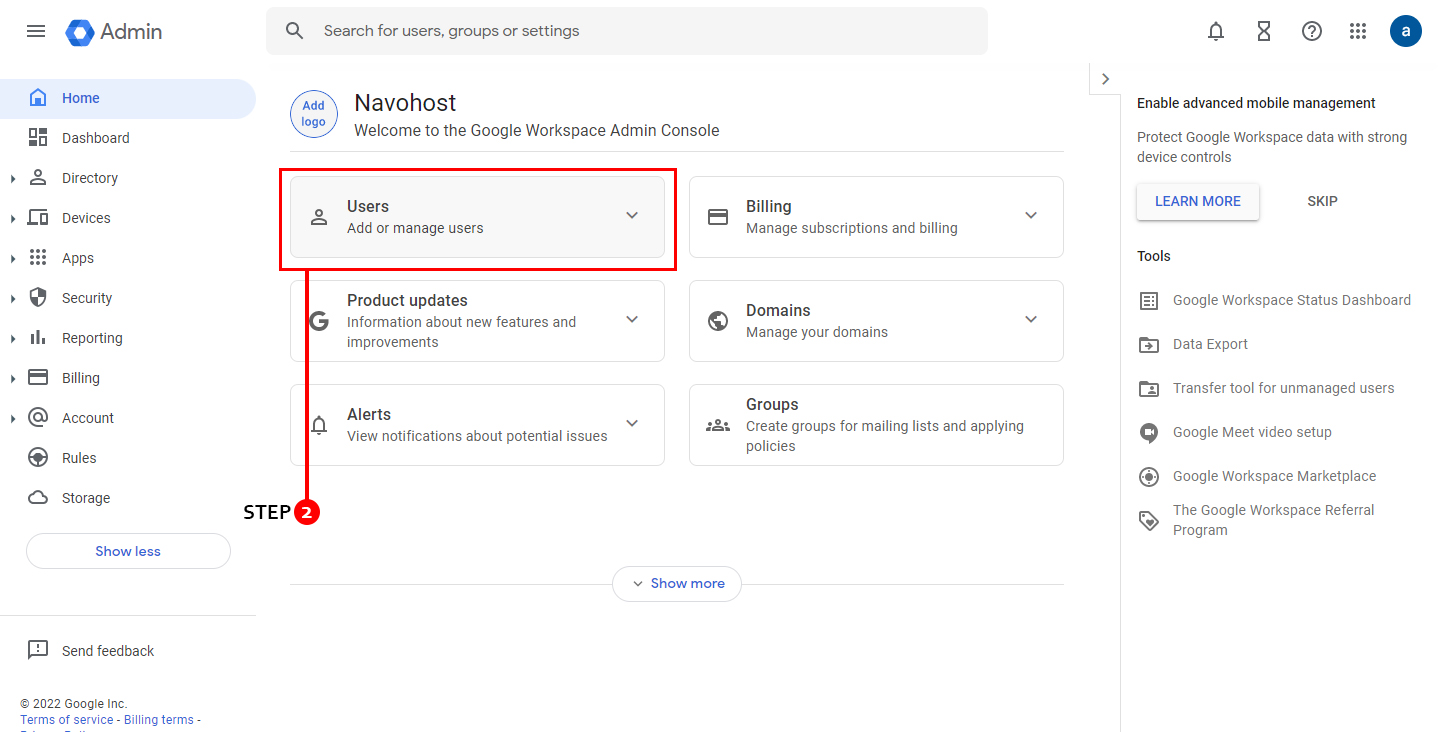
3. Select the user you want to restore mail.
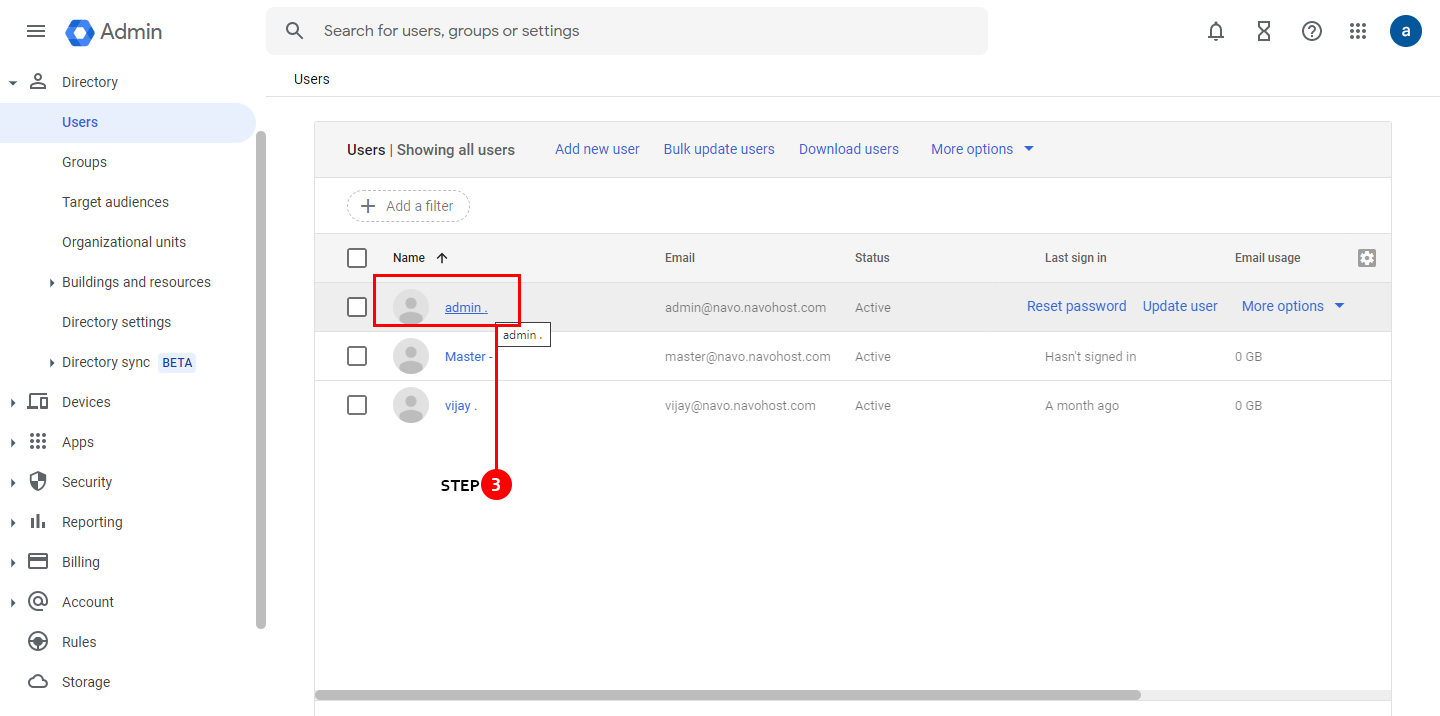
4. Find the Restore data option and click it.
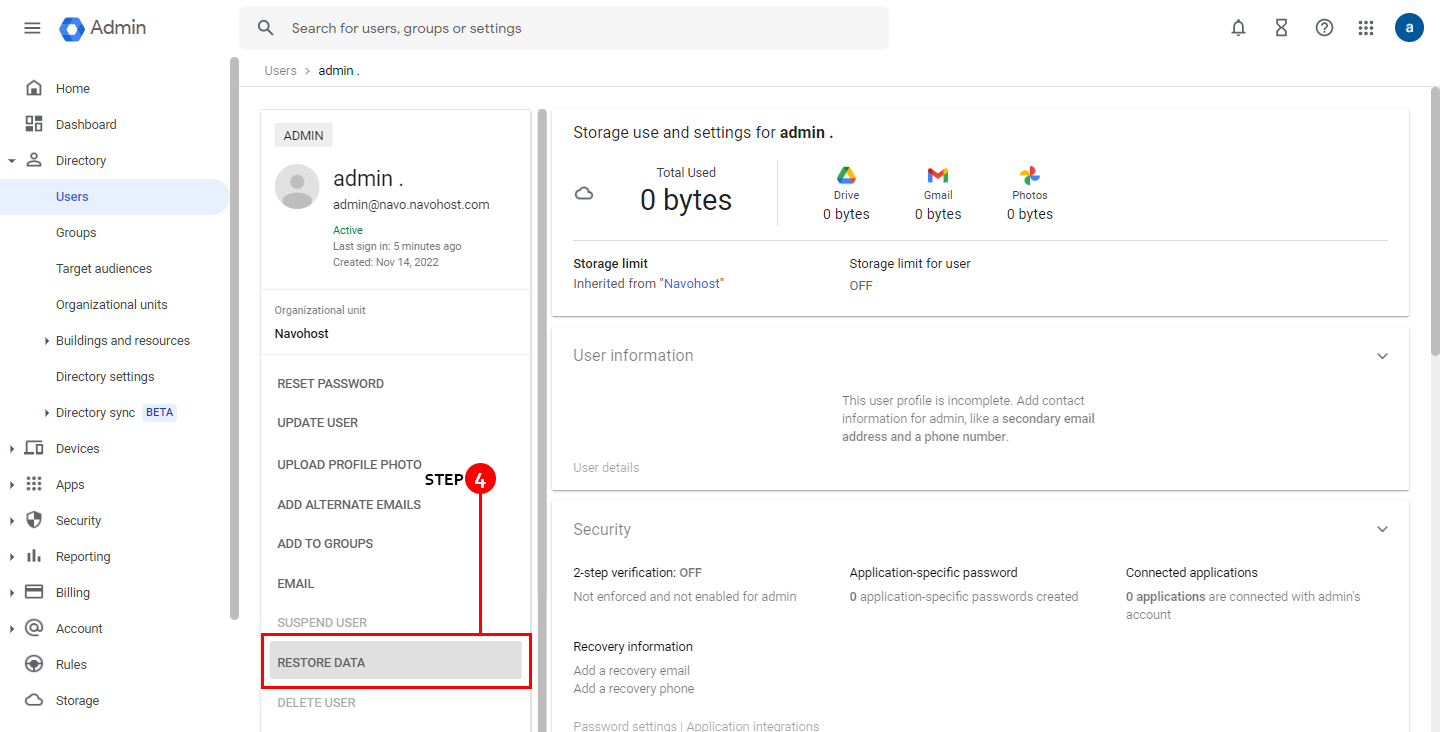
5. Select the Date range for the data you want to recover and choose the Gmail application.
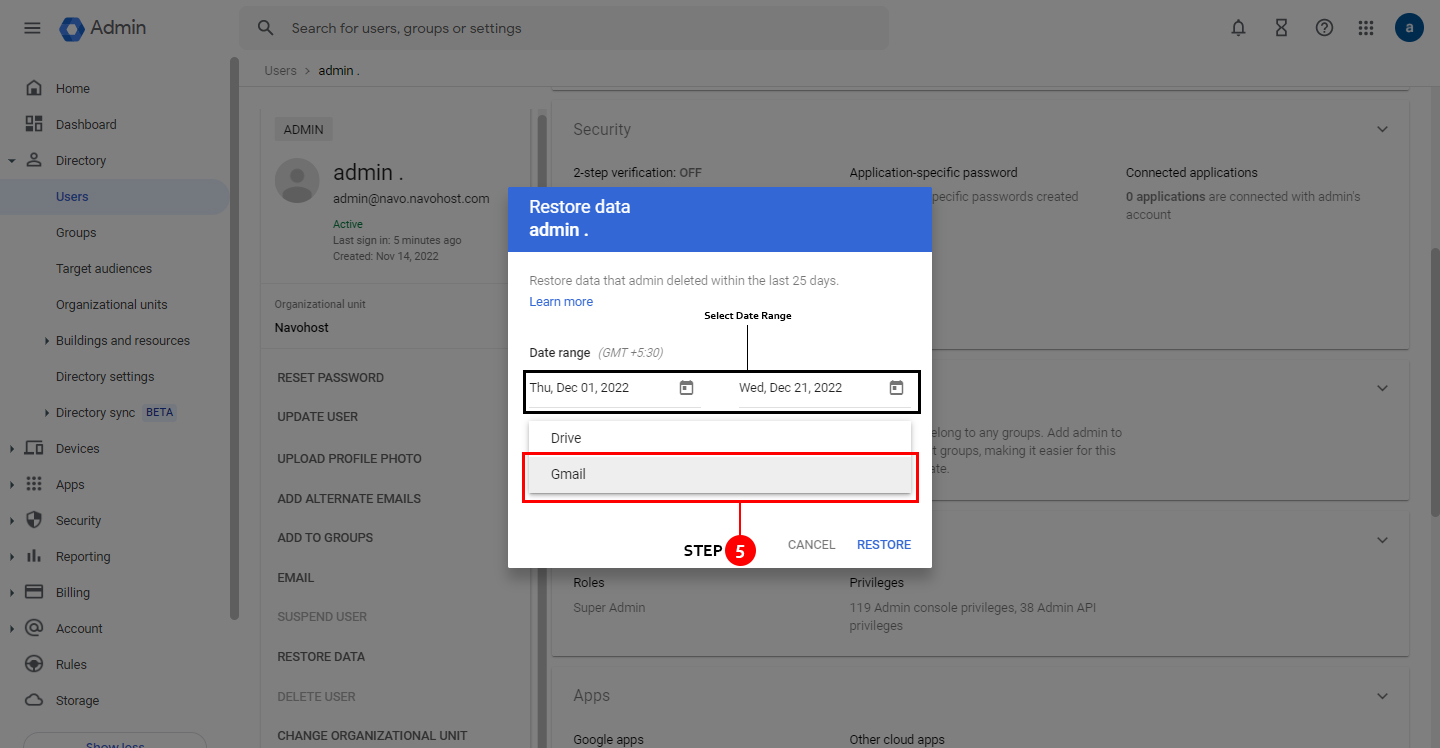
6. Click the Restore button.
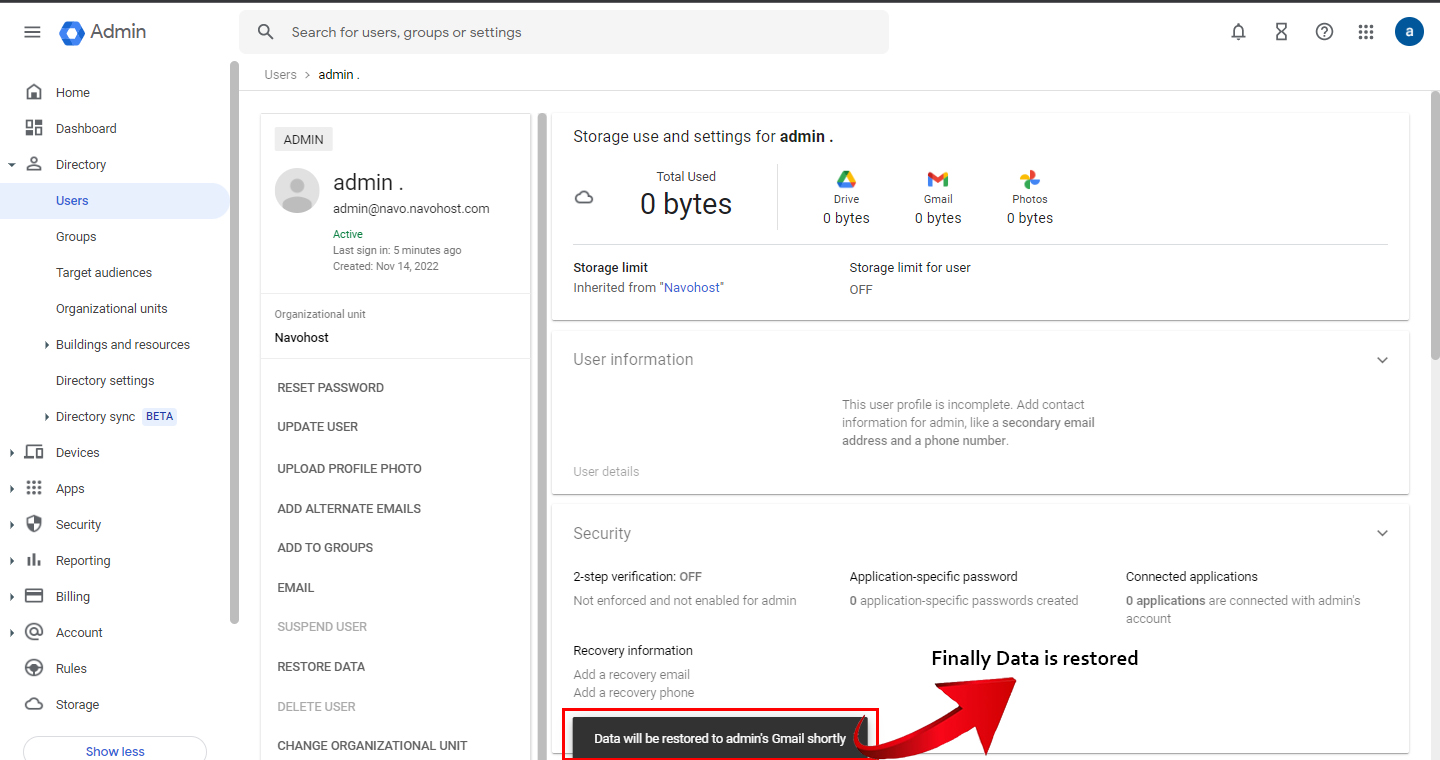
Finally, ‘Data restored to admins Gmail shortly’ is displayed. To confirm the data was restored, check the user inbox.
What is the datas you restore?
- Permanently deleted emails within the past 25 days.
- You can select the date range to recover the data deleted during that period.
- Check with the user inbox to confirm the required data recovered.
What are the datas you can’t restore Permanently Deleted Mails?
- Data was permanently deleted more than 25 days ago.
Deleted messages from,
- Spam folder
- Drafts
- Labels
- User trash box
Important points to note
- After clicking the Restore button, no one can stop or pause the action.
- Based on the size of the data restored, it can take several days to restore data. It will take time to display in the inbox.
Hope you learned about how to restore Permanently Deleted Workspace Emails.
The Google Workspace-related news has been updated here for users.
Navohosting is one of the best Google Workspace resellers in India.
Our services are,
- Google Workspace
- Domain & Hosting
- Web design
How to Import / Export Gmail Contacts?
How to Automatically Forward Gmail Messages?
Gmail Daily Life New Usage Tips
If you want to know about our services feel free to contact us.


One Response