Protect Your Gmail Account from Phishing / Suspicious E-mails
Phishing protection: Phishing is stealing the information of an individual using deceptive ads, messages, and emails. The phishing emails will look exactly like the site you already visited. The phishing message will ask for individual personal information, click a link and download software. It will look like a message from a genuine organization or a person in your contact. Gmail offers protection to users from suspicious emails. When a phishing e-mail is received, a warning message is displayed by Gmail. Sometimes the suspected emails are sent to the spam folder in Gmail. Google Workspace offers advanced phishing email protection to business users.
How to Report an email as phishing?
- Login to the Gmail account.
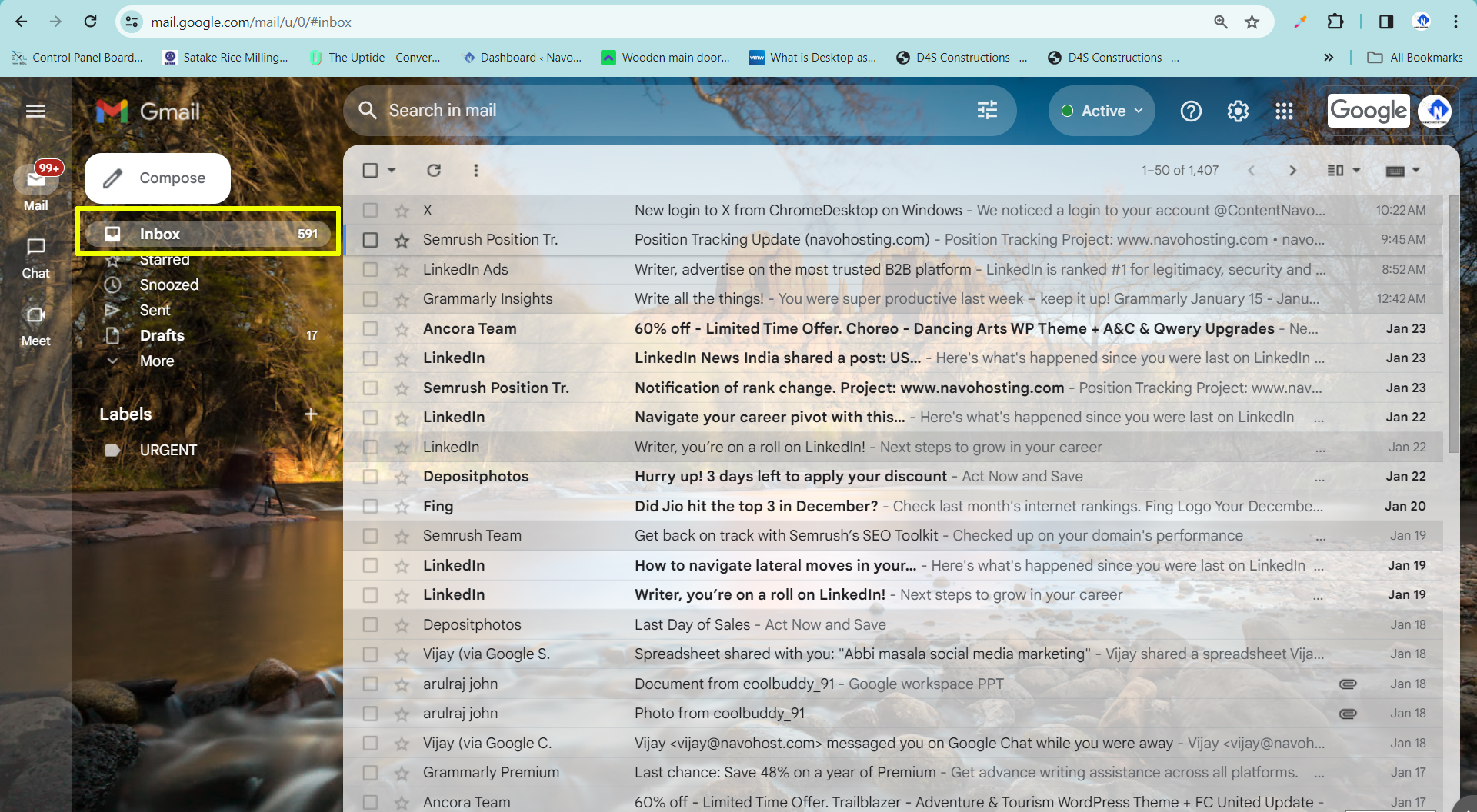
- Open the inbox message.
- Select and open the message you suspect.
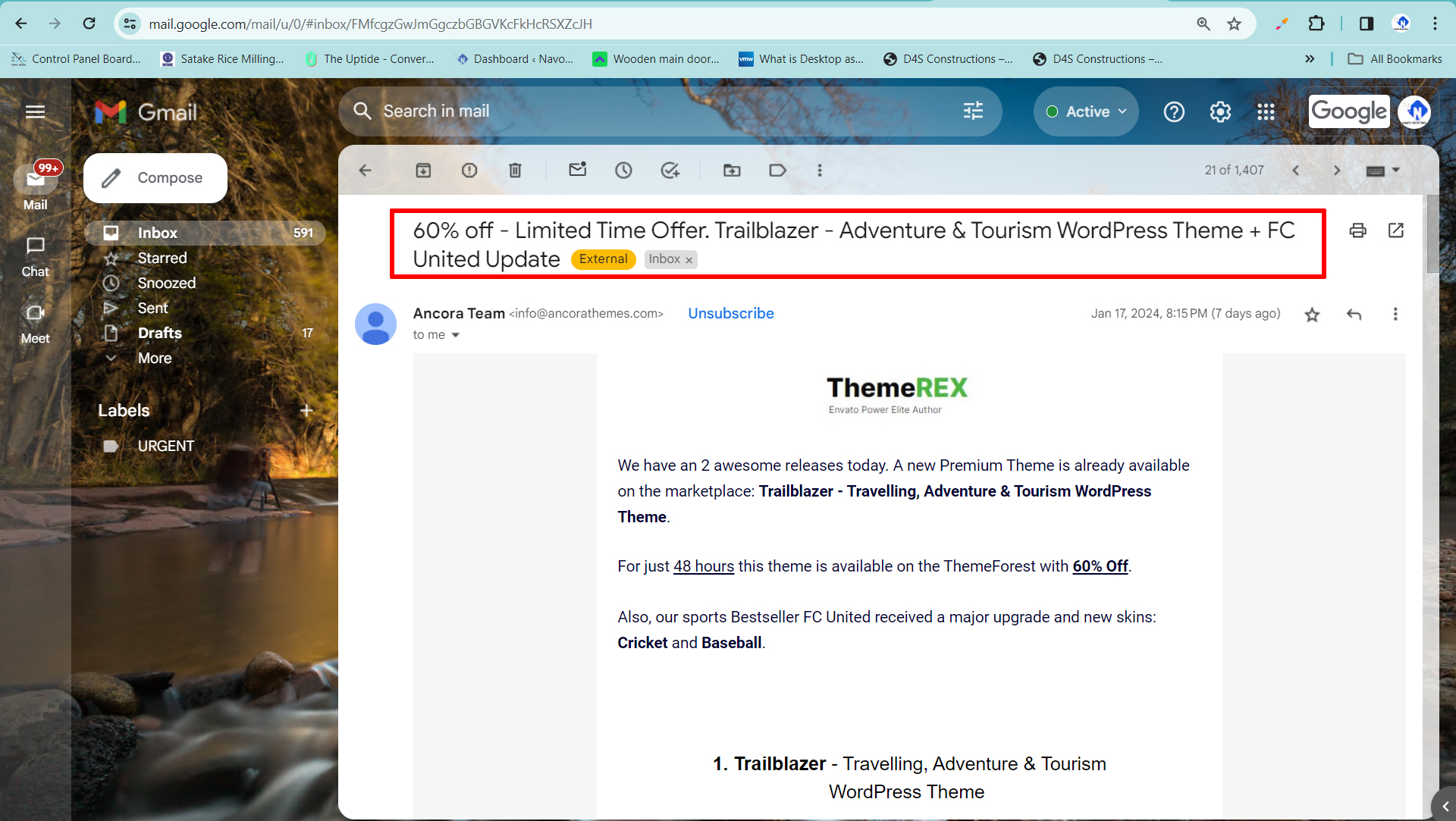
- Go to the near reply button,
- Click more and three-dot buttons.
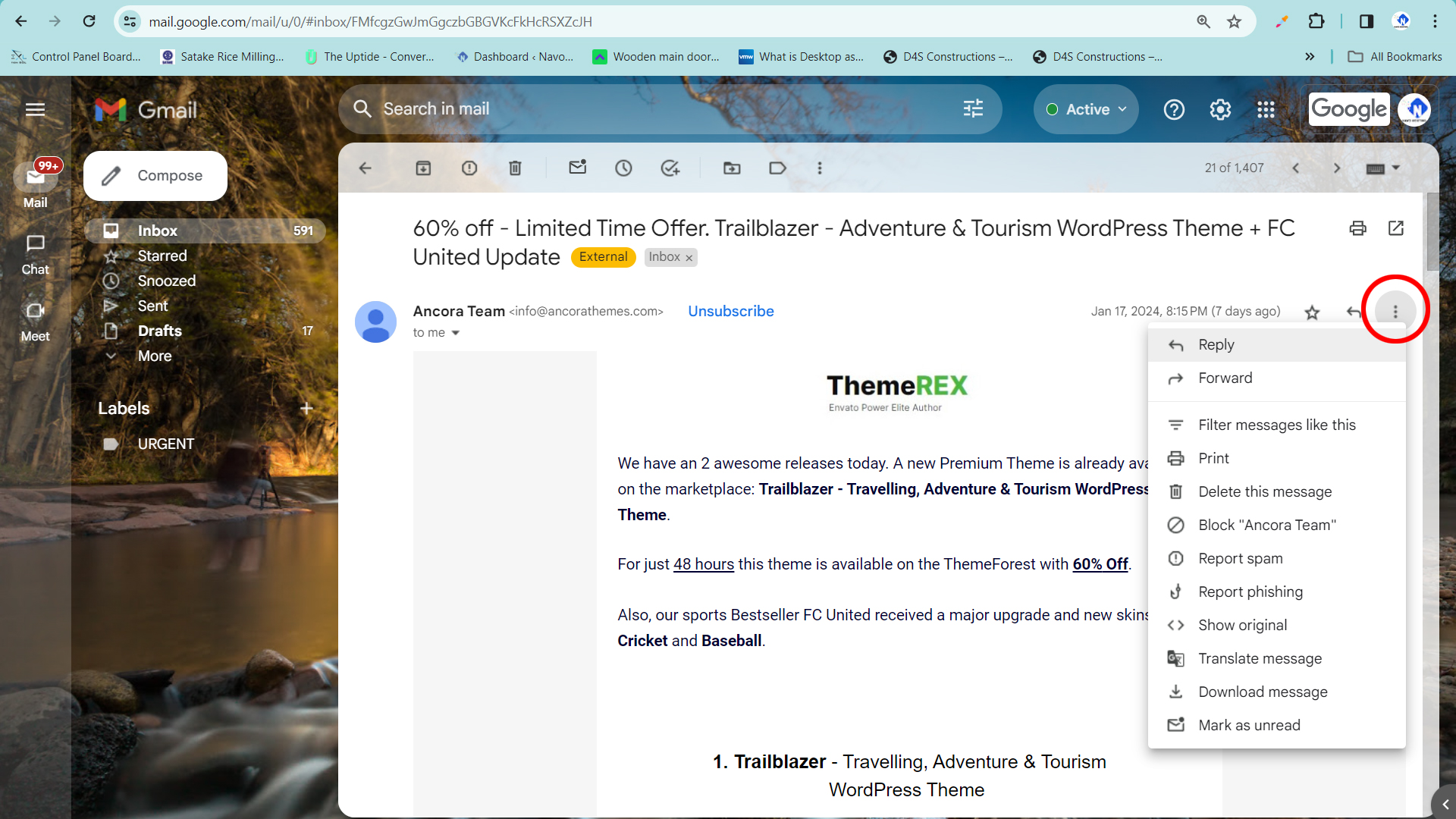
- Click Report phishing.
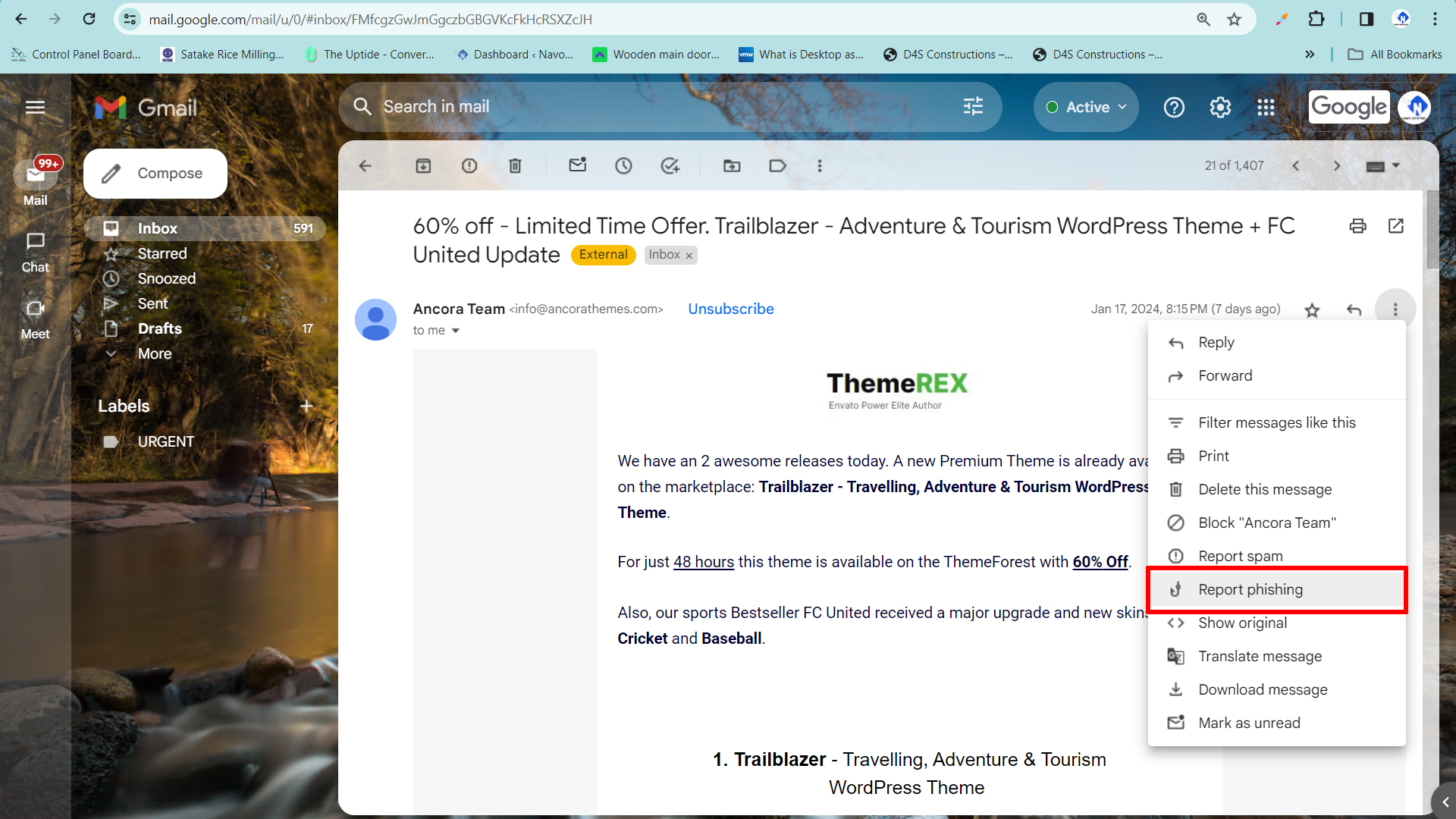
- Hit the report Phishing message button.
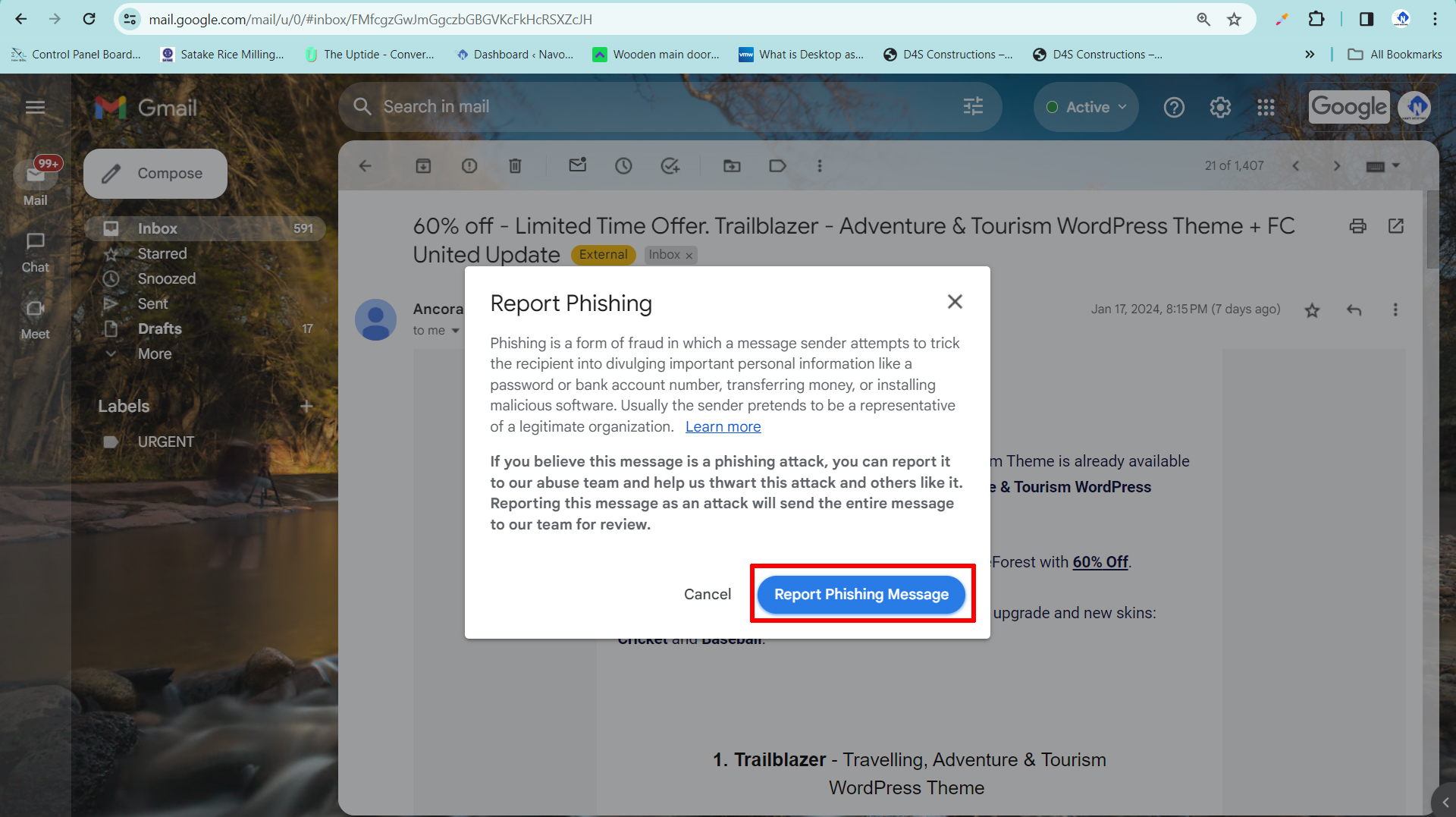
Steps to Report an email incorrectly marked as phishing
- Login to Gmail.
- Open the message.
- Next to Reply,
- Click the Three Dots More button.
- Click Report not phishing.
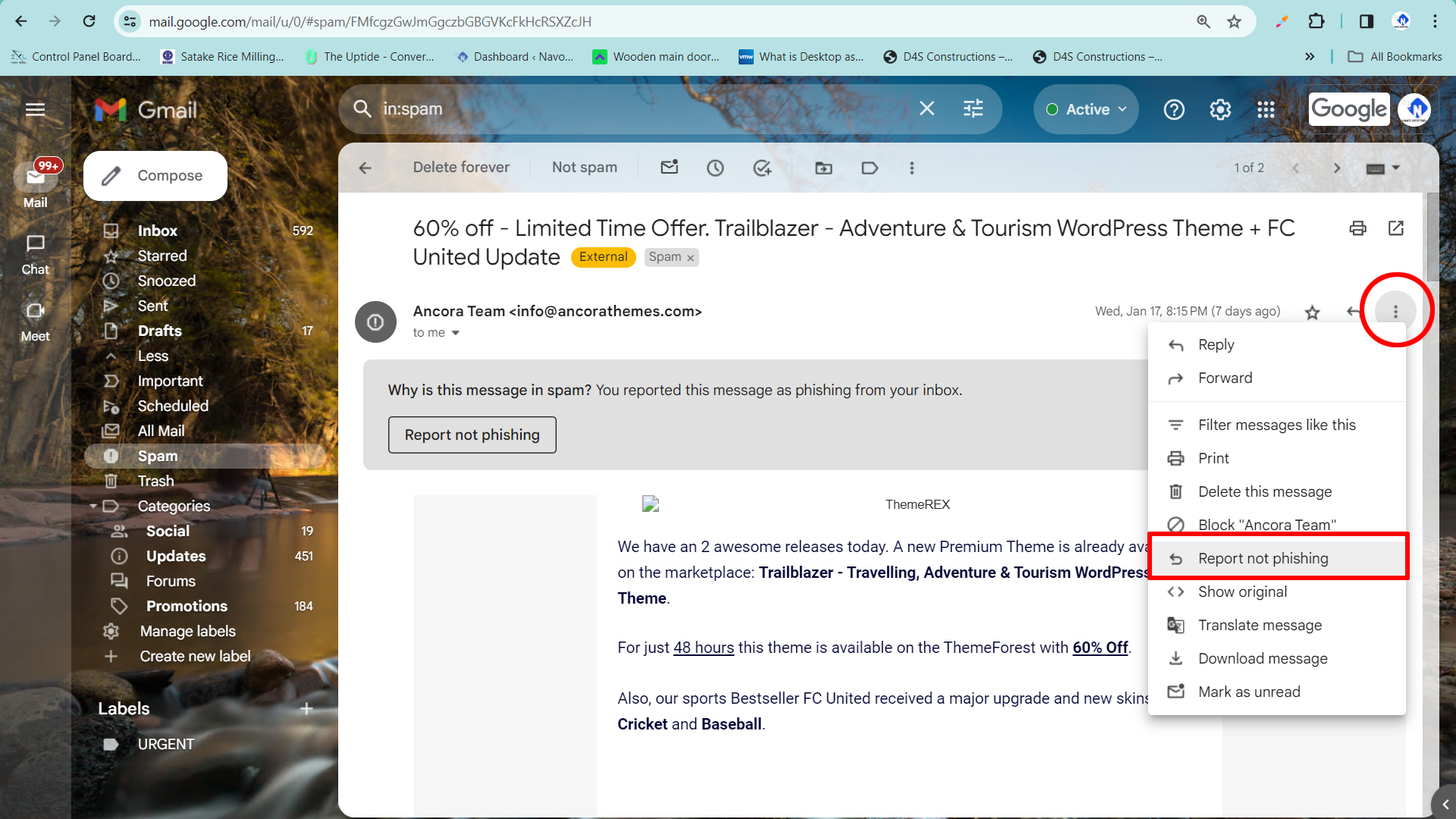
- Hit the Report Not Phishing Message.
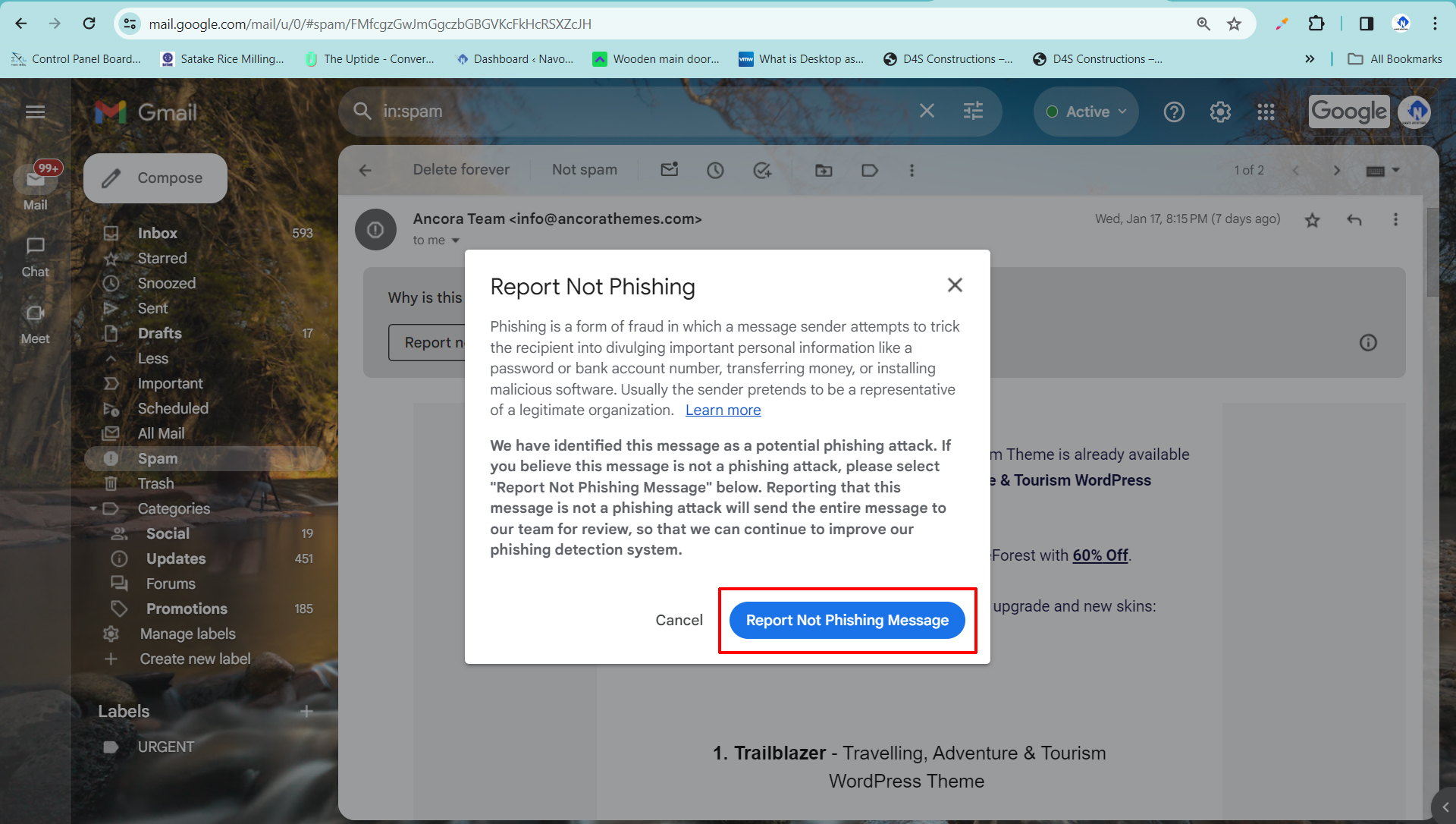
- Message will be moved to inbox.
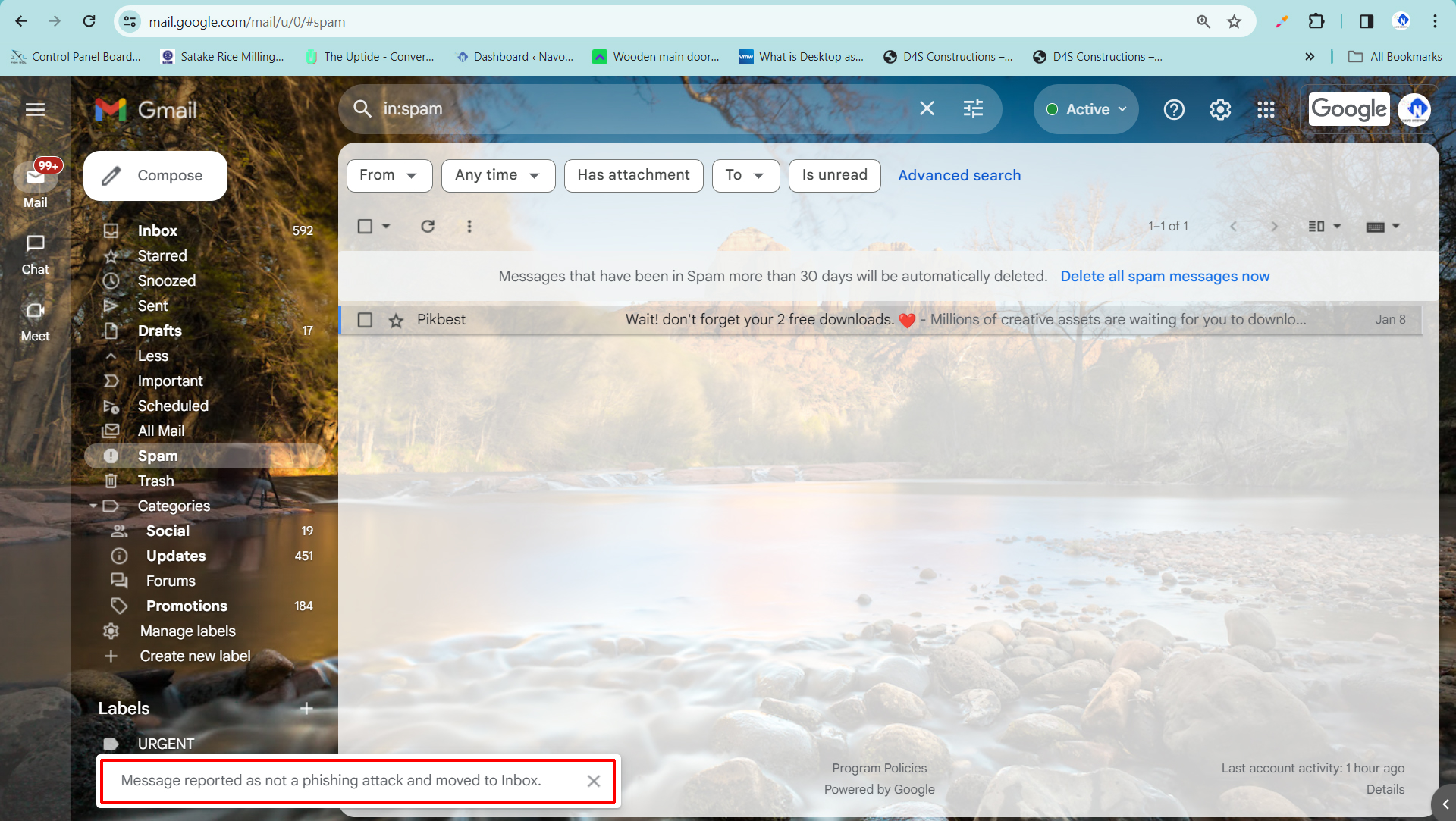
How to avoid suspicious messages?
- Follow some of the tips to avoid phishing messages in Gmail.
- Don’t open email from unknown providers
- First, pay attention to the warning messages displayed by Gmail while receiving unsafe messages from deceptive websites.
- If any warning message is displayed, don’t open that mail first, and don’t click any link from that website.
- Another tip is, not to open any email from unknown providers.
- Never respond to any email requesting your personal and private information.
- Don’t enter your password after login to your Google account.
- Aware of urgent messages that need urgent money or your details.
- Before clicking any links think twice and avoid it.
- Don’t install any unwanted software as they are dangerous.
How does Google Tools protect from suspicious emails?
- Gmail protects your account by automatically identifying suspicious emails.
- To get alerts about malware, risky extensions, phishing, or sites on Google’s list of potentially unsafe sites, use Safe Browsing in Chrome.
- Find and change any unsafe passwords saved in your Google Account to help secure your accounts.
- Get notified if you enter your Google Account password on a non-Google site, turn on Password Alert for Chrome.
- Protect your account with 2-Step Verification.
Navohosting is one of the best resellers of Google Workspace in India and the one and only Google Cloud partner in Erode. We offer services like Web Hosting, Google Workspace, and website design tour clients.
Steps to fix sending/getting mail errors
How to Rectify Email Bounces in Gmail with Simple Steps?
To further know about our plans and services check our page.

