How to Fix Gmail Errors in Google Workspace?
Fix Gmail Errors: Any organization can send and receive many emails. Gmail is one of the mail providers used by the people. Google Workspace includes the custom business email service Gmail. Companies send individual as well as group messages during the day. To prevent spam and keep your account safe, Gmail limits the number of emails sent or received by the user. It also limits the number of people you can add as recipients. If the Gmail limits the senders and receivers, it displays some errors. Here you will find the steps to troubleshoot the Limits for sending & getting mail.
Errors displayed when sending & receiving mail
- You have reached a limit for sending mail
- Messages you sent couldn’t be delivered
- A contact is getting too much mail
Error 1: “You have reached a limit for sending mail”
- This message is displayed if you send an email to a total of more than 500 recipients in a single email and,
- You sent more than 500 emails in a day.

Solution:
- Send emails again within 1 to 24 hours.
- Try creating a Google Group of all your email recipients and sending the message to that group’s email address.
Error 2: “Messages you sent couldn’t be delivered”
This error is displayed if a large number of emails you send:
- Can’t be delivered because the recipient’s email address is invalid
- Bounce from the recipient’s email server
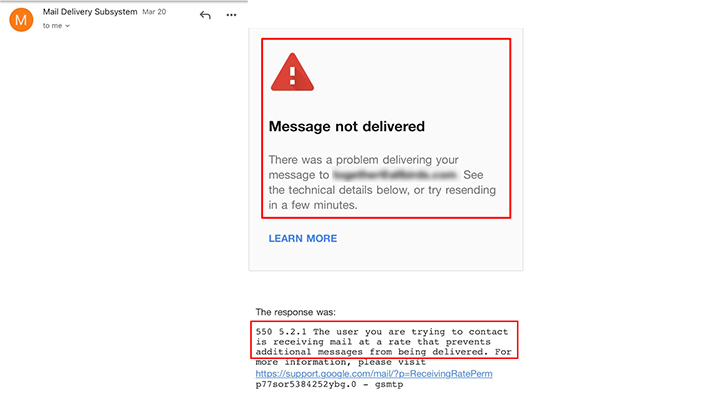
Solution:
- Try to send emails again after 24 hours
- Check your recipient’s email addresses before sending them to make sure they’re up to date
Error 3: “A contract is getting too much mail”
If you are sending mail to someone and he is getting too many emails too fast, you might see this error:
“The user you are trying to contact is receiving mail at a rate that prevents additional messages from being delivered.”
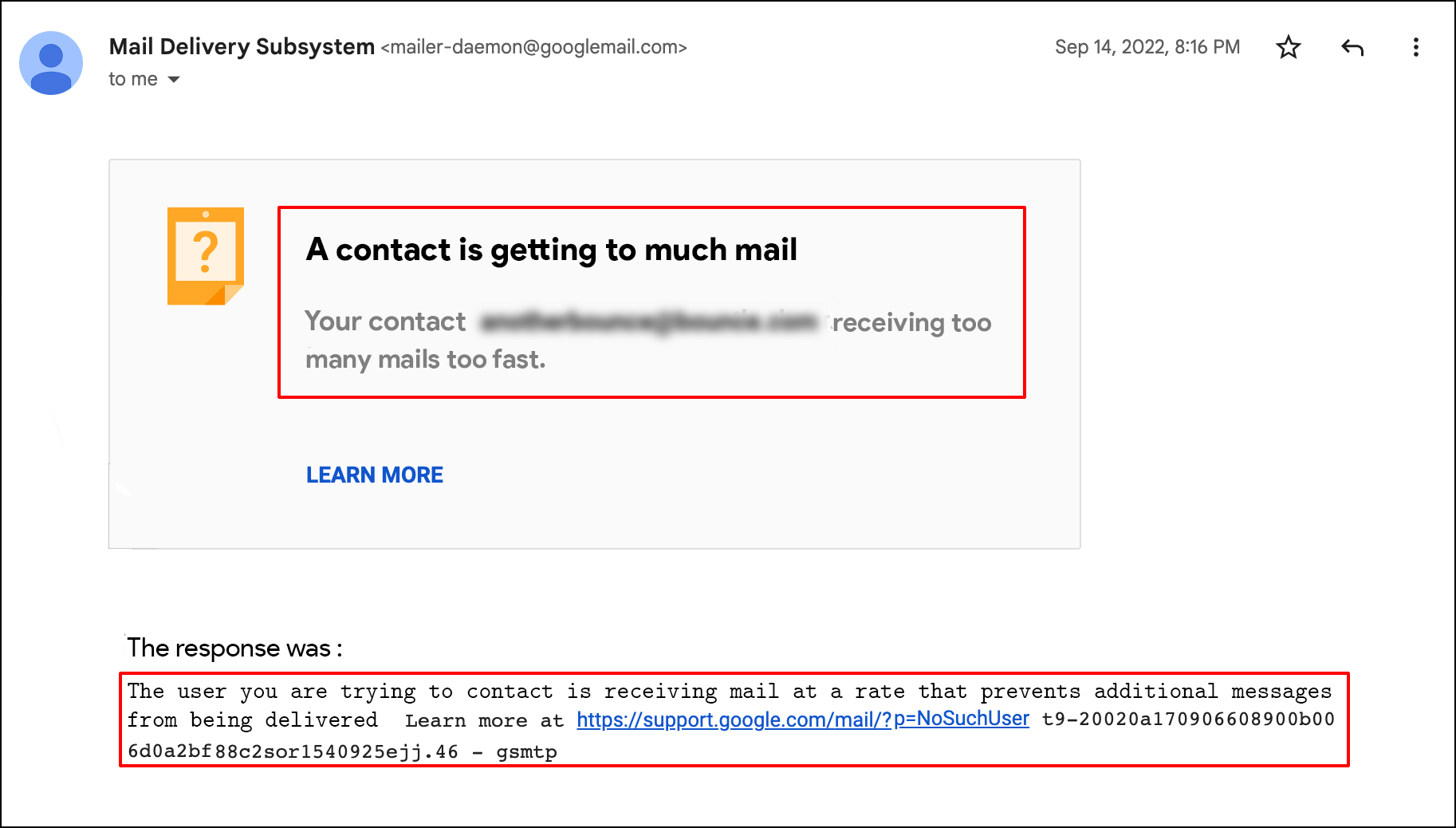
Solution:
- You’ll need to contact the person another way.
Hope you learned about how to Fix Gmail Errors.
Navohosting offers many services to our clients including
- Google Workspace
- Domain Hosting and
- Website Design
We are one of the premier Google Workspace Partners / Resellers in Erode and provide services to customers all over India.
Hope you find the steps to fix the errors that occur while sending and receiving mail. If you want to know about how to troubleshoot Google Workspace Admin console sign-in Errors and other troubleshooting topics, check our page. To know about the services offered by us check here.

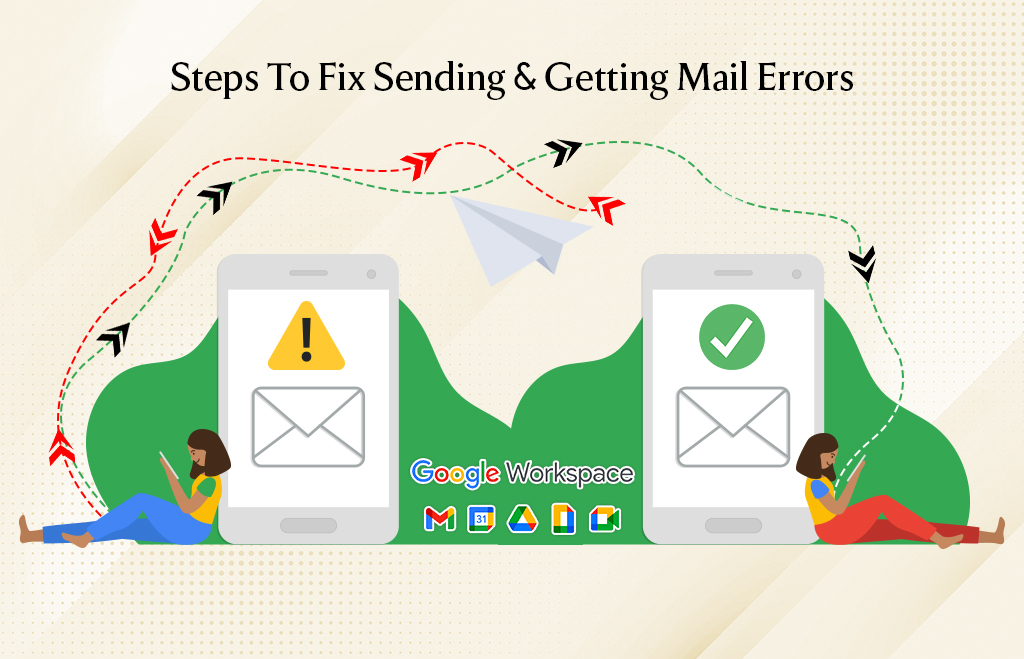
One Response