Google Workspace Updates For Productivity & Collaboration Tool
Google Workspace Updates: Google Workspace works in a cloud setup and collaborates with teammates. Innovation and updates are available to workspace apps. The productivity of people working in the workspace improves after many new features come into the fray. Artificial intelligence helps people to improve their work. New technologies regularly update in the workspace apps. In Hybrid-work mode, users work at the office or at home. Institutions now support hybrid mode work. Introducing updates for hybrid mode workspace improves productivity.
Latest Google Workspace Updates
Workspace offers frequent innovations in the apps to improve the working way. Some of the updates of Google Docs are available here.
- Automated summaries
- Pageless format
- Email draft template
- Meeting notes template
Automated summary
A summary is a brief overview of points in a document. It helps to parse the info. For a very long article, summarizing points is difficult. The AI generates a summary of a long article automatically. Finally, the option of manually editing the summaries is also available.
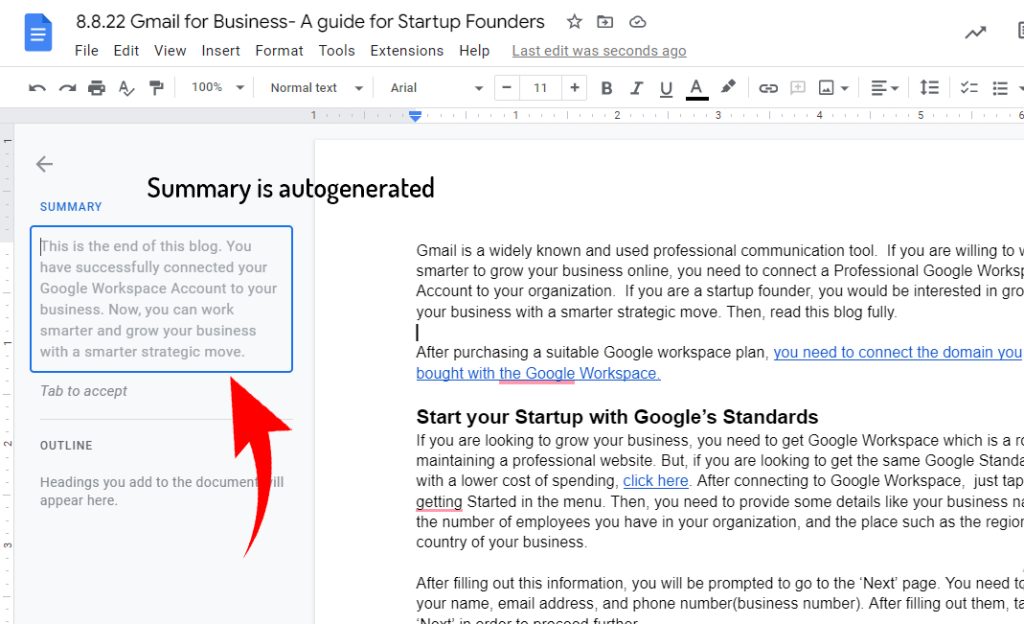
Email draft and Meeting notes template
People send an email by drafting the mail in a document editor. After writing the emails, documents are uploaded to the computer. By using the email draft template, enter the upload button to import the contents directly into the draft email in Gmail. Notes are taken by the people in the calendar manually. The meeting notes template automatically imports calendar meeting invites, smart chips, and attachment files.
The pageless format in Google Docs
Using traditional formats to print a document will not be useful for collaboration. The traditional page formats have their boundaries. So the document can not be extended according to the device the user works. To overcome this shortcoming a pageless format is used so that users expand the size of the document account to their device or screen.
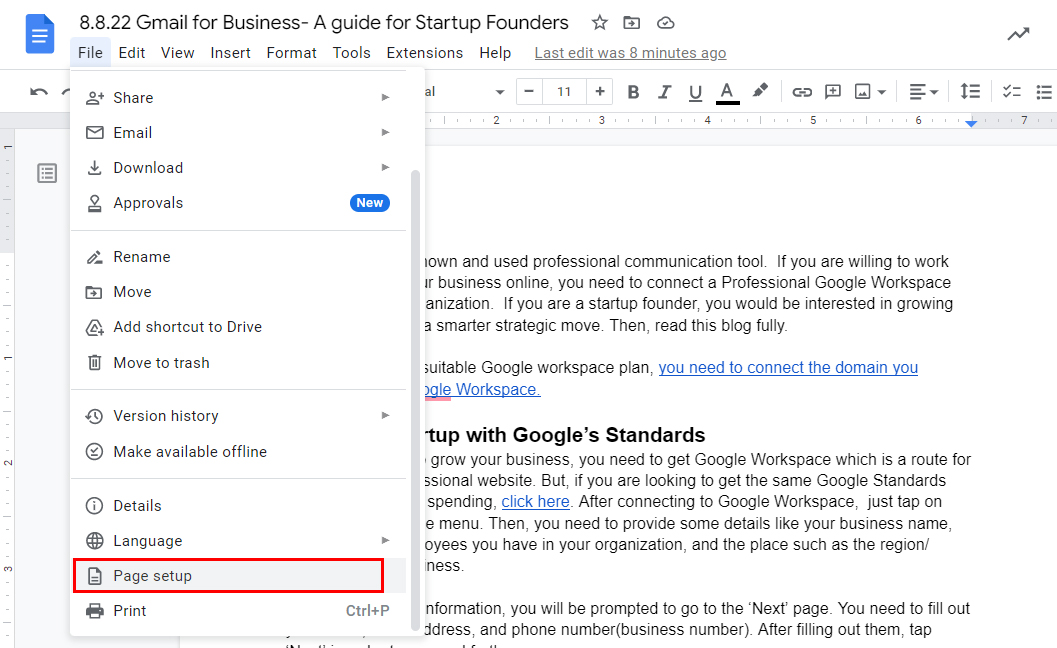
Steps to add the pageless option
- Go to Google Docs.
- Select a file.
- Go to the File menu.
- Go to page setup.
- Choose the ‘Paperless’ option.
- Click OK.
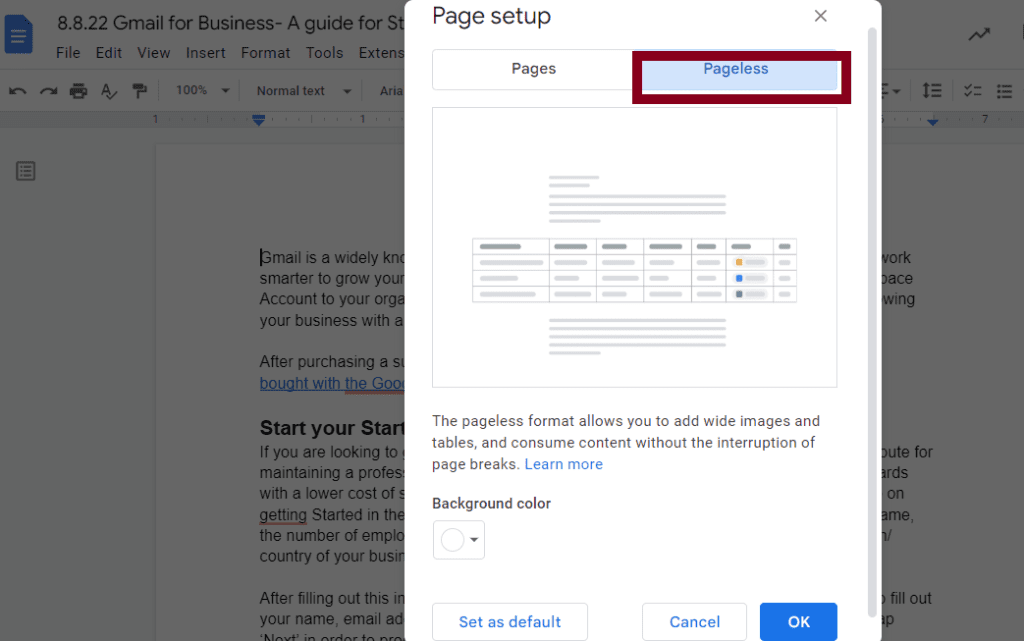
Google Meet video new features
The meetings are necessary for a company to meet with stakeholders. Video meetings come into the place where people work across different work modes like working from home and working from the office. Google Meet connects everyone to collaborate in a work. The image, sound, and content of the meeting are enhanced with new updates. Automatic light adjustment and noise reduction were introduced for Google Meet.
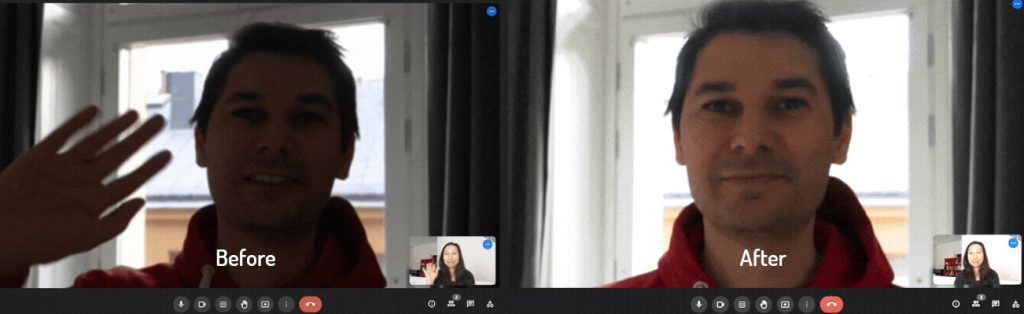
Portrait Restore & Portrait light
Google Meet works on video chatting between users. Various factors affect light, webcam quality, and network connectivity. Artificial intelligence improves video quality and overcomes these limitations. Lighting is important for a video and it affects the output. Using the portrait light option studio quality lighting is given to the video. Light position & brightness can be adjusted using this option. Dereverberation filters the echoes in the location so it produces studio-quality audio. Using Live sharing of all the media contents across users.
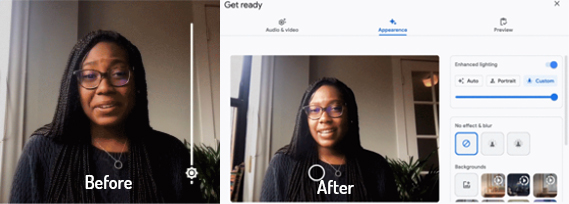
Other Google Meet enhancements
list of Google Meet enhancements of google meet in the pipeline for the workspace users.
- Adaptive framing
- Meeting room check-in
- Companion mode mobile
- Automatic video framing
- Automatic meeting transcriptions
- Controlling slides
Automatic and adaptive framing
All the people in the video conferencing are visible to everyone. Adaptive framing uses AI-powered cameras for ‘Meeting room check-in’ and displays the name alongside the room. Other updates in Google Meet are Companion mode mobile, which uses mobile as a second screen. Assigning conference rooms to breakout rooms, ‘Automatic video framing’ frames the user before the start of a meeting. They can reframe it manually. Automatic meeting transcriptions transcribe the video meeting. Controlling slides directly within meet shows users’ content and audience simultaneously.
Our Services
Navohosting is one of the Authorized Google Workspace reseller in India. We are also offer following service to the clients.
- Google Workspace
- Domain & Hosting
- Website Design
The above new enhancements are very helpful for people working in Hybrid work. Google Workspace offers these updates frequently to users. We are one of the Google Workspace resellers. Regular Google workspace updates updated here.
Steps to enable speedy meetings in Google Calendar
How to Increase the Storage limit of Google Workspace?
How to enable POP / IMAP on Google Workspace?
Steps to Migrate Data from File Shares to Google Workspace?

