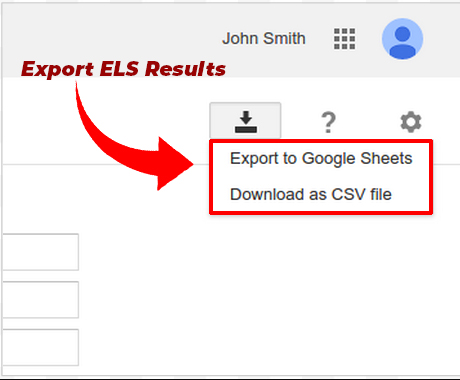How to use Email Log Search in Google Workspace? [Steps]
Email Log Search: Google Workspace is the cloud-based business application suite formerly called G-suite. Mail is a vital part of any organization. Gmail is one of the email service providers. Google Workspace provides business email services to all types of businesses. Many organizations use Gmail for their internal and external communication. The Email Log Search (ELS) is one of the services the workspace offers to find and review email messages in your organization. Email log search results are exported as Google Sheets or a CSV file. The steps to find the email log search are given below. You can search Email log search Gmail older than 30 days. Here you can export Gmail search results after searching. Google Workspace email log search helps find old messages.
How to find messages with Email Log Search?
Log in to the Google Workspace using the username and password. Login to the admin console and follow the steps to find the email log search.
- Log in to the Admin Console.
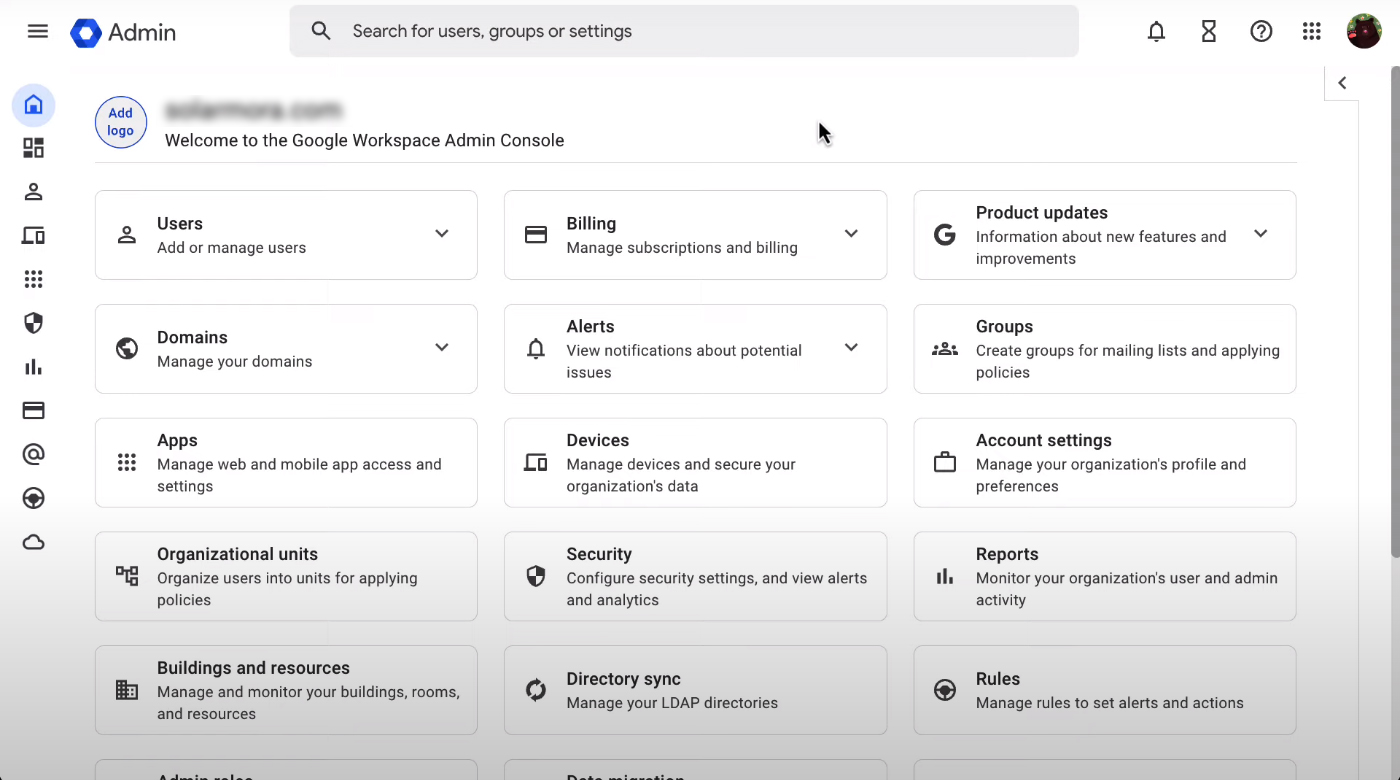
2. Go to the Menus in the admin console.
3. Find the ‘Reporting Menu’.
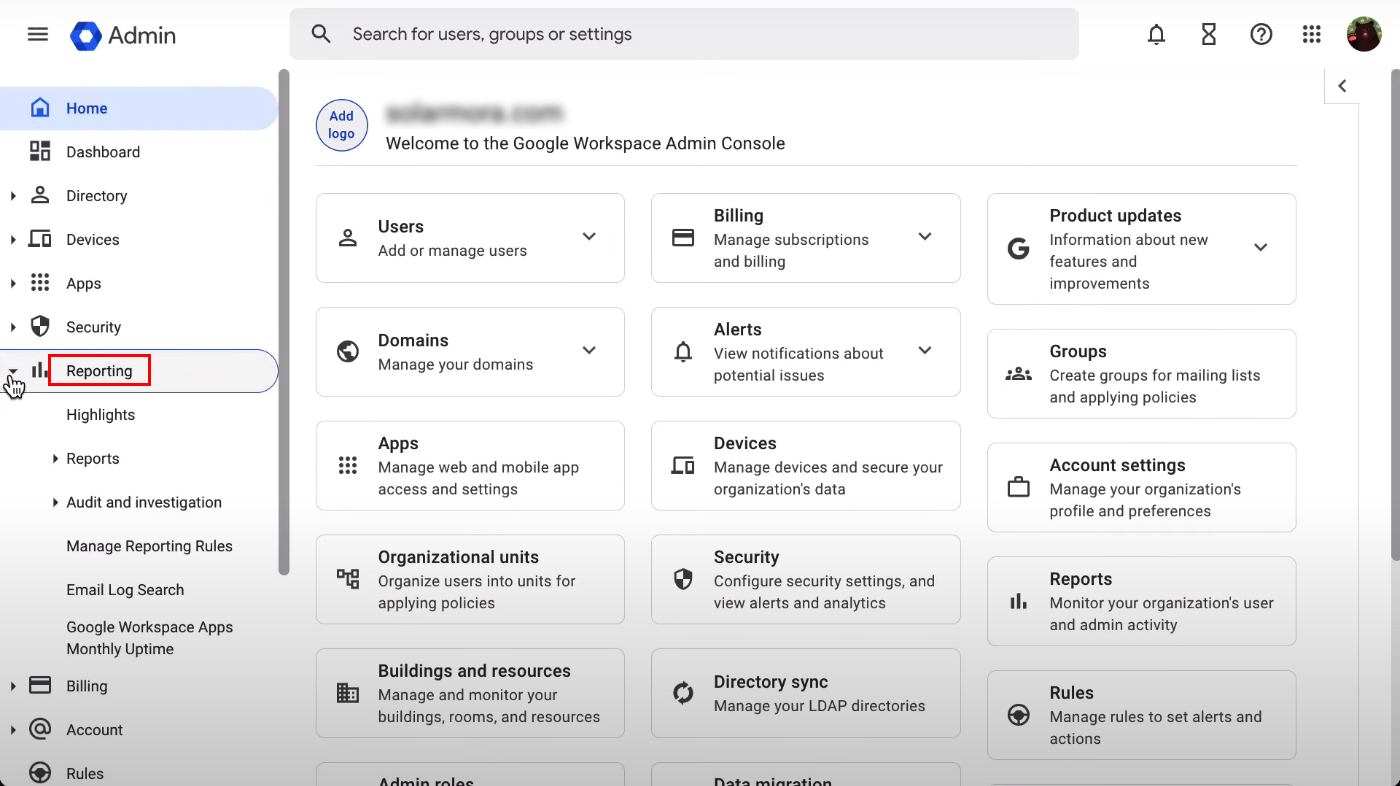
4. Go to Email Log Search.
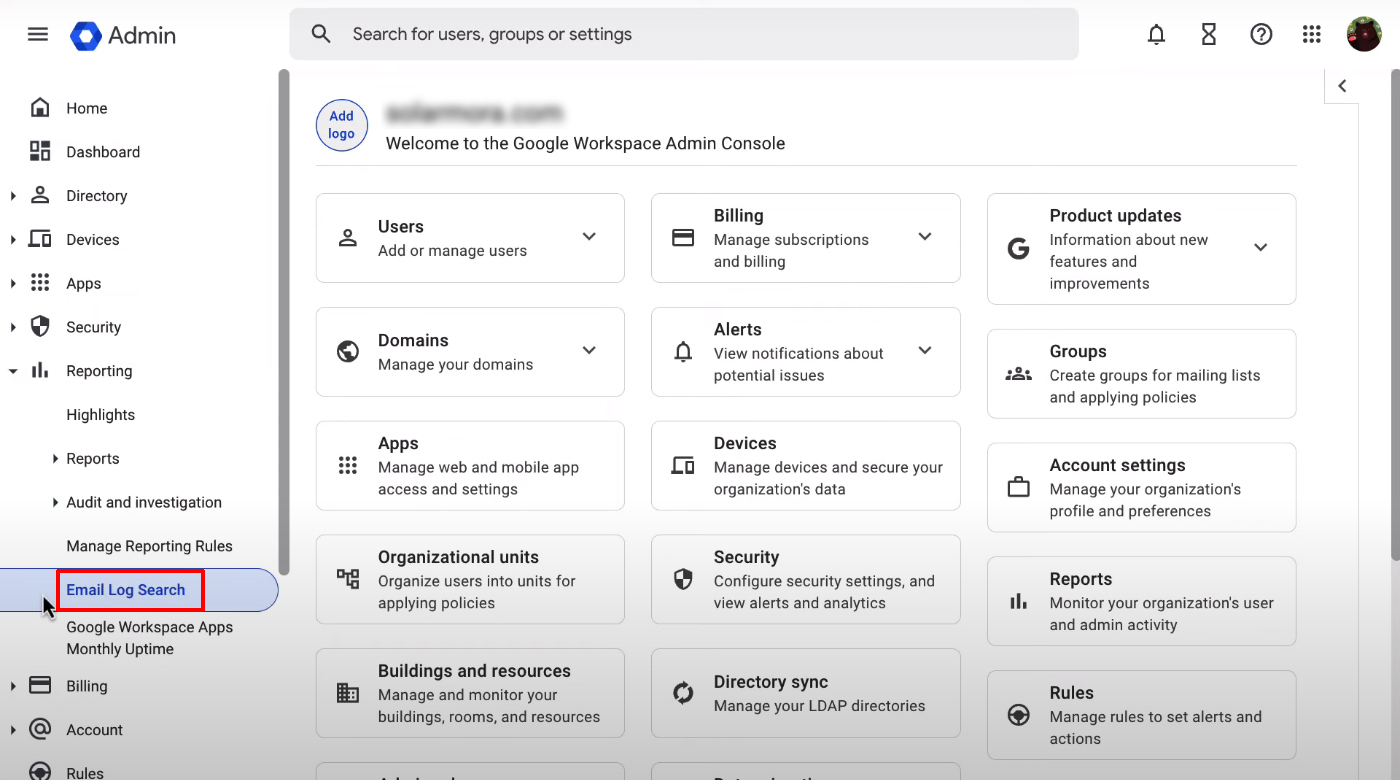
5. Select a date range from the menu or a specific range using Google Calendar.

6. Enter the details in the email log search.
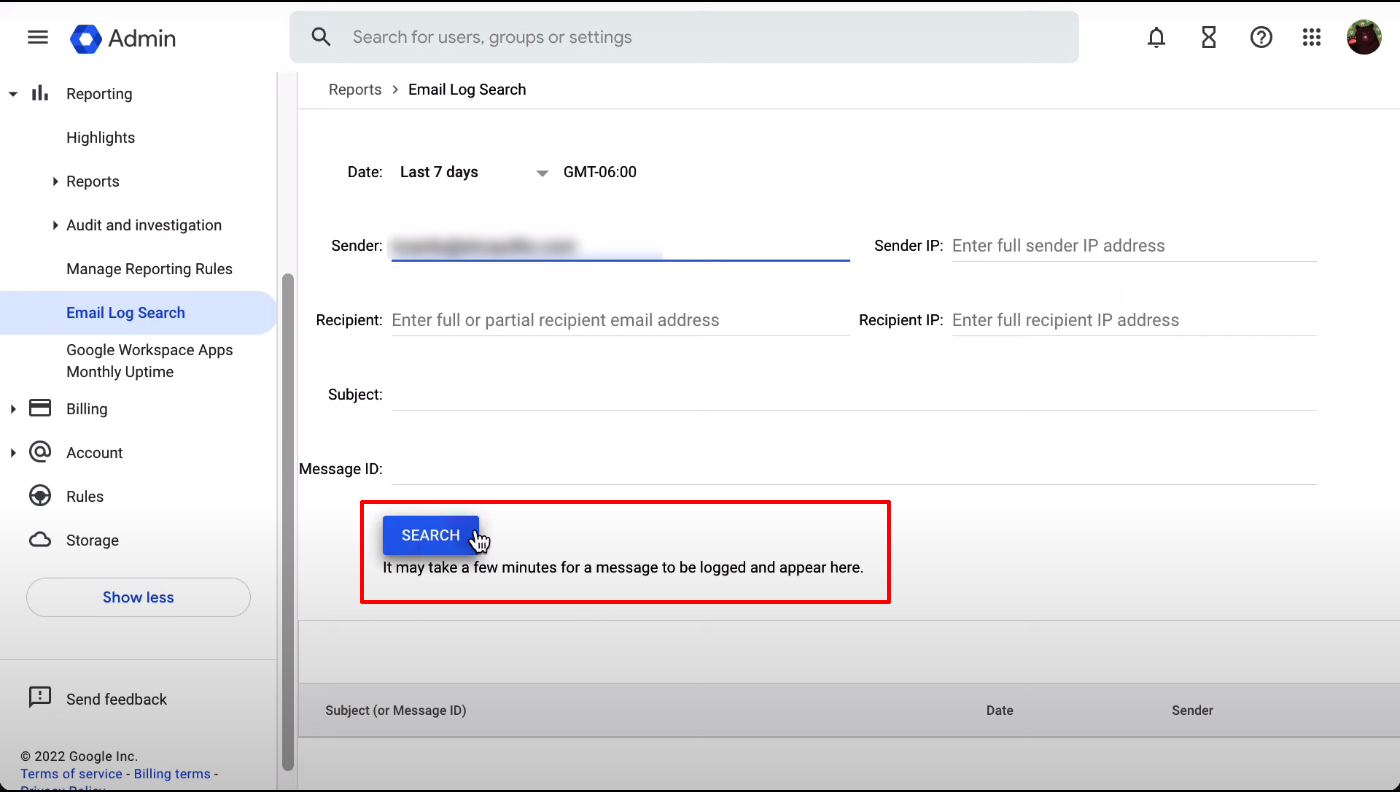
7. Hit the search button to get the ELS results.
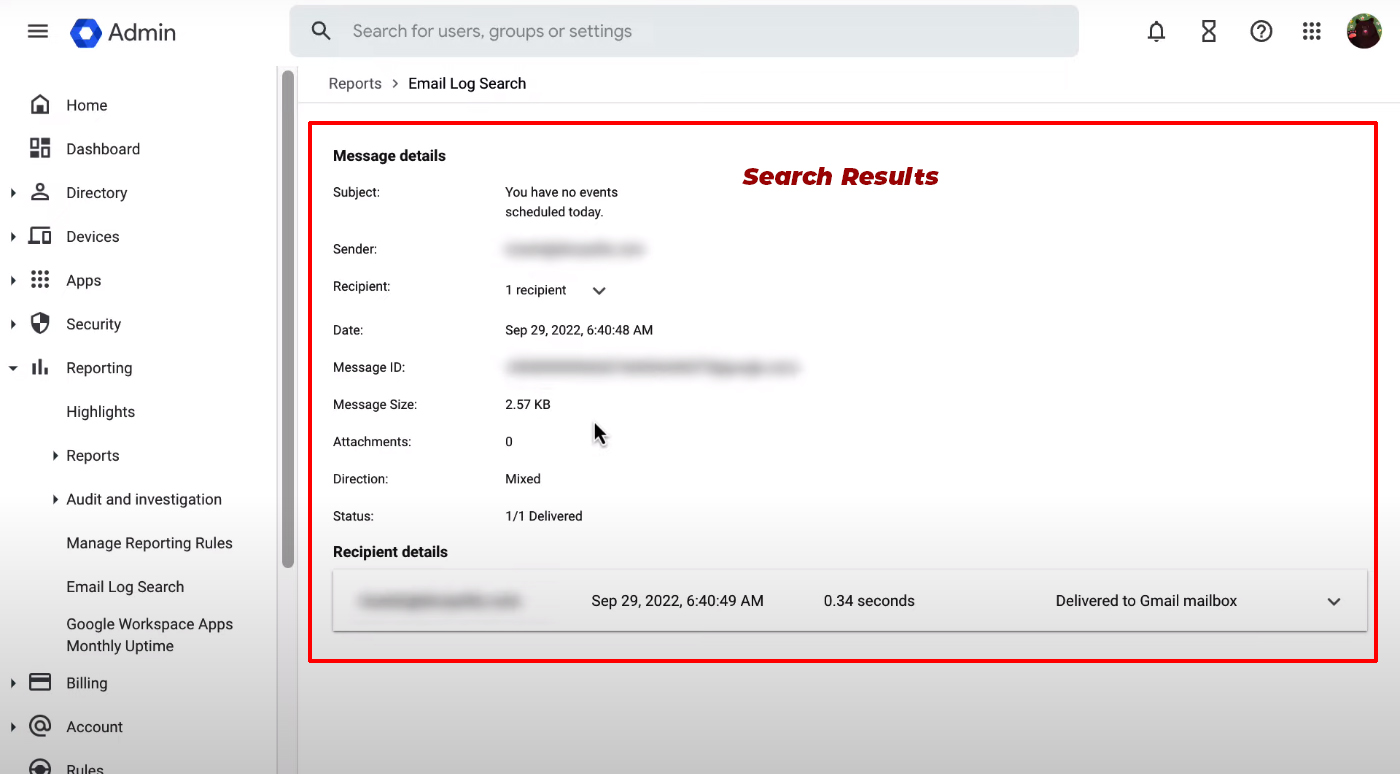
What do you search for the following using ELS?
- The message sends to the people in the organization.
- Messages received from the specific people in your organization.
- The message is sent within a specific date range.
- The message is sent within a specific custom date range.
- You can search for messages by email address, IP address, or domain.
- The messages sent to Google groups, and other mailing lists, include users.
ELS Results format
The ESL Results are available in a table that will look like the following.
- Subject or Message ID.
- Date.
- Sender.
Points noted while searching results
The search results return within one or two minutes (Sometimes the search will take an hour). Specify the date and time range separately to get different dates and time ranges. The search results are limited to a thousand messages. To get multi-page results, use the arrows at the top/bottom of the messages list to change pages. Click on a subject or message ID to get message details including the delivery path and status.
How to ELS help people?
You can find the missing email messages. Using ELS to troubleshoot why the messages are not delivered. Verification of the organization’s email policies and rules that affect the email flow and delivery. Check the message delivery, labels, mail message location, and whether the message is marked as spam.
Limits of Email Log Search Results
The ELS can get 1000 messages and 15,000 Log entries in a single search. The log entries show the status for each step of message delivery. Each message has 5-7 log entries per recipient. A large group will have more than 15,000 log entries. For messages older than 30 days, you can’t search using a Google group email address. You must include the recipient’s email address and Message ID in your search. ELS gives only the message post-delivery status. The message delivery status is not available for messages older than 30 days.
How do export the ELS Results?
- To download the ELS results follow the steps below.
- Go to the top of the ELS results table.
- Click the arrow.
- Find the download log search results box.
- Choose an export format.

- Click Download as CSV Files.
or
- Export to Google Sheets.
Points to be noted while downloading the ELS result
The download feature is available only when the results include exportable data. Mail data in the .csv file or spreadsheet is limited to 1000 messages. Post-delivery message details are not included in the sheets. The files show every delivery step for each message in your search results. The exported file has more entries than the number of messages returned in search results.
Navohosting offers many services offered by us for clients. The list of services available with us are listed below.
- Google workspace
- Web Hosting
- Web design
How to Fix Gmail Errors in Google Workspace?
Steps to Fix Sync Errors in the Gmail Android app?
If there is any doubt regarding the services above feel free to contact us.