Inbound Mail Gateway Setup Guide
The inbound mail gateway is the mail server that processes the inbound email before sending it to the recipient. The inbound gateway mostly checks for harmful attachments in emails, spam messages, archives, etc. The mail gateway performs the processing and makes the primary mail servers perform their duty. It is the advanced security options in Gmail. Only administrators set up the inbound mail gateway in the admin console. Point the M records to the gateway before setting up the inbound mail gateway. Set up the gateway to deliver messages to Gmail servers. Configuration steps differ depending on your gateway server.
For what things inbound gateway be set up?
- To automatically detect any external IP.
- Reject the messages that are not sent from the gateway.
- Manage the spam based on the inbound gateway message tags.
How to set an inbound gateway?
- Sign in with an administrator account to the Google Admin console.
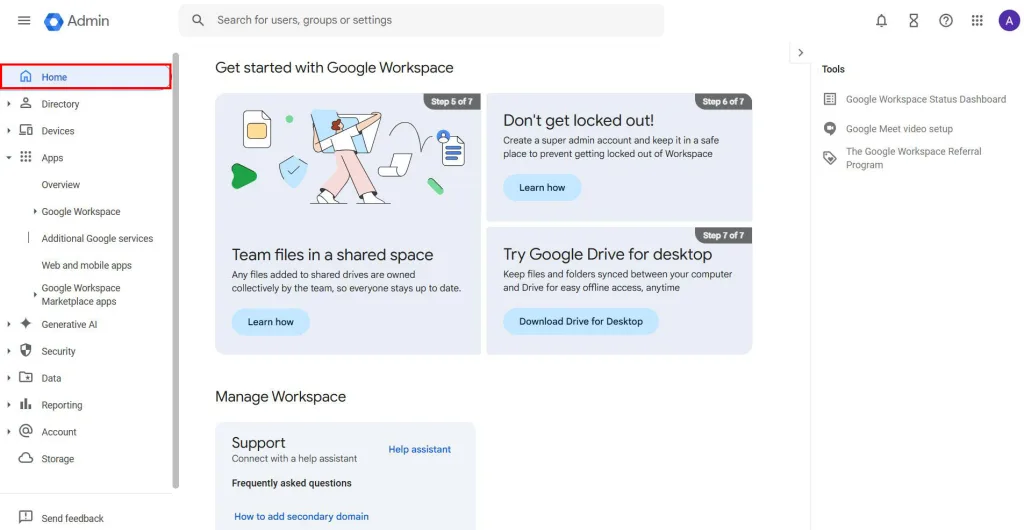
- Go to Menu> Apps > Google Workspace > Gmail >

- Go to Spam, Phishing, and Malware.

- On the left, select your top-level organization.

- Scroll to the inbound gateway setting, then click Edit.

- Tick the enable button.
- Hit the save button.

How to add Gateway IPs Settings
- Click Add. The Add IP address/range box opens.
In the Add IP address/range box, enter the gateway IP address or range of addresses.
- If messages pass through multiple gateways before reaching Gmail, add all gateway IP addresses.
- Enter only public IP addresses. Gmail doesn’t support private IP addresses for gateways.
- In the Add IP address/range box, click Save.
Steps to verify that incoming messages are delivered as expected
- After the Time to Live (TTL) has expired for the MX records, send a message to a user in your domain.
- Confirm that the inbound gateway server processes the message and that the recipient receives it in their inbox.
How does Gmail determine the source IP?
Gmail uses the source IP of an email message to do SPF and spam checks.
1. Using the inbound gateway setting.
2. IP address in the Gateway IP List.
3. Automatically detect the External IP option.
Hope you find the solution to set the inbound gateway in Gmail. Follow the steps to set the inbound gateway.
Navohosting is one of the leading web hosting service providers. We offer different digital infrastructure services to our clients. Navo hosting is one of the Google Cloud authorised reseller in india.
Our services
- Cloud Hosting
- Dedicated Server
- Email Services
If you need Cloud servers or any web hosting services, feel free to contact us.

