Setup two factor authentication (2FA) in webuzo admin panel
Setup two factor authentication (2FA): Two factor authentication is a security method which offer additional layer of security beyond password. It makes harder for the unauthorized users to login to the account. Some code will be sent to your mail, phone while you try to login to your account. There will be two factors considered while first one is your password and the next one is the code sent to your device. If both the factors are correct then you can login to your account successfully. Webuzo control panel includes the two factor authentiaction methods for security. Here find the steps to setup two factor authentication (2FA) in webuzo admin panel.
Methods to enable 2FA
In webuzo you can enable 2 factor authentication by three methods namely
- By e-mail
- Via OTP
- By security question
Steps to setup two factor authentication (2FA)
- Login to admin panel.
- Go to the home page.
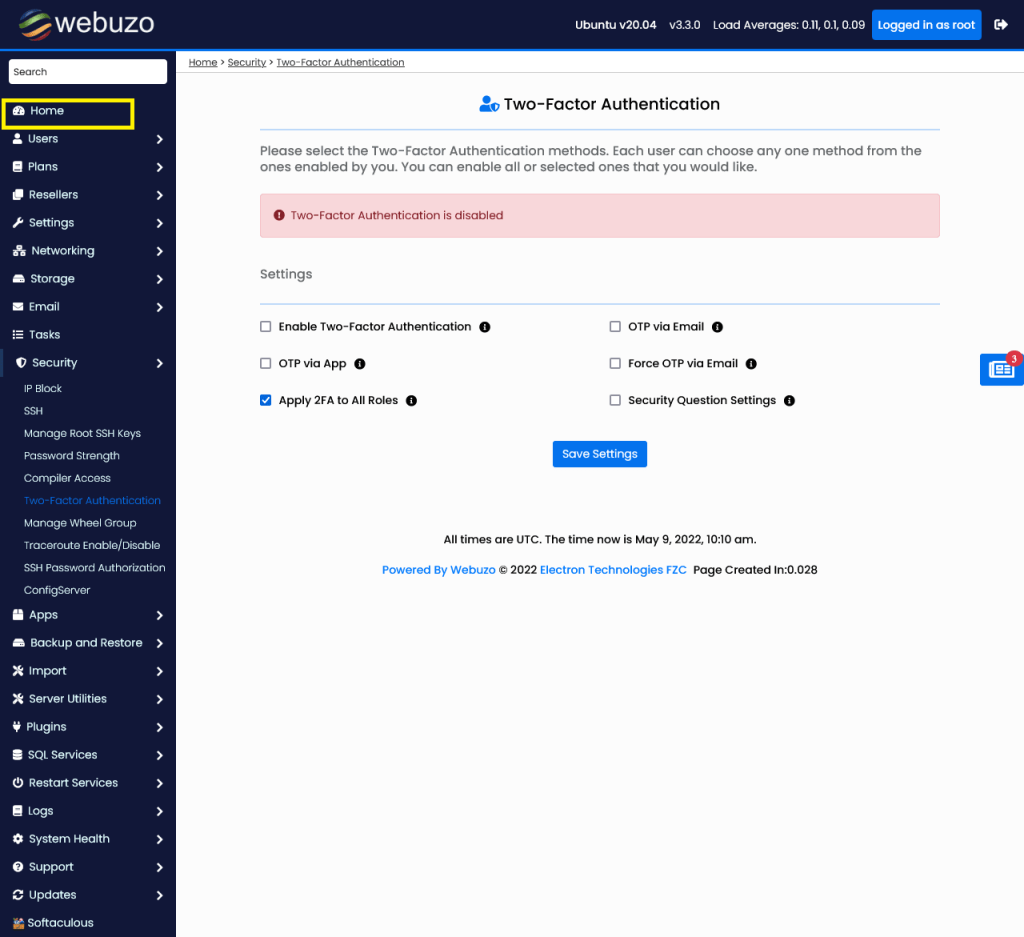
- Find the Security section.
- Click the Two – factor authentication menu.
- Under the settings menu select the option Enable two factor authentication.
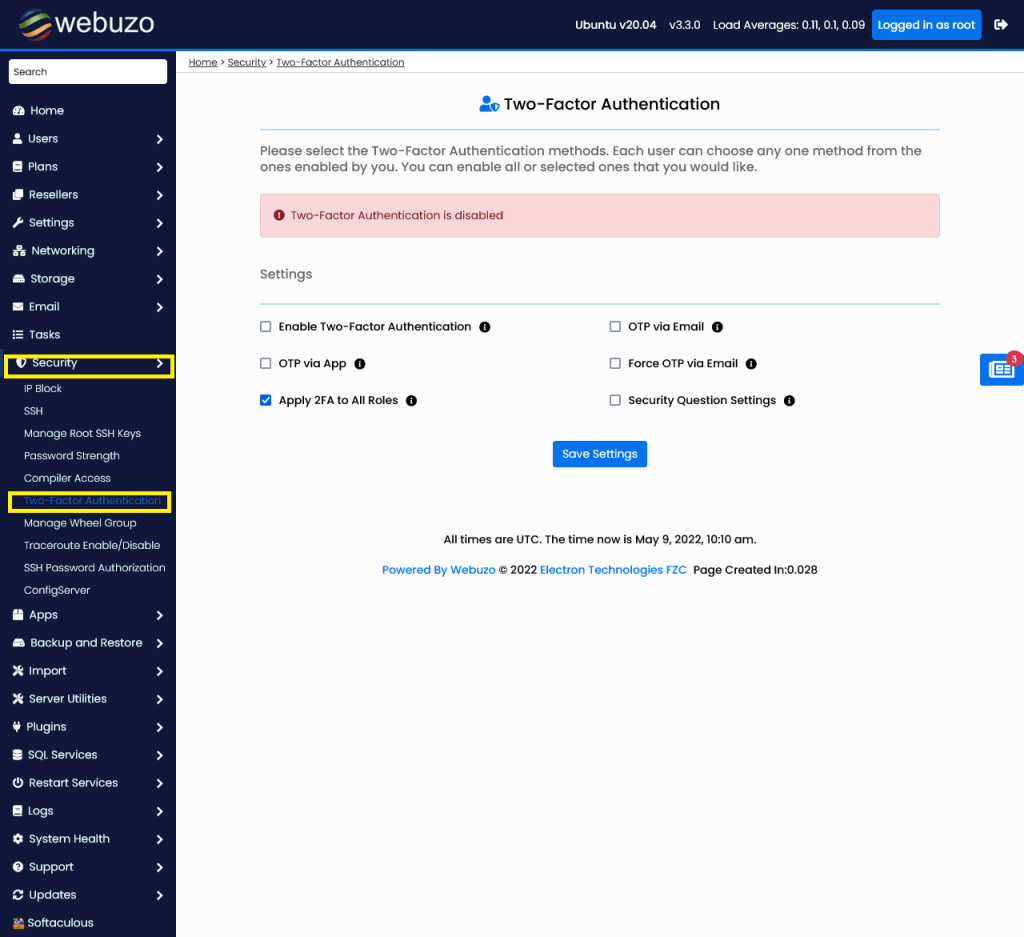
- Select the method and save the settings.
- Choose the preferences from the list.
To enable 2 factor authentication OTP through mail:
- Select the option OTP via Email.
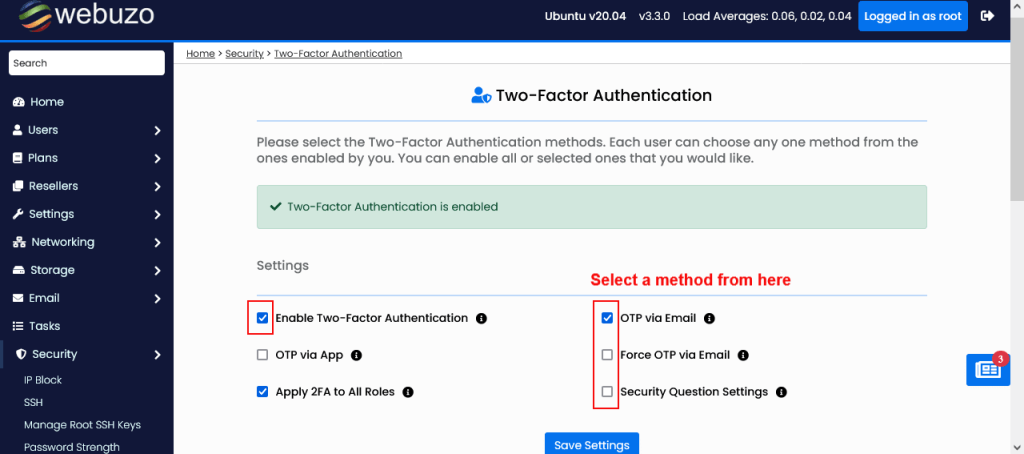
- Then, choose the preference 2FA Email Auth Code.
- Hit the Save button
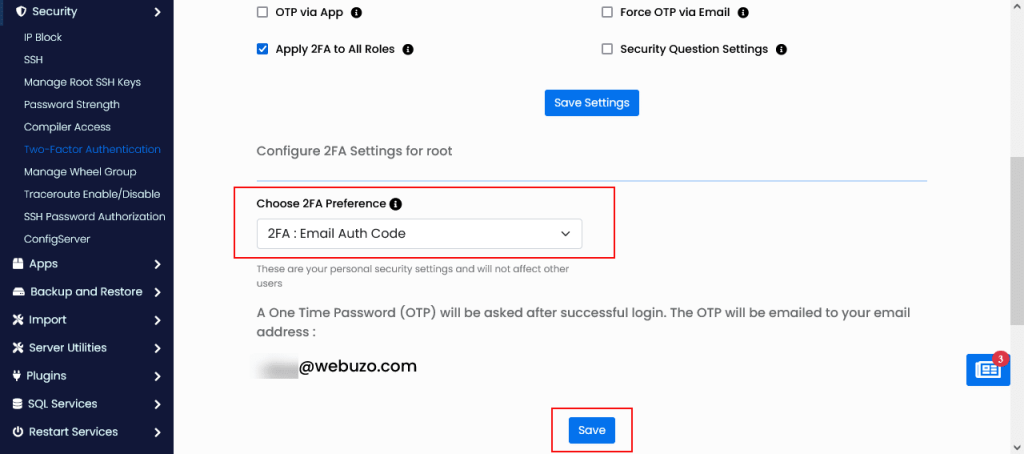
To enable 2FA through OTP via app
- Select OTP via app option.
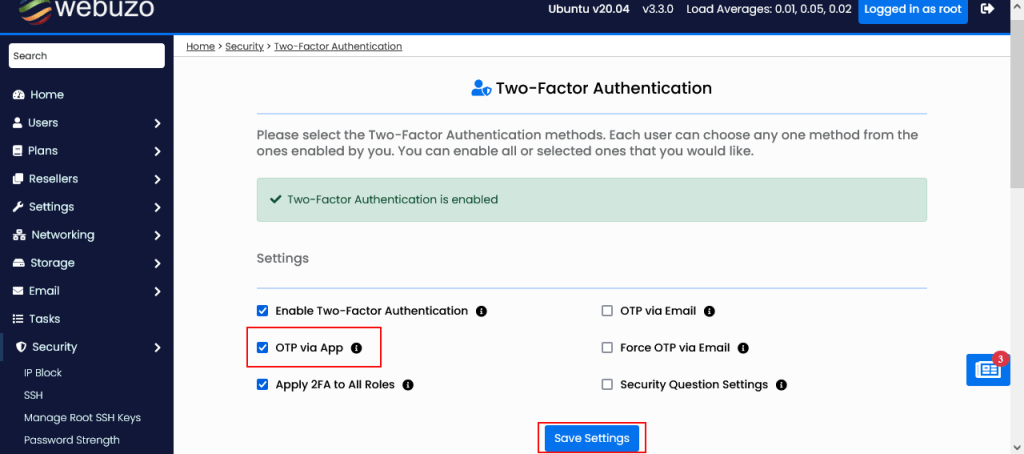
- Choose the preference 2FA Google Authenticator, Authy, etc.
- Check the enable option.
- Finally, Click save option.
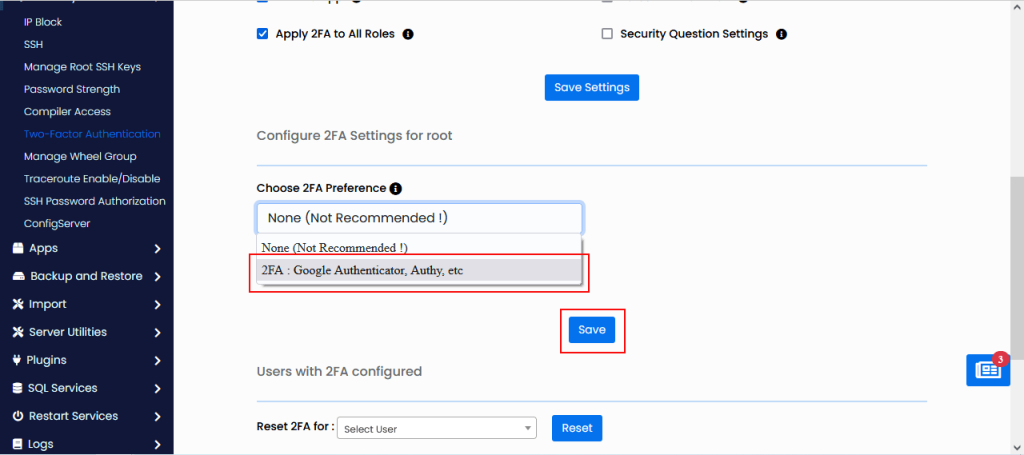
Enable via security question
- Enable Security question and answer for authentication.
- By default method will be applied for all users, you can also provide this feature to a particular user, reseller or root.
- Uncheck Apply 2FA to all Roles, then select whom to give 2FA.
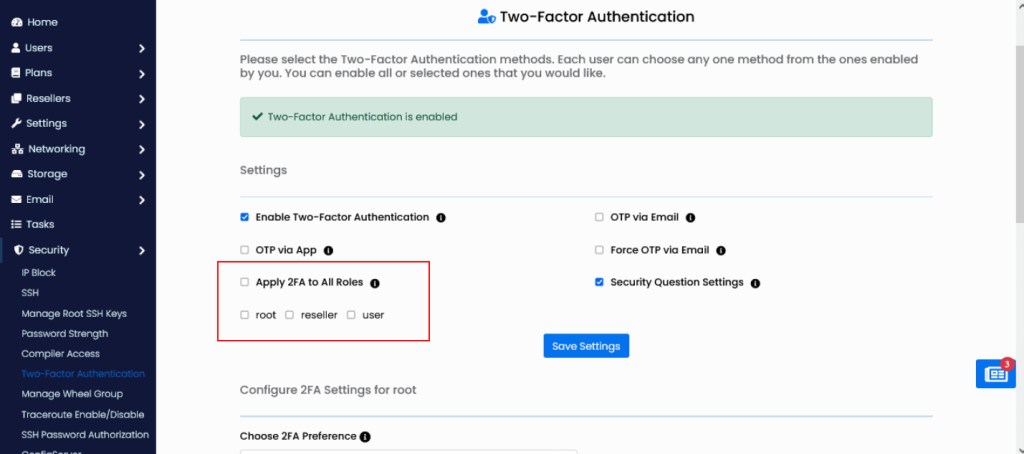
Force OTP via email
If you have checked Force OTP via Email method, this method will be applied for all the users forcefully.
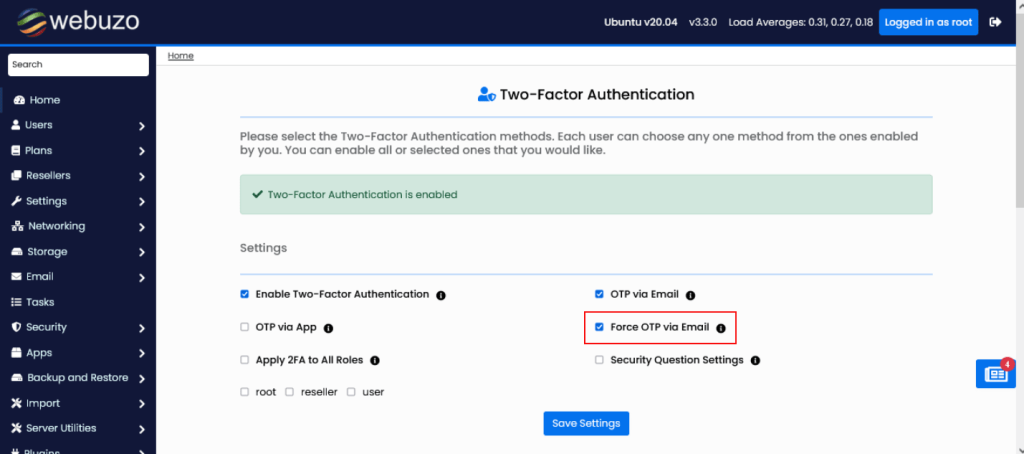
Steps to reset two step verification
Admin can reset the config from Admin panel.
- For users who are already configured with 2FA, Select users from dropdown list for configuration.
- Click the Reset button.
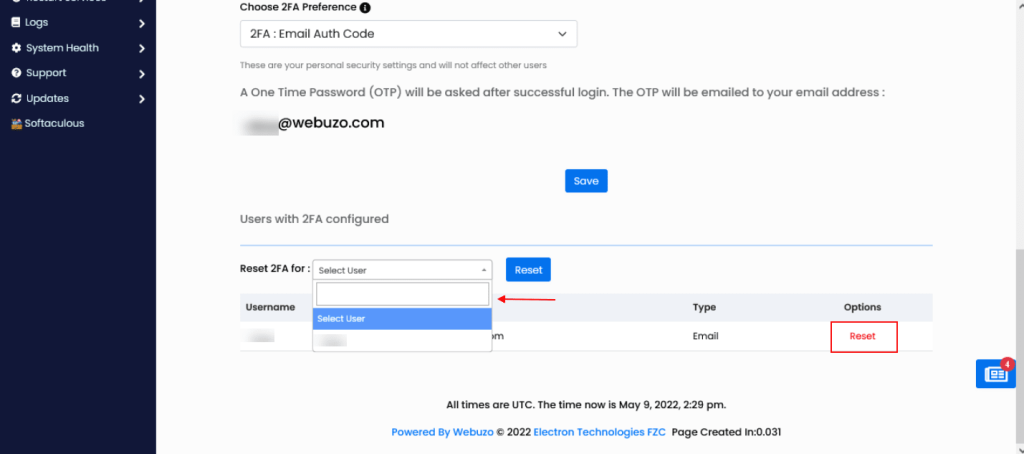
Navo Hosting is one of the best cloud hosting service provider. We also offer email services to our clients. Our Cloud VPS (Virtual Private Server) gives you dedicated server resources in a secure virtual environment. Our cloud server offer perfect hosting for websites, apps, and databases with maximum control and uptime.
Why Choose Our Cloud VPS?
High Performance:
Powered by NVMe SSD storage and latest-gen processors for lightning-fast performance.
Full Root Access:
Complete control over your server environment. Install, configure, and manage on your
terms.
99.9% Uptime Guarantee:
Stay online and reliable with enterprise-grade infrastructure.
Scalable Resources:
Easily upgrade CPU, RAM, or storage as your business grows.
24/7 Expert Support:
Round-the-clock assistance from our cloud engineers.
Cloud VPS Hosting Beginners Guide
Our Services
Web Hosting
Email Services

