How to create team in Microsoft Teams?
Create team in Microsoft Teams : Microsoft 365 is a team collaboration platform used to Share files, communicate with each other and stay connected with your team. You can keep all your files and communications in a single place. Microsoft 365 is an office productivity and collaboration suite consist of all the microsoft office and other tools.
The microsoft 365 tools include Word, Excel, Powerpoint, One Note, One Drive, Exchange, Sharepoint, Teams, and Copilot AI. These tools helpful in office productivity and team collaboration.
Here we are going to see about steps to create a team in Microsoft teams from scratch.
Steps to create team from scratch
- Choose Teams on the left side of the app.
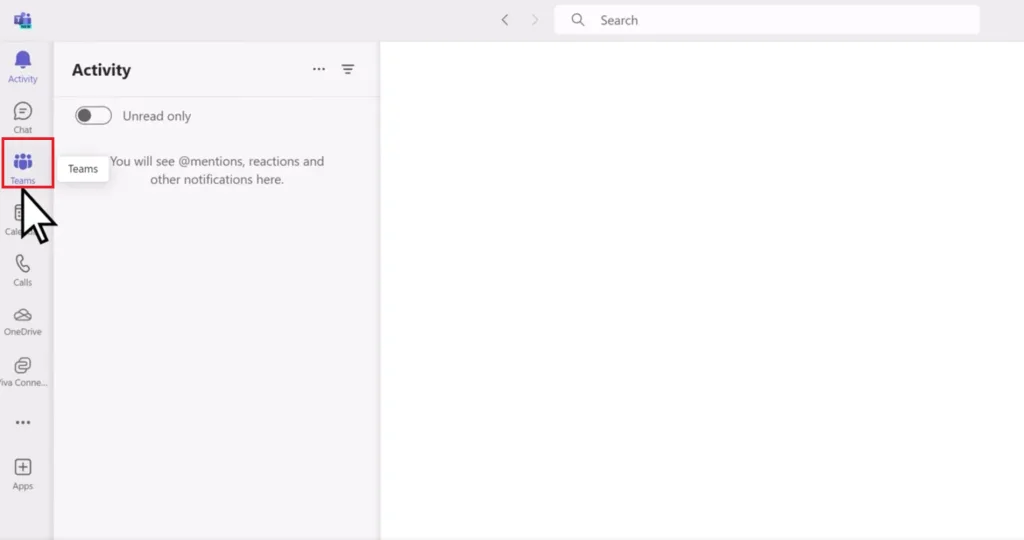
- Then select Join or create a team at the bottom of your teams list.
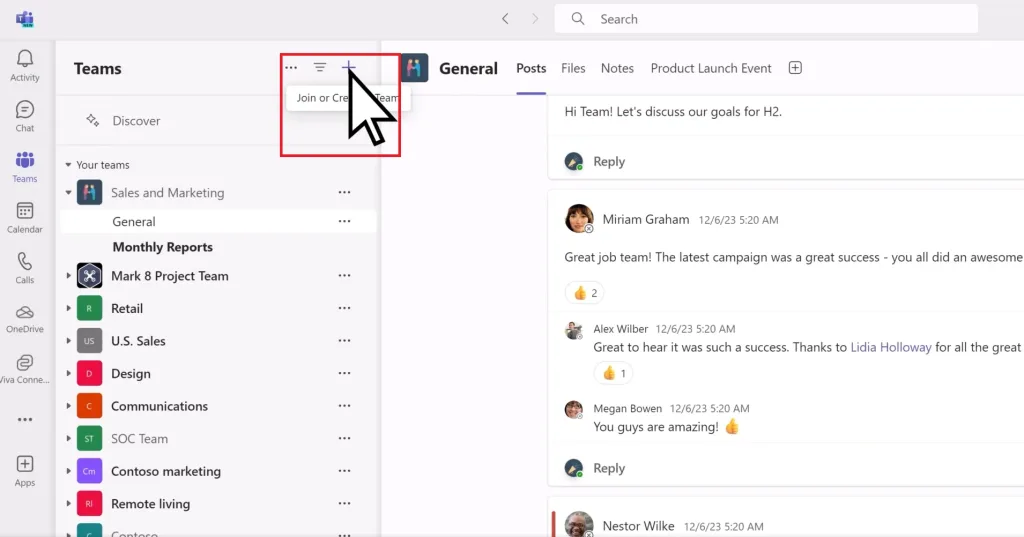
- Hover over the Create a team card and select Create team.
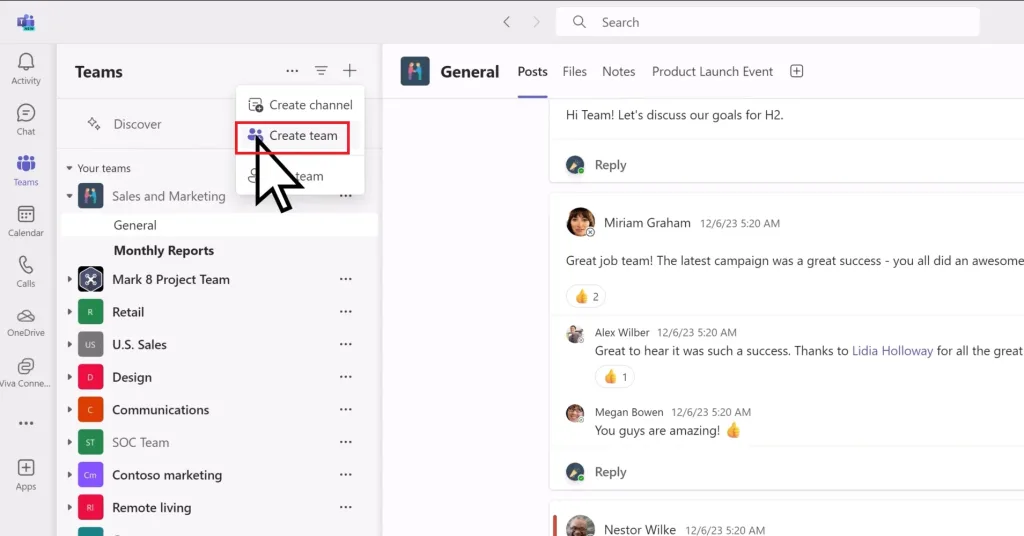
- Choose From scratch.
Decide what kind of team that you want this to be:
- To limit content and conversation to a specific set of people, choose Private.
- For a community or topic that anyone in the org can join, choose Public.
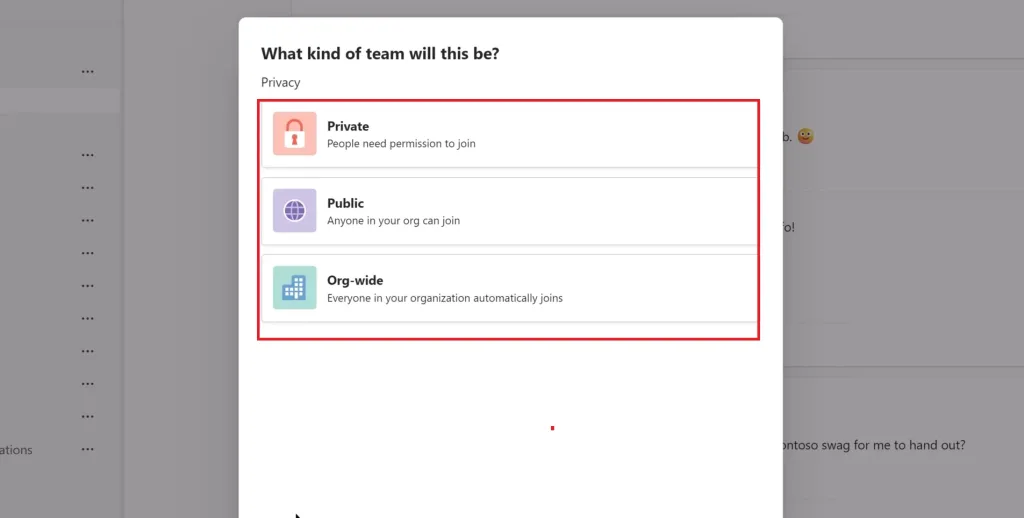
- Name your team and add an optional description.
- When you’re done, select Create.
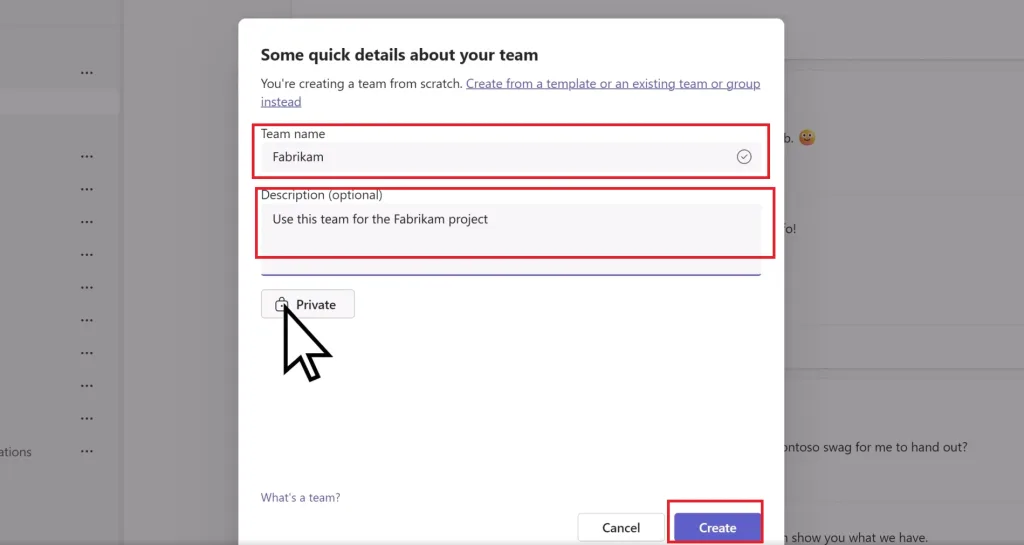
Steps to add a guest to your team in Teams:
- Select Teams and go to the team in your team list.
- Select More options > Add member.
- Enter the guest’s email address. Anyone with a business or consumer email account, such as Outlook, Gmail, or others, can join your team as a guest.
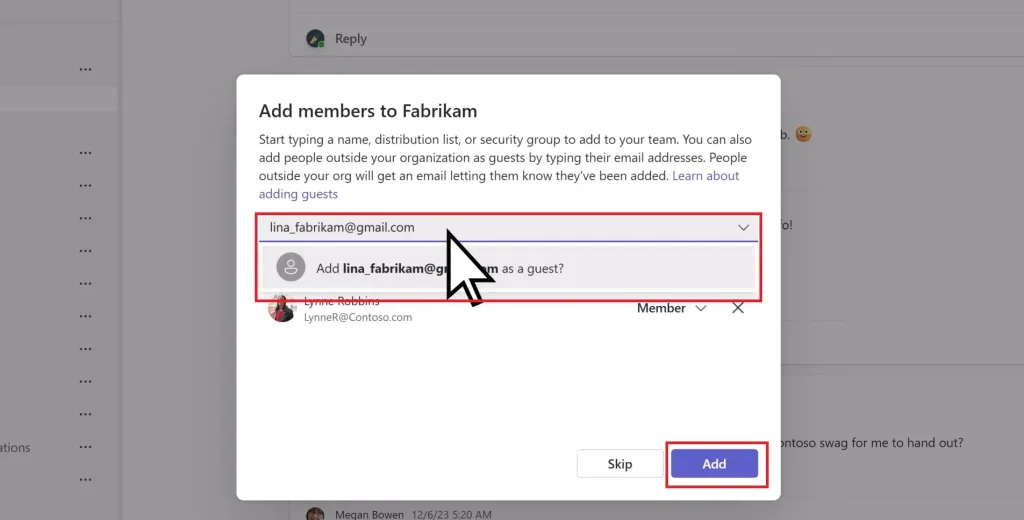
- Add your guest’s name.
- Select Edit guest information and type a friendly name for them.
- Select Add. Guests will receive a welcome email invitation that includes some information about joining Teams.
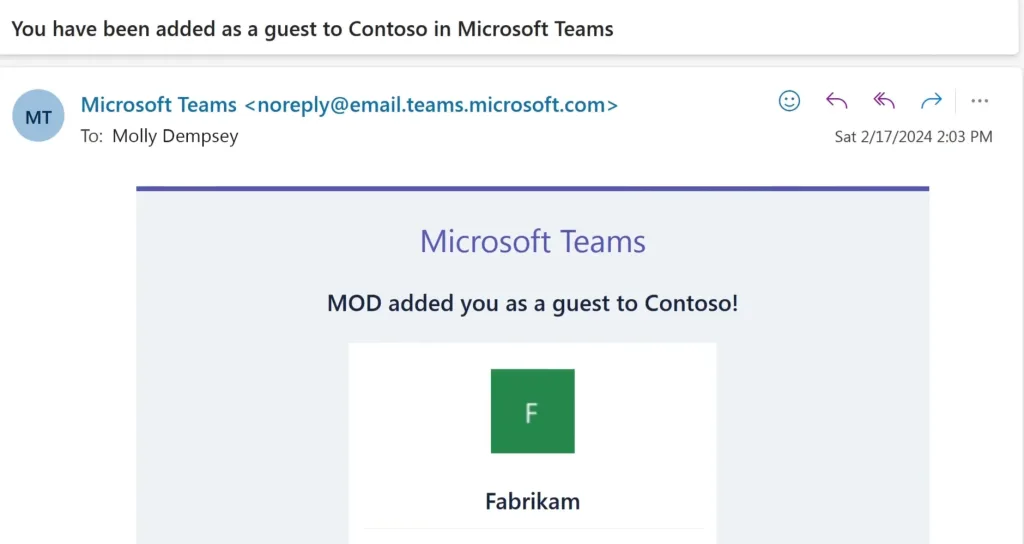
Hope you leaned about how to create a team in microsoft teams and how to add a member in teams. For more microsoft365 troubleshooting tricks and tips read our blog.
Navo Hosting is one of the leading email services provider in india. If you need to improve your office productivity and collaboration with teh power of Microsoft 365 apps contact us.
Microsoft 365 Business plans
- Basic
- Standard
- Premium
Our Services
Web Hosting
Email Services
If you want to improve your business and increase profit get Microsoft 365 Business plans from us!!

