Take Backup in Webuzo Control Panel
Backup in webuzo control panel: Website is the digital address of your company. you can market your business through your website. All the details about your business are stored in your database. A website backup is needed when there is a sudden / accidental deletion of your websites data. The website copy consists of you site’s files, databases, and other configurations.
The backup can be taken manually as well as automatically by your webhost. You can restore the website backup whenever there is a data loss / Hacking / any other disaster. To perform backup you must login to the host control panel. For manual backup use the FTP client. In webuzo taking a backup is very easy. You can take a manual backup as well as full back up in webuzo.
What we are going to see about
- Manual Backup
- Database Backup
- Full Backup
Steps to take Manual Backup in webuzo
Here find the steps to taker manual backup in webuzo user panel.
1. Go to Server utilities menu in the panel.
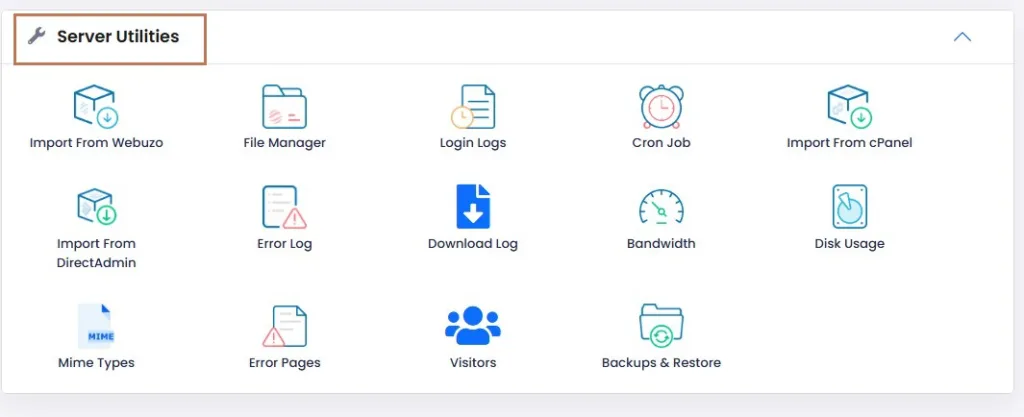
2. Click the File manager menu.
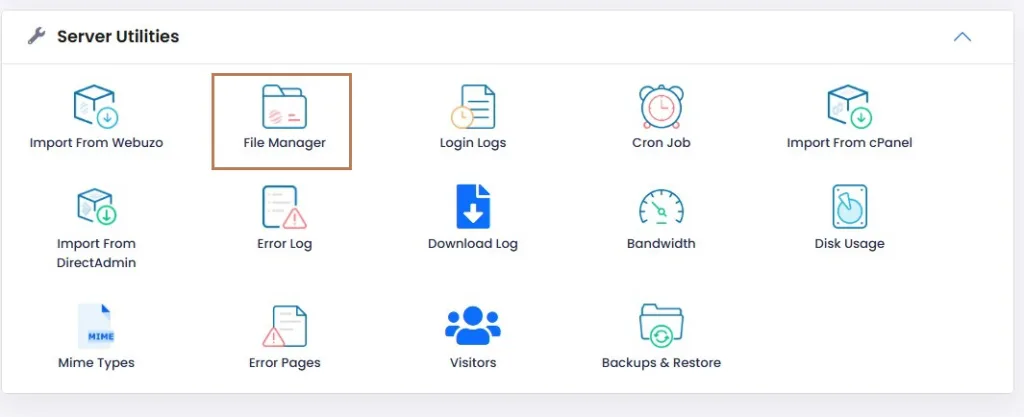
3. Go to Public_html folder.
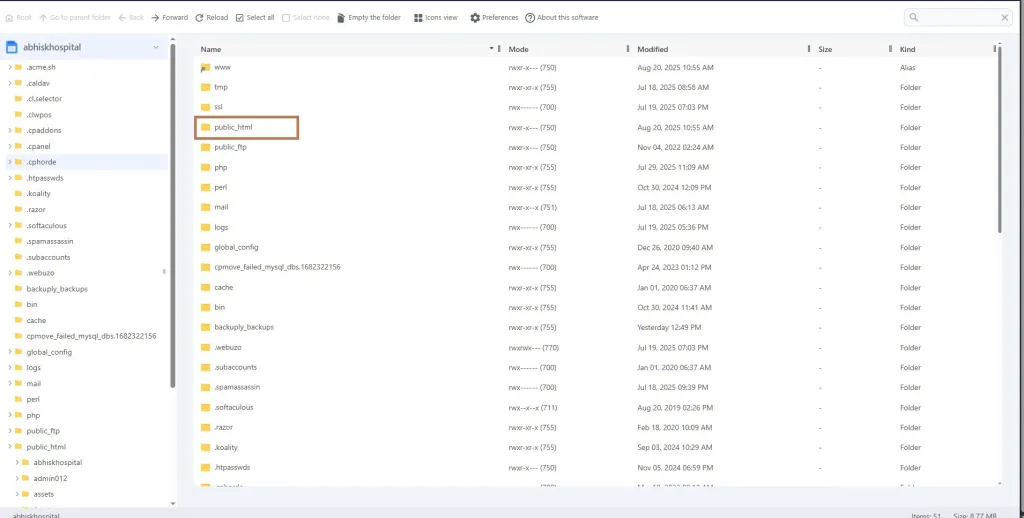
4. Select all the files.
5. Export it as Zip Files.
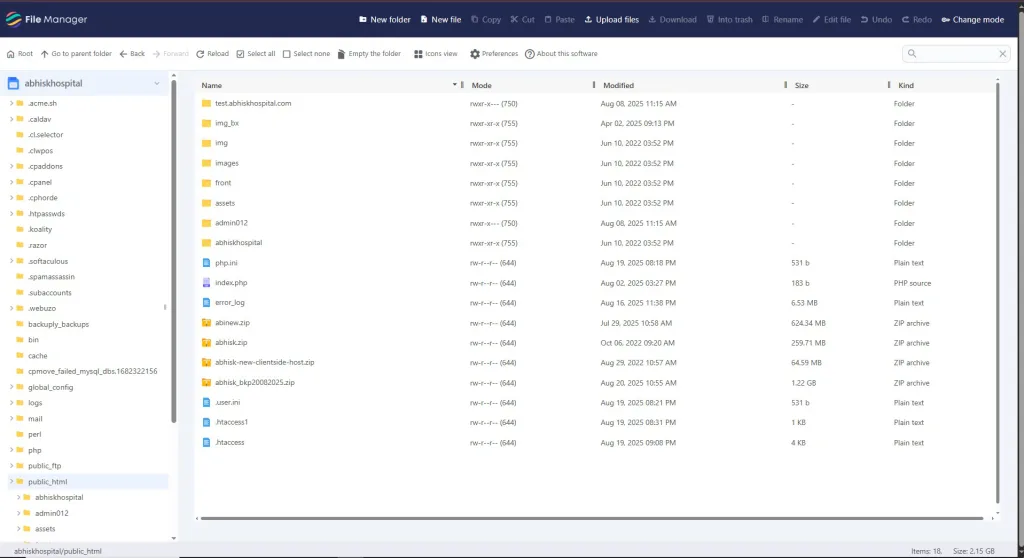
ii) Database Backup
Here find the steps to take database backup in webuzo.
1. Go to Database Menu.
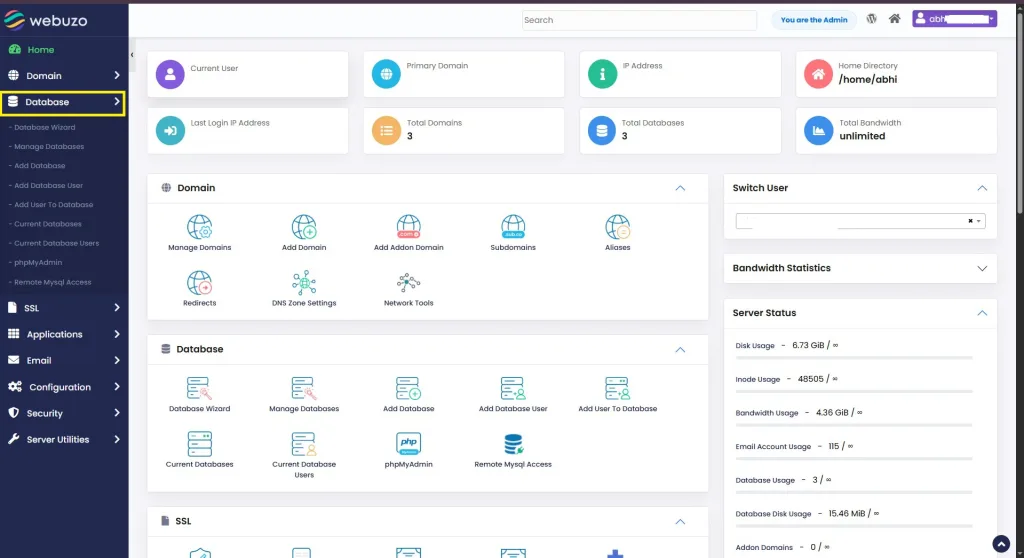
2. Click the phpMyAdmin menu.
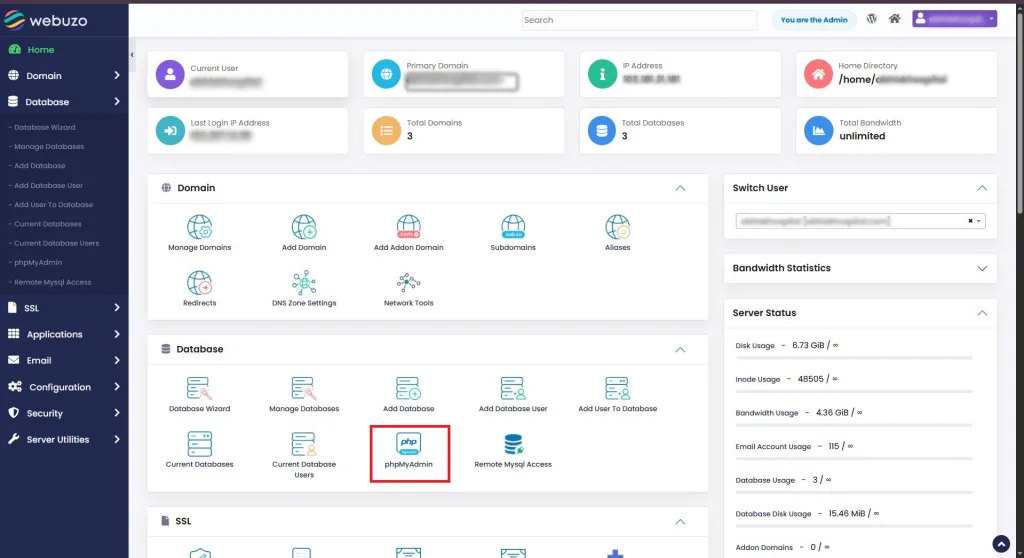
3. Select a database.
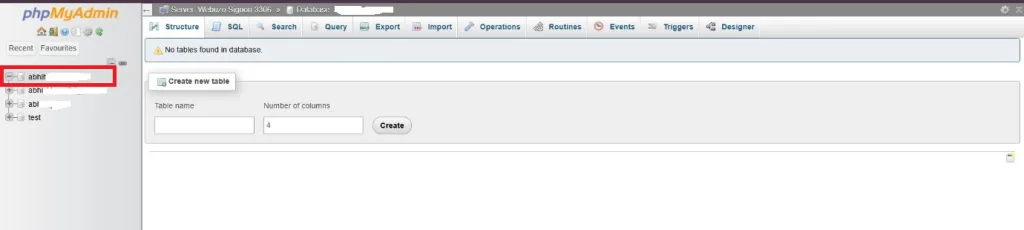
4. Click the Export option.
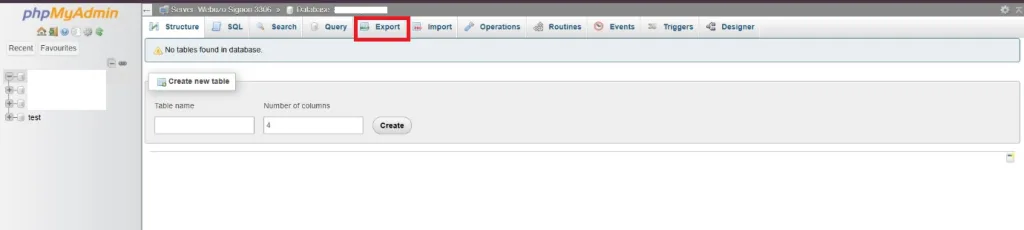
5. Export the database.
Steps to take Full Account Backup in webuzo
If you want to take full account backup in webuzo follow this steps.
1. Go to server utilities in the menu.
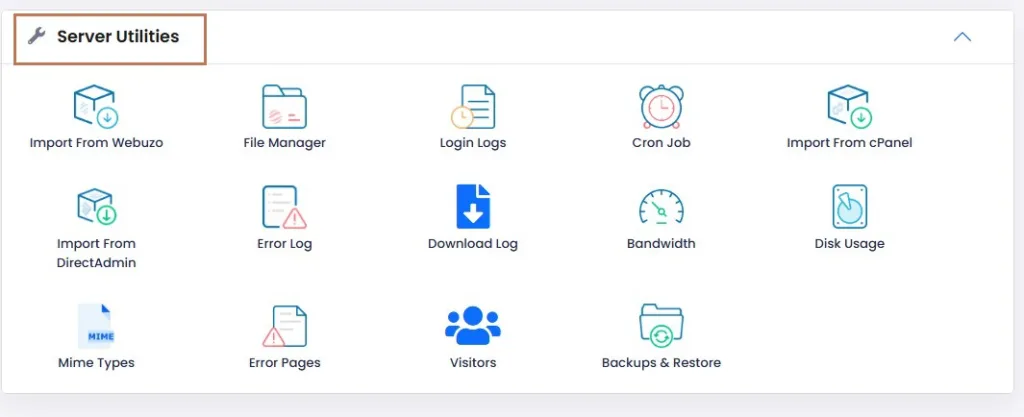
2. Click Backup & Restore menu.
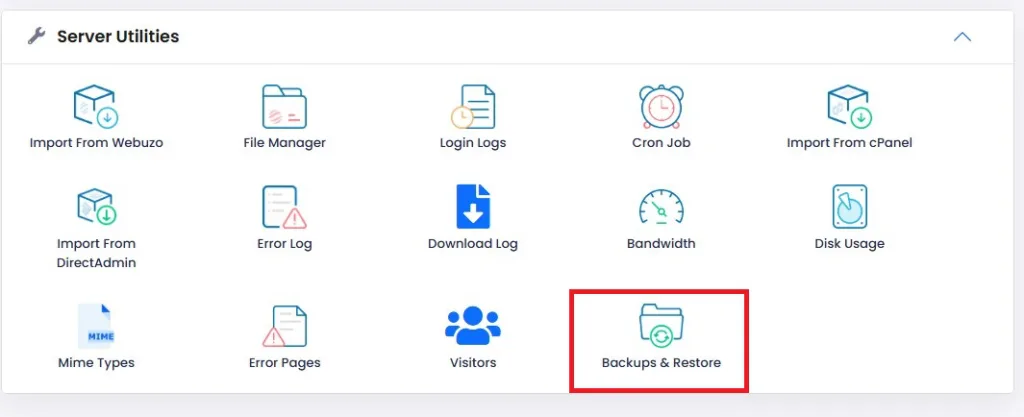
3. Click the Full Backups menu.
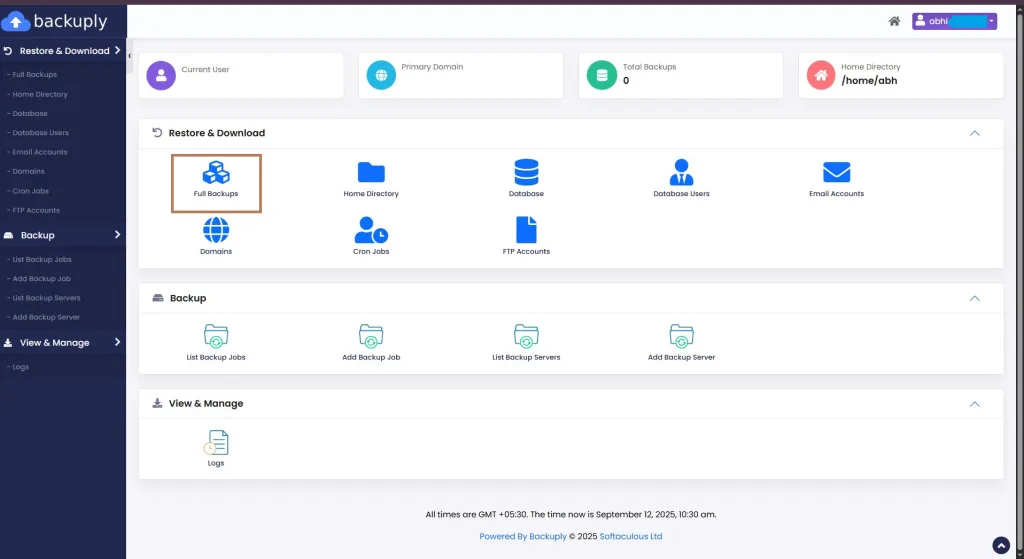
4. Then click backup now button.
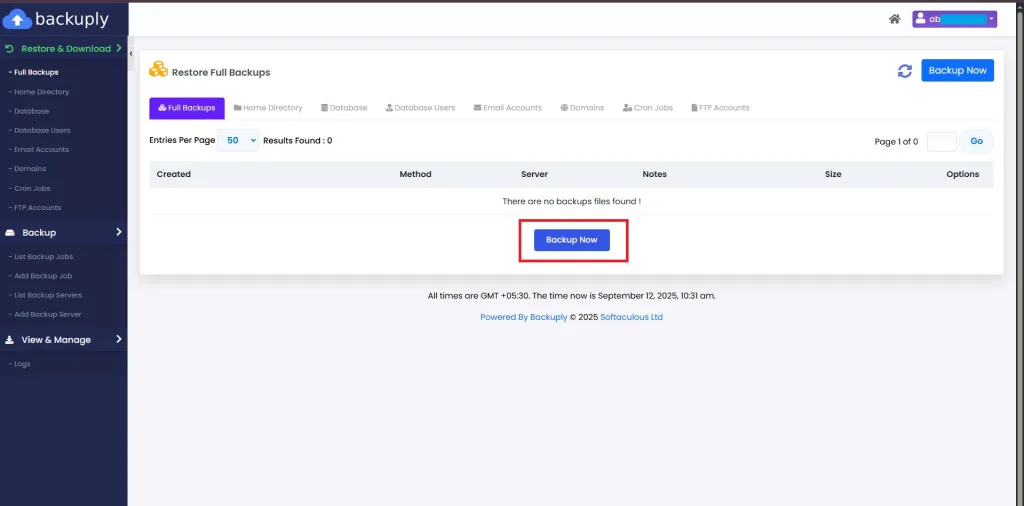
6. Go to File manager.
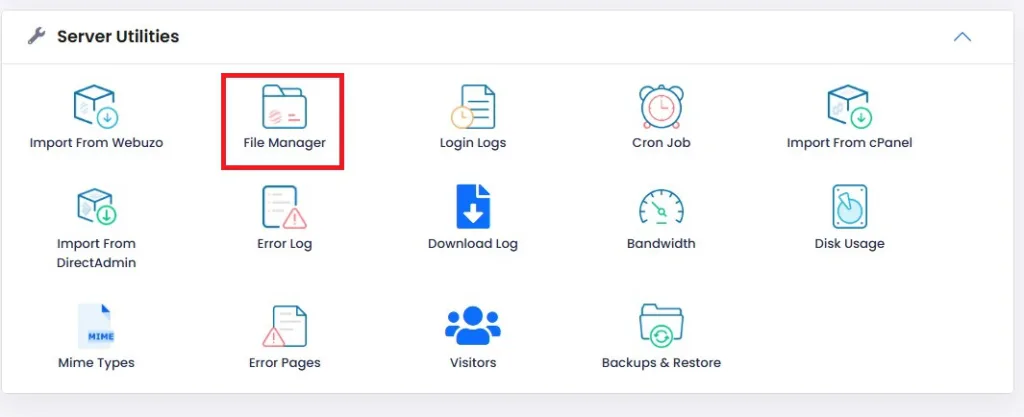
7. Full account backup stored in the folder backuply_backups.
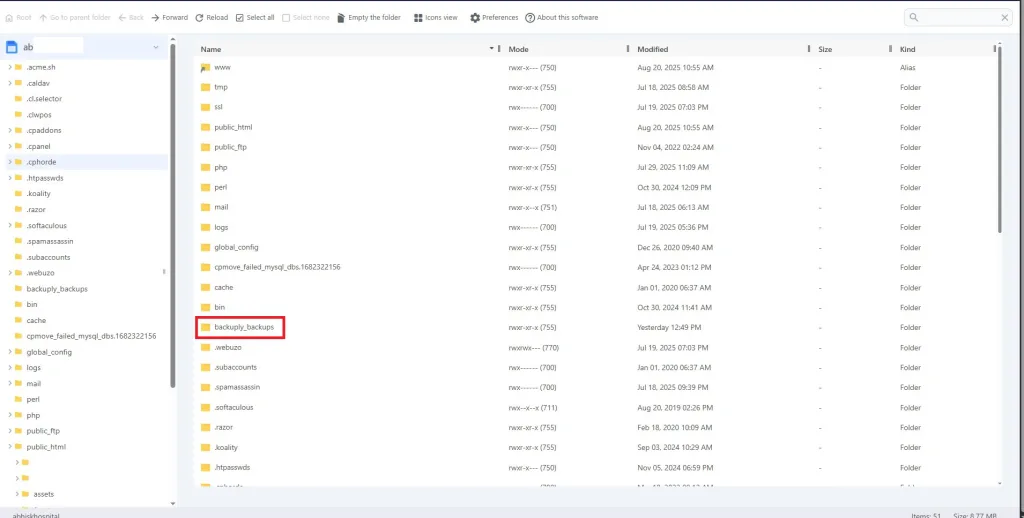
Navo Hosting is one of the best web hosting company in India. We offer many services for the clients and our services include
Web Hosting
Email Hosting
We offer webuzo control panel at very affordabel price along with hosting. If you need web hosting services contact us!!

