How to install SSL certificate on webuzo user panel?
SSL Certificate authenticate website’s identity. It offers secure and encrypted connection to the website. There are many types of SSL certificate present like Domain validated, Organization validated, Extended validation, wild card and multi- domain SSL certificates. SSL will encrypt data of your website, it verifies your website identity, and establishes trust. People will trust only the site with SSL certificate. Web hosting companies offer SSL certificate along with the hosting. Webuzo control panel offers Let’s Encrypt / Zero SSL / Buypass for installing SSL. Here find the steps to install the automatic SSL on webuzo end user control panel.
- Open the Webuzo enduser panel.
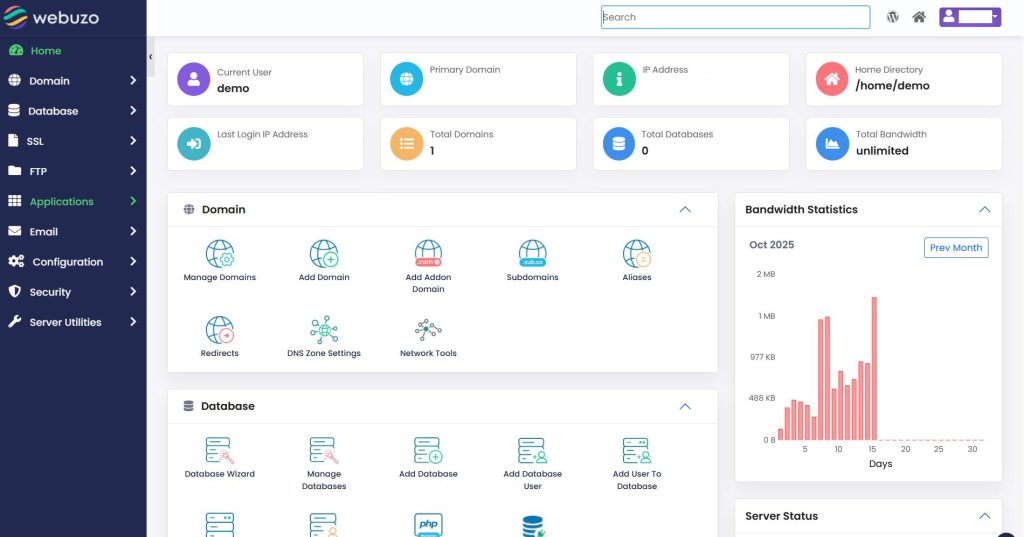
- Go to the SSL menu in the user panel.
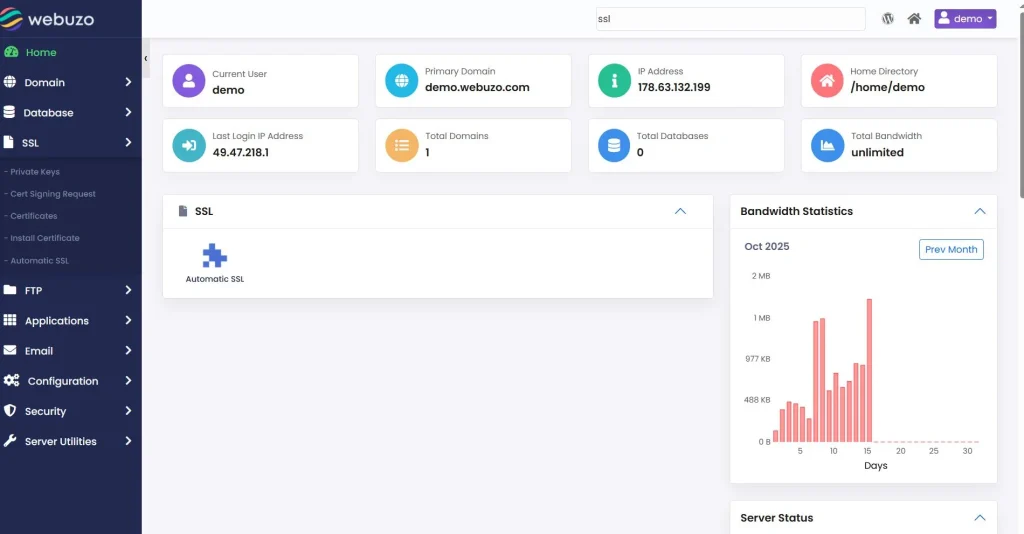
- Find the Automatic SSL menu.
- Click on Automatic SSL icon.
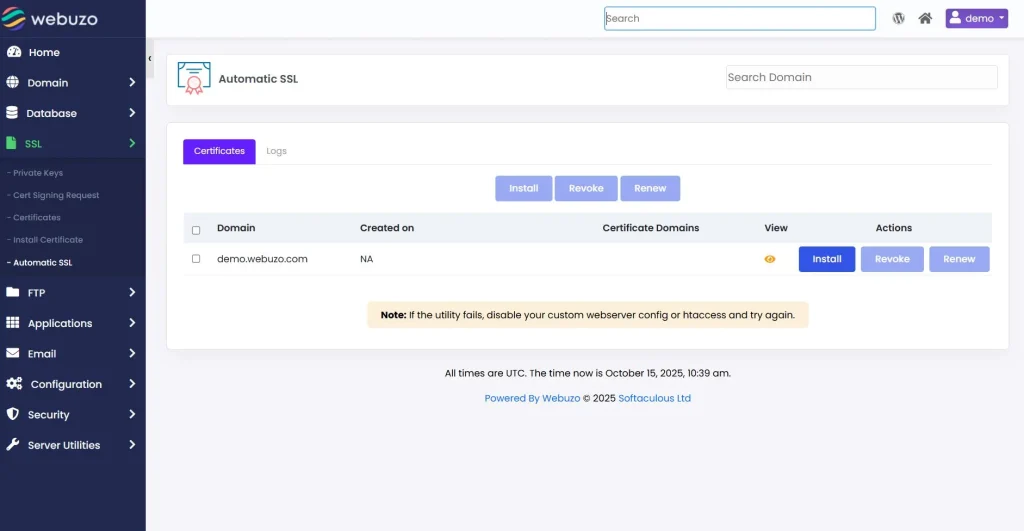
- Clicking on the install button with your domain in the list.
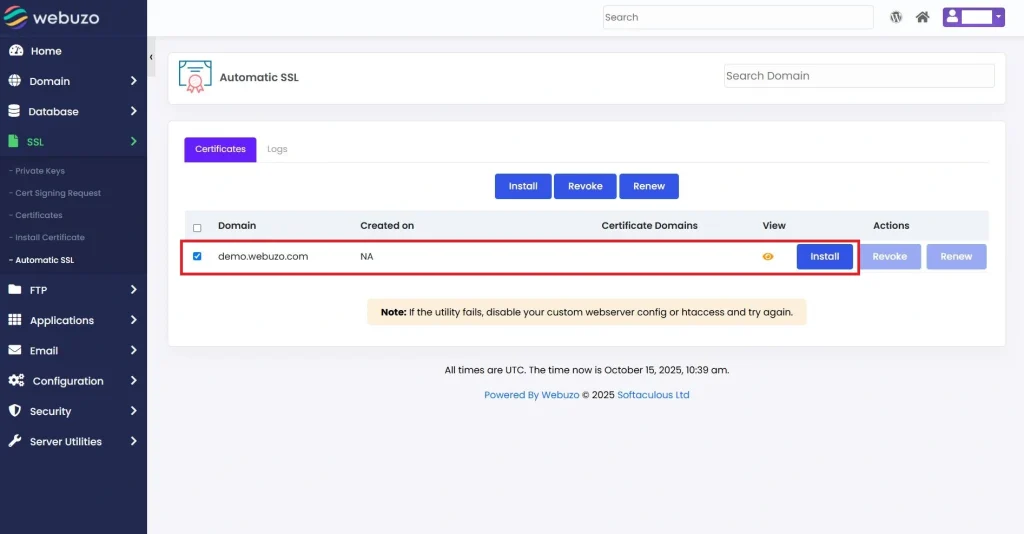
(To install SSL for multiple domains select multiple domains to install SSL at once)
- Click LOGS to check SSL installation logs.
- To delete your domain SSL certificate hit the REVOKE button.
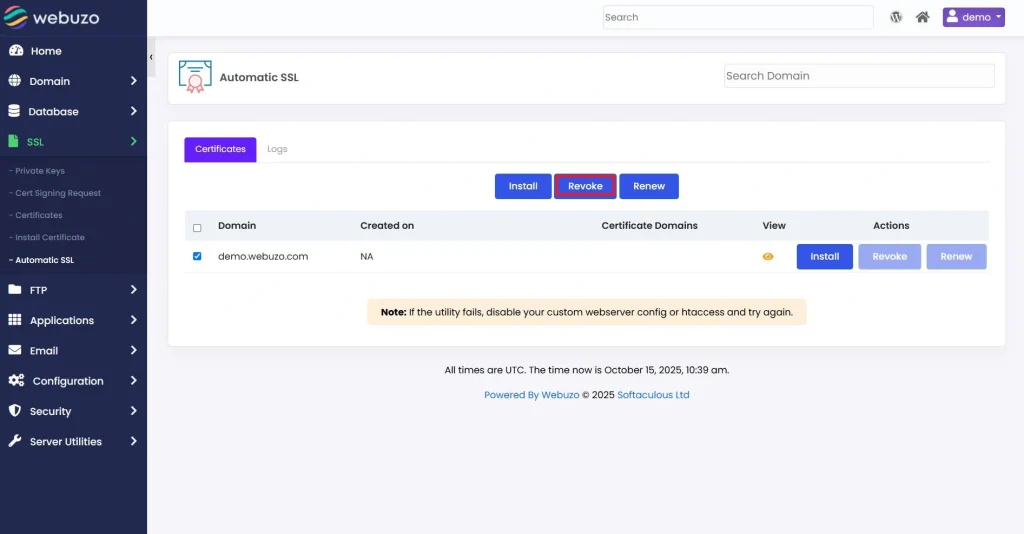
- If your certificate has expired, use the RENEW button for your domain certificate.
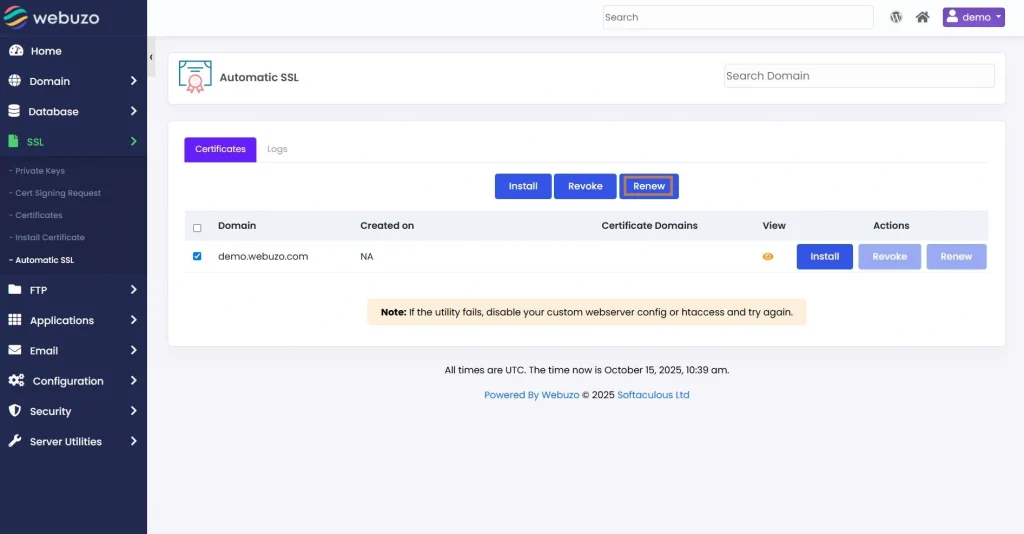
Steps to troublesoot SSL Certificate Installation
-
Verify Domain Pointing
- First, check if the domain is correctly pointing to the IP address.
- Use a DNS checker tool to verify that the IP is correct.
-
Check NAT Configuration
If the SSL is still giving error while installing it may be NAT-configured.
- Execute the command ifconfig to list IP addresses.
If you do not find the IP from which you accessed the panel and the domain is pointing to, the server may be NAT-configured.
Steps to enable the “No IP in Virtual Host” setting in Apache:
- Go to Home > Apps > Apache Settings
- Click on “No IP in Virtual Host”.
- Save the settings.
- After updating this setting, try installing the SSL certificate again.
Still you are not able to install SSL?
- Go to Home > Settings > General.
- Change the certificate from the current one to a different one.
- After changing the certificate, go to the end-user panel.
- Try installing the SSL certificate using the automatic SSL option.
Install Automatic SSL Certificate using commands:
To install an SSL certificate for a specific domain, use the following command:
- webuzo –lets_encrypt –action=install –domain=domain.com
To install SSL certificates for all domains, use this command:
- webuzo –lets_encrypt –action=install_all
Navo Hosting is the best web hosting company in india. We offer all digital infrastructure to establish your presence in the internet. We offer webuzo control panel for the hosting users.

