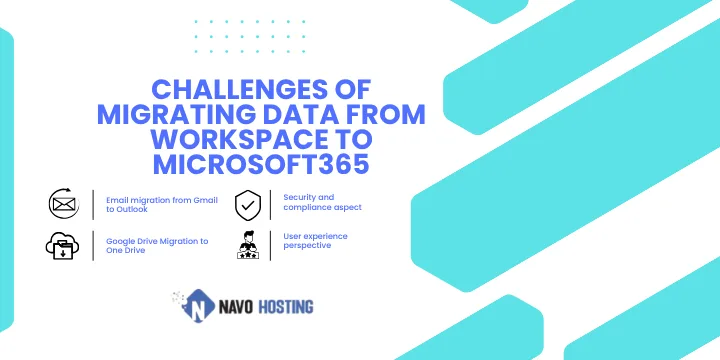Migrating data from Workspace to Microsoft365
Migrating data from workspace to microsoft365 bring lot of challenges. Organization use office productivity and collaboration tools to improve their business. There are many business suites present in the market. Google workspace is one of the email service provider with its email productivity and collaboration suite. Another main email service provider is Microsoft 365 which includes MS office and other office apps. You have the choice of switching the collaboration tools.
When switching from one business suite to other suite migration is the important process. Where you stored data of your business is migrated to the new business suite. Here we can see about the challenges faced while migrating from Google Workspace to Microsoft 365. It poses several challenges to the organizations. They need to address technical, operational, and user-experience aspects while migrating. One of the main concerns issue is the technical complexity involved while migrating emails, calendars, files, and contacts.
Email migration from Gmail to Outlook
Users can switch from one email service provider to another email service provider. This process is called as email migration. Email is an important aspect of business. Hundreds of business mails are sent and received daily. During migration, there are lot of issues arrive while migrating emails.
- One of the issues in Google workspace is Gmail’s IMAP throttling limits, which restrict how much data can be transferred at a time, and metadata mismatches.
- Another one issue is that Gmail labels do not map directly to Outlook folders of Microsoft. The Calendar events, especially recurring ones, may not migrate properly, and shared calendar permissions often need to be rebuilt manually in Microsoft 365.
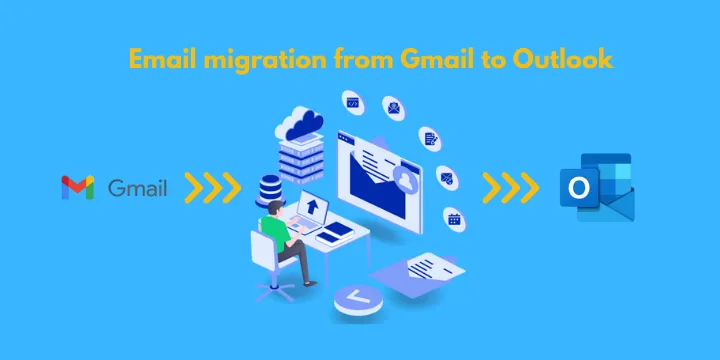
Migrating data from Google Drive to One Drive
Drive is the storage drive offered by google where users store different file formats.
When you carry out the process of migration the google native files like Docs, Sheets, and Slides from Google Drive to OneDrive / SharePoint, they must be converted into Microsoft formats such as Word, Excel, and PowerPoint.
- This conversion leads to formatting issues or data loss.
- Google Drive’s flexible sharing permissions also don’t translate directly to SharePoint or OneDrive.
- Also, Microsoft imposes stricter rules on file names and path lengths, which may lead to certain files fail during the transfer process.

Security and compliance
Security and compliance are the important aspects in protecting data from threats and adherence to legal and regulatory standards. If the migration is not carefully planned and executed there is a risk of data loss.
- Permissions and access controls often need to be reassigned.
- The security features in google workspace two-factor authentication must be reconfigured in Microsoft 365.
- If your organization stores data in vault for compliance archiving you have to configure it in Microsoft purview.
- If you fail to do so it will lead to deletion of legally needed records deleted.
How to preserve your data using vault?

User experience perspective
Employees may be accustomed to Gmail and Google Meet and other applications of google. They may find Outlook and Teams unfamiliar, which can lead to a temporary drop in productivity. Training is often required to help users and employees become comfortable with the Microsoft tools and interfaces. There are differences in navigation, functionality, and terminology between Google Workspace and Microsoft 365. So, increase the learning curve, especially for non-technical users will be helpful for the users.
What to do before migrating data?
- So before migrating from google workspace you need to assess your current environment users, email, calendar, drive and other datas.
- Clear any unwanted datas, review the security and compliance requirements.
- Decide the scope of data, verify domains, create or sync user accounts, setup up Exchange, OneDrive, SharePoint, and configure security settings like Multi factor authentication.
- Before migrating to Microsoft 365 from google workspace check the compatibility and apply correct settings.
Migrate data from Zoho to Google Workspace
Our Services
Navohosting is the best digital Infrastructure service provider in india. We offer webhosting, and email services to our PAN India clients. We help you to migrate from workspace to microsoft and vice versa.